Welcome to Tesla Motors Club
Discuss Tesla's Model S, Model 3, Model X, Model Y, Cybertruck, Roadster and More.
Register
Install the app
How to install the app on iOS
You can install our site as a web app on your iOS device by utilizing the Add to Home Screen feature in Safari. Please see this thread for more details on this.
Note: This feature may not be available in some browsers.
-
Want to remove ads? Register an account and login to see fewer ads, and become a Supporting Member to remove almost all ads.
You are using an out of date browser. It may not display this or other websites correctly.
You should upgrade or use an alternative browser.
You should upgrade or use an alternative browser.
J1772 Charging Lock - Prevent unauthorizzed disconnection at public charging stations
- Thread starter Babylonfive
- Start date
This is a repeat of my email to Klaus:
First of all, I'll be happy to send another unit to replace that one.
Second, sorry about all the inconvenience -- that's not acceptable at all.
Finally, I am in the process of redesigning my instructions to mention that the best slot selection is one where the button can still be pushed. This disconnect works best, in all cases.
I have never seen that situation where the car refuses to let go. Did you push the 'unlock charge port' button inside the car on the charge screen? Also, my previous experience (whether locked or not) is that when the Chargepoint ends charging AND the user is present that the charge port does unlock. Obviously the button is best, but (with the user near) the charger stopping OR the car 'unlock' button should all cause a port unlock.
One more thing: Is it possible that it was unlocked but was 'sticking' in the port so much that it appeared to be locked? I have had the whole arrangement be very difficult to extract on occasions...
I will do some research tomorrow on charging to completion, then unlocking. All my other experiments ended in a clean unlock. Would you mind trying to repeat the situation at some point and see if you can determine anything special you are doing -- this time of course you can pick an easier slot, allowing the button to push.
Please stay in touch - your help will be useful to solving this issue. When we are done, I'd be happy to post the results (and your comments if you want) on Powerr12 forums and on the TMC, to help others (Klaus already did that).
First of all, I'll be happy to send another unit to replace that one.
Second, sorry about all the inconvenience -- that's not acceptable at all.
Finally, I am in the process of redesigning my instructions to mention that the best slot selection is one where the button can still be pushed. This disconnect works best, in all cases.
I have never seen that situation where the car refuses to let go. Did you push the 'unlock charge port' button inside the car on the charge screen? Also, my previous experience (whether locked or not) is that when the Chargepoint ends charging AND the user is present that the charge port does unlock. Obviously the button is best, but (with the user near) the charger stopping OR the car 'unlock' button should all cause a port unlock.
One more thing: Is it possible that it was unlocked but was 'sticking' in the port so much that it appeared to be locked? I have had the whole arrangement be very difficult to extract on occasions...
I will do some research tomorrow on charging to completion, then unlocking. All my other experiments ended in a clean unlock. Would you mind trying to repeat the situation at some point and see if you can determine anything special you are doing -- this time of course you can pick an easier slot, allowing the button to push.
Please stay in touch - your help will be useful to solving this issue. When we are done, I'd be happy to post the results (and your comments if you want) on Powerr12 forums and on the TMC, to help others (Klaus already did that).
Update: change in charge port lock/unlock?
It seems either our team got the design validation work wrong, or Tesla has changed their software! I owe Klaus several apologies, apparently...
Previously I observed that (when the owner is in range) that a stopping of charging OR a press on the 'charge port' button would unlock the charge port, along with the J1772 button. Now, I can validate what Klaus saw: a CapturePro-locked J1772 device can ONLY be removed if you press the handle button and NOT when the charger stops or when the button is pressed. I intend to get in touch with the engineering group and try to find our why (if?) this behaviour has changed.
My opinion is that the charging lock pin should retract when any of the following happens: internal button, external charger stops, or the J1772 'stop' signal is actuated via the handle button + owner in range
More circumspect comment: why does the charge port EVER lock when the owner is in range? Should only lock when the owner leaves the area, seems to me.
Now I have to update the website and send out alerts to all customers -- that's not cool.
For all customers: UNTIL I CAN VALIDATE THE ISSUE AND FIND ANOTHER WAY TO UNLOCK, PLEASE DO NOT USE THE CAPTUREPRO. My apologies for the inconvenience. I'll send out an email alert tonight to all known customers.
It seems either our team got the design validation work wrong, or Tesla has changed their software! I owe Klaus several apologies, apparently...
Previously I observed that (when the owner is in range) that a stopping of charging OR a press on the 'charge port' button would unlock the charge port, along with the J1772 button. Now, I can validate what Klaus saw: a CapturePro-locked J1772 device can ONLY be removed if you press the handle button and NOT when the charger stops or when the button is pressed. I intend to get in touch with the engineering group and try to find our why (if?) this behaviour has changed.
My opinion is that the charging lock pin should retract when any of the following happens: internal button, external charger stops, or the J1772 'stop' signal is actuated via the handle button + owner in range
More circumspect comment: why does the charge port EVER lock when the owner is in range? Should only lock when the owner leaves the area, seems to me.
Now I have to update the website and send out alerts to all customers -- that's not cool.
For all customers: UNTIL I CAN VALIDATE THE ISSUE AND FIND ANOTHER WAY TO UNLOCK, PLEASE DO NOT USE THE CAPTUREPRO. My apologies for the inconvenience. I'll send out an email alert tonight to all known customers.
Last edited:
I'll try to be brief:
I tried to "open charge port" on the Tesla charging screen. Did not release the adapter.
I tried to restart charging on the Tesla screen. All buttons were greyed out and inactive. Charging was stopped, so there was no active option to stop it or start it.
I tried to increase the charging limit including range charge, to restart charging. None of these functions were active.
I did not try to push a button on the ChargePoint terminal. There are indicator lights below the LCD display, and if any of them are also buttons it was not obvious to me. I'll try next time I'm there.
In my experience, "open charge port" is not the same as unlocking the charge port. The former makes low volume higher frequency clicks, versus the lower frequency stronger knocking sound of latching or releasing the charger in the Tesla charge port. I cannot find a function on the Tesla screen to unlock the charger, but I hadn't really looked for it until I needed it yesterday. I have to push the button on the UMC or the J1772 to get the port to unlock. This has nothing to do with opening the door.
In the morning when I get to the car, I usually open the rear hatch door, put my bag in and close the hatch, after which the car is unlocked. That wakes up the car so the charge port is lit green. In order to remove the UMC, I have to push the UMC button, sometimes twice, otherwise I can't remove it. This and all of the above is obviously with my key fob in my pocket.
I am positive that it was not just "sticking" and hard to remove. I have figured out the difference between the two in the month that I've had the car. I tried with all my strength to pull it out (without breaking it by angling or torquing it) and it wouldn't budge.
I agree that with the key fob near the car one should be able to remove any charger, provided that the charging has stopped. One should not be able to cut 30+ A at 240+ V by pulling out a plug, but while inactive it should be unlocked in that situation. However, with the key fob absent it should stay locked, otherwise anyone could cut the power to the charge terminal and then steal the adapter.
Finally, none of this is intended as a criticism of the Power12 CapturePro device. I posted and emailed Babylonfive to tell my story and to ask for assistance, advice and others' experiences. I like the product and I intend to use it once we figure out how to do that reliably with my car as designed. I get the feeling that I surprised Babylonfive with the post appearing publicly, and I apologize to him for not letting him know about that privately first. From his replies I can see that he is taking my mishap very seriously, and I appreciate that! I will do my part in figuring out how to fix the issue, as best as I can and as my time permits!
Thank you!
I tried to "open charge port" on the Tesla charging screen. Did not release the adapter.
I tried to restart charging on the Tesla screen. All buttons were greyed out and inactive. Charging was stopped, so there was no active option to stop it or start it.
I tried to increase the charging limit including range charge, to restart charging. None of these functions were active.
I did not try to push a button on the ChargePoint terminal. There are indicator lights below the LCD display, and if any of them are also buttons it was not obvious to me. I'll try next time I'm there.
In my experience, "open charge port" is not the same as unlocking the charge port. The former makes low volume higher frequency clicks, versus the lower frequency stronger knocking sound of latching or releasing the charger in the Tesla charge port. I cannot find a function on the Tesla screen to unlock the charger, but I hadn't really looked for it until I needed it yesterday. I have to push the button on the UMC or the J1772 to get the port to unlock. This has nothing to do with opening the door.
In the morning when I get to the car, I usually open the rear hatch door, put my bag in and close the hatch, after which the car is unlocked. That wakes up the car so the charge port is lit green. In order to remove the UMC, I have to push the UMC button, sometimes twice, otherwise I can't remove it. This and all of the above is obviously with my key fob in my pocket.
I am positive that it was not just "sticking" and hard to remove. I have figured out the difference between the two in the month that I've had the car. I tried with all my strength to pull it out (without breaking it by angling or torquing it) and it wouldn't budge.
I agree that with the key fob near the car one should be able to remove any charger, provided that the charging has stopped. One should not be able to cut 30+ A at 240+ V by pulling out a plug, but while inactive it should be unlocked in that situation. However, with the key fob absent it should stay locked, otherwise anyone could cut the power to the charge terminal and then steal the adapter.
Finally, none of this is intended as a criticism of the Power12 CapturePro device. I posted and emailed Babylonfive to tell my story and to ask for assistance, advice and others' experiences. I like the product and I intend to use it once we figure out how to do that reliably with my car as designed. I get the feeling that I surprised Babylonfive with the post appearing publicly, and I apologize to him for not letting him know about that privately first. From his replies I can see that he is taking my mishap very seriously, and I appreciate that! I will do my part in figuring out how to fix the issue, as best as I can and as my time permits!
Thank you!
bhuwan
Active Member
Thanks.It seems either our team got the design validation work wrong, or Tesla has changed their software! I owe Klaus several apologies, apparently...
Previously I observed that (when the owner is in range) that a stopping of charging OR a press on the 'charge port' button would unlock the charge port, along with the J1772 button. Now, I can validate what Klaus saw: a CapturePro-locked J1772 device can ONLY be removed if you press the handle button and NOT when the charger stops or when the button is pressed. I intend to get in touch with the engineering group and try to find our why (if?) this behaviour has changed.
My opinion is that the charging lock pin should retract when any of the following happens: internal button, external charger stops, or the J1772 'stop' signal is actuated via the handle button + owner in range
More circumspect comment: why does the charge port EVER lock when the owner is in range? Should only lock when the owner leaves the area, seems to me.
Now I have to update the website and send out alerts to all customers -- that's not cool.
For all customers: UNTIL I CAN VALIDATE THE ISSUE AND FIND ANOTHER WAY TO UNLOCK, PLEASE DO NOT USE THE CAPTUREPRO. My apologies for the inconvenience. I'll send out an email alert tonight to all known customers.
Love the product hopefully it gets resolved soon
Klaus,
As I mentioned earlier, I repeated your steps and got the same result, but it isn't the result I got only a few months ago. Further, I never took your input as personal or critical, but you were the canary in the mineshaft. To be clear: Thank you for your report and your help - I am truly sorry you were correct. It caused your inconvenience, which we regret and we share your relief that it didn't trap you somewhere more remote.
This may be premature, but if the Model S can't unlock the charge port with any method but the J1772 button, it removes the 'fallback' unlock methods and will make the CapturePro unusable - customers might utilize too tight a fit, then not be able to remove the unit again. This is highly disappointing, as it will probably cause the cancellation of the CapturePro as a product. I am crestfallen, as you might imagine.
It's strangely ironic, that now you, Klaus, are one of the only customers who I would approve to use the lock, as you at least know the exact considerations and limitations.
I did try to get in touch with Tesla, but there's no method (that I know of) to get a direct-connect into marketing or engineering to get answers to this issue, how it changed, future possibility for mitigation, etc. I have already stopped sales and I'm readying a recall notice.
Sad times.
As I mentioned earlier, I repeated your steps and got the same result, but it isn't the result I got only a few months ago. Further, I never took your input as personal or critical, but you were the canary in the mineshaft. To be clear: Thank you for your report and your help - I am truly sorry you were correct. It caused your inconvenience, which we regret and we share your relief that it didn't trap you somewhere more remote.
This may be premature, but if the Model S can't unlock the charge port with any method but the J1772 button, it removes the 'fallback' unlock methods and will make the CapturePro unusable - customers might utilize too tight a fit, then not be able to remove the unit again. This is highly disappointing, as it will probably cause the cancellation of the CapturePro as a product. I am crestfallen, as you might imagine.
It's strangely ironic, that now you, Klaus, are one of the only customers who I would approve to use the lock, as you at least know the exact considerations and limitations.
I did try to get in touch with Tesla, but there's no method (that I know of) to get a direct-connect into marketing or engineering to get answers to this issue, how it changed, future possibility for mitigation, etc. I have already stopped sales and I'm readying a recall notice.
Sad times.
I'll try to be brief:
I tried to "open charge port" on the Tesla charging screen. Did not release the adapter.
I tried to restart charging on the Tesla screen. All buttons were greyed out and inactive. Charging was stopped, so there was no active option to stop it or start it.
I tried to increase the charging limit including range charge, to restart charging. None of these functions were active.
I did not try to push a button on the ChargePoint terminal. There are indicator lights below the LCD display, and if any of them are also buttons it was not obvious to me. I'll try next time I'm there.
In my experience, "open charge port" is not the same as unlocking the charge port. The former makes low volume higher frequency clicks, versus the lower frequency stronger knocking sound of latching or releasing the charger in the Tesla charge port. I cannot find a function on the Tesla screen to unlock the charger, but I hadn't really looked for it until I needed it yesterday. I have to push the button on the UMC or the J1772 to get the port to unlock. This has nothing to do with opening the door.
In the morning when I get to the car, I usually open the rear hatch door, put my bag in and close the hatch, after which the car is unlocked. That wakes up the car so the charge port is lit green. In order to remove the UMC, I have to push the UMC button, sometimes twice, otherwise I can't remove it. This and all of the above is obviously with my key fob in my pocket.
I am positive that it was not just "sticking" and hard to remove. I have figured out the difference between the two in the month that I've had the car. I tried with all my strength to pull it out (without breaking it by angling or torquing it) and it wouldn't budge.
I agree that with the key fob near the car one should be able to remove any charger, provided that the charging has stopped. One should not be able to cut 30+ A at 240+ V by pulling out a plug, but while inactive it should be unlocked in that situation. However, with the key fob absent it should stay locked, otherwise anyone could cut the power to the charge terminal and then steal the adapter.
Finally, none of this is intended as a criticism of the Power12 CapturePro device. I posted and emailed Babylonfive to tell my story and to ask for assistance, advice and others' experiences. I like the product and I intend to use it once we figure out how to do that reliably with my car as designed. I get the feeling that I surprised Babylonfive with the post appearing publicly, and I apologize to him for not letting him know about that privately first. From his replies I can see that he is taking my mishap very seriously, and I appreciate that! I will do my part in figuring out how to fix the issue, as best as I can and as my time permits!
Thank you!
Last edited:
NigelM
Recovering Member
Hi David, a possible cause for this might be the v4.5 software update. Under v4.5, when Model S plugged in and fully charged the car now uses shore power for certain functions. That means power is flowing even when the car has finished charging and the adapter will stay locked until it receives a stop signal resulting from the unlocking removal of the charge plug. Stopping the charge at the Chargepoint machine prevents the signal from being sent, and the CapturePro was stopping the J1772 from being unlatched.
Just my theory, and probably not helpful to you, but it does provide an explanation.
Just my theory, and probably not helpful to you, but it does provide an explanation.
What an unfortunate development. I was charging in Vegas and was disconnected prematurely and remembered this product.
Perhaps it could be modified to have a manual fallback unlock method - something that would enable any device to be unlocked if you knew how to do it, but would be unlikely to be figured out by someone unfamiliar with the product. That would still be useful.
Perhaps it could be modified to have a manual fallback unlock method - something that would enable any device to be unlocked if you knew how to do it, but would be unlikely to be figured out by someone unfamiliar with the product. That would still be useful.
I was just going to write about having received the updated Capture Pro when I read of these latest, unfortunate developments. David, I feel your pain as a developer; it's such a well-conceived product and it's a shame Tesla's software changes have rendered its use problematic. I hope Tesla creates a communication channel for third party developers to gain access and input to the engineers whose work can affect the interfaces outside developers depend on.
After reading all the comments I was also thinking that it might be related to the shore power feature. That would explain why my charge port turns steady green in the morning when I unlock the car and not blue, i.e. ready to pull power instead of ready to unplug.
I received the car with the 4.5 software from the factory and installed a minor dot upgrade a few days later, don't have the actual minor version numbers handy right now.
I received the car with the 4.5 software from the factory and installed a minor dot upgrade a few days later, don't have the actual minor version numbers handy right now.
Recall Alert - Power12 CapturePro
This is a recall alert on the Power12 CapturePro - Please read and understand this alert.
The Power12 CapturePro device you purchased has a flaw which could, in very limited circumstances, strand you at a charging station.
Power12 recommends ending its use and destroying it.
Summary
As of June 25 the only way to unlock a Tesla J1772 converter when connected to a charging station (Blink, ChargePoint) is to press the connector release button on the J1772 charging cord. Because the internal disconnect signal is generated by an electrical contact actuated by the same release push button that raises the locking hook, if a user selects a slot on the CapturePro that is too tight a fit, then once the converter is engaged and locked it might not allow the J1772 handle button to be pressed. This situation would mean that the car is locked physically to the charger (because the incorrectly-applied CapturePro device blocks release button motion), and the lock would have to be cut off mechanically to remove the lock+converter arrangement. This operational limitation was not intended, and is thought to be the result of a Tesla software/firmware change.
Customers who experience this situation can pry or cut off the CapturePro device with no damage to car or converter module.
Background
We believe there was a change to Tesla software controlling the locking pin inside the charge port - it previously had allowed charge port unlocking when one of these three things happened: pressing the J1772 connector release button, ending charging session at the charging station (Blink, Chargepoint, etc), or disabling charging at the dashboard control. We don't know when the unlock process changed, or why, but it is now no longer capable of providing the multiple unlock methods a user might need with the CapturePro - to be specific, if the user uses too tight a slot on the CapturePro, and blocks operation of the release push button, there is no other charge port unlocking alternative, and a locked converter+CapturePro might in some limited cases be unable to be unlocked.
Action
This problem was not intended, and the effect is not a liability that Power12 can endure - no matter how unlikely, the effect might strand customers at docking stations with little recourse. Unfortunately, since this problem can happen with uninformed customers, or simply by mistake, we have no other choice but to recall and cancel the product, and request that all sold product be destroyed.
Note that there is no critical issue if you don't use the CapturePro.
I am saddened to deliver this news. We had planned to release a number of other products, and attend TESLIVE -- we may still do so, but this latest misstep has left us deflated, and slowed our pace dramatically. Finally, if there are developments in either Tesla locking procedure or our design, I will alert you to that.
Big Huge thank you to all the early adopters - I will start the process to refund everyone's money over the next week.
David
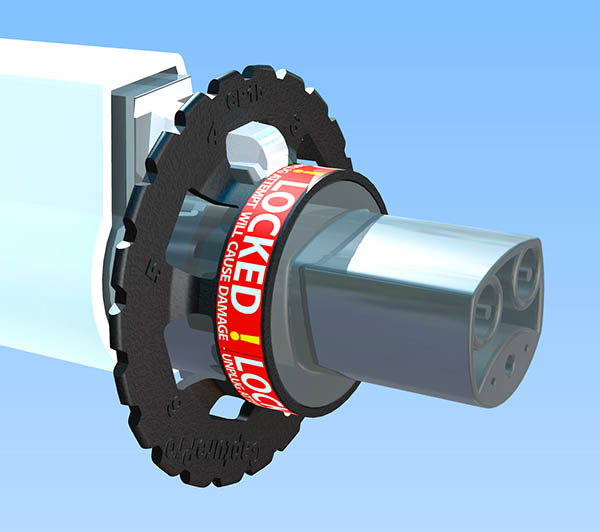
This is a recall alert on the Power12 CapturePro - Please read and understand this alert.
The Power12 CapturePro device you purchased has a flaw which could, in very limited circumstances, strand you at a charging station.
Power12 recommends ending its use and destroying it.
Summary
As of June 25 the only way to unlock a Tesla J1772 converter when connected to a charging station (Blink, ChargePoint) is to press the connector release button on the J1772 charging cord. Because the internal disconnect signal is generated by an electrical contact actuated by the same release push button that raises the locking hook, if a user selects a slot on the CapturePro that is too tight a fit, then once the converter is engaged and locked it might not allow the J1772 handle button to be pressed. This situation would mean that the car is locked physically to the charger (because the incorrectly-applied CapturePro device blocks release button motion), and the lock would have to be cut off mechanically to remove the lock+converter arrangement. This operational limitation was not intended, and is thought to be the result of a Tesla software/firmware change.
Customers who experience this situation can pry or cut off the CapturePro device with no damage to car or converter module.
Background
We believe there was a change to Tesla software controlling the locking pin inside the charge port - it previously had allowed charge port unlocking when one of these three things happened: pressing the J1772 connector release button, ending charging session at the charging station (Blink, Chargepoint, etc), or disabling charging at the dashboard control. We don't know when the unlock process changed, or why, but it is now no longer capable of providing the multiple unlock methods a user might need with the CapturePro - to be specific, if the user uses too tight a slot on the CapturePro, and blocks operation of the release push button, there is no other charge port unlocking alternative, and a locked converter+CapturePro might in some limited cases be unable to be unlocked.
Action
This problem was not intended, and the effect is not a liability that Power12 can endure - no matter how unlikely, the effect might strand customers at docking stations with little recourse. Unfortunately, since this problem can happen with uninformed customers, or simply by mistake, we have no other choice but to recall and cancel the product, and request that all sold product be destroyed.
Note that there is no critical issue if you don't use the CapturePro.
I am saddened to deliver this news. We had planned to release a number of other products, and attend TESLIVE -- we may still do so, but this latest misstep has left us deflated, and slowed our pace dramatically. Finally, if there are developments in either Tesla locking procedure or our design, I will alert you to that.
Big Huge thank you to all the early adopters - I will start the process to refund everyone's money over the next week.
David
While I appreciate the idea of trying to be fair to your customers and wanting to do all you can to avoid anyone else getting in a situation where the device is stuck, IMO I think you're jumping the gun here with advice to destroy the device and delivering refunds.
Tesla may, very well, change the software to again allow for a very simple release in a near-future software update. Furthermore, while some customers may feel disgruntled and unfairly treated, I am not among them. You developed an ingenious product that worked as designed and there's no way you could have predicted a software change like this. Also, I think it is likely that Tesla will be forced to have some sort of manual release option in case of malfunction of the J1772 or a Tesla plug so the owner can do an 'emergency' release.
I know this has to be hugely deflating for you, but my unofficial advice to everyone is to not destroy your charger lock, but stop using it and wait patiently for Tesla to get their act together...I think it likely they'll make things right.
David, why not just create a means on your site to allow people to request a refund if they want one. Mine, you can keep.
Tesla may, very well, change the software to again allow for a very simple release in a near-future software update. Furthermore, while some customers may feel disgruntled and unfairly treated, I am not among them. You developed an ingenious product that worked as designed and there's no way you could have predicted a software change like this. Also, I think it is likely that Tesla will be forced to have some sort of manual release option in case of malfunction of the J1772 or a Tesla plug so the owner can do an 'emergency' release.
I know this has to be hugely deflating for you, but my unofficial advice to everyone is to not destroy your charger lock, but stop using it and wait patiently for Tesla to get their act together...I think it likely they'll make things right.
David, why not just create a means on your site to allow people to request a refund if they want one. Mine, you can keep.
Noted and understood, David. But I'm hanging onto mine and request that you not issue a refund to me yet: I have faith that in time you and Tesla will communicate and Tesla will be able to modify the software behavior that causes the issue.
deonb
Active Member
While I appreciate the idea of trying to be fair to your customers and wanting to do all you can to avoid anyone else getting in a situation where the device is stuck, IMO I think you're jumping the gun here with advice to destroy the device and delivering refunds.
Tesla may, very well, change the software to again allow for a very simple release in a near-future software update. Furthermore, while some customers may feel disgruntled and unfairly treated, I am not among them. You developed an ingenious product that worked as designed and there's no way you could have predicted a software change like this. Also, I think it is likely that Tesla will be forced to have some sort of manual release option in case of malfunction of the J1772 or a Tesla plug so the owner can do an 'emergency' release.
I know this has to be hugely deflating for you, but my unofficial advice to everyone is to not destroy your charger lock, but stop using it and wait patiently for Tesla to get their act together...I think it likely they'll make things right.
David, why not just create a means on your site to allow people to request a refund if they want one. Mine, you can keep.
David is doing exactly what he should with regard to the recall. (Apart from stopping by your house and personally picking it up. Tesla spoiled us all...).
If you don't destroy it, some family member 6 months from now may stumble upon it in the glove box, not know about the recall and use it, and as a result end up missing an international flight. That could set David up for quite a liability lawsuit.
It's a sad situation overall. I sent a mail to ownership regarding this - I recommend you do the same.
All,
Thanks for the great responses, on the forum and by email. I appreciate the support.
I will promise to stay apprised of any Tesla updates that once again make the CapturePro work, and keep everyone updated... but I'm not holding my breath. :crying:
I hope to announce some other products in the near term as well.
Now back to your lives, already in progress...
David
- - - Updated - - -
Nope. The app acts like the in-car screen. It stops charging, but doesn't unlock.
Were it to release the entire arrangement, then no prying is needed - it comes loose smoothly as designed.
Prying always works (this is what Klaus had to do), but this bad boy is a pretty strong alloy of polycarb and abs and prying it has the risk of a scratch to the paint or worse. I do not recommend that.
- - - Updated - - -
Thank you Deonb. IMHO you are right about all this, and I really had no choice.
I not only don't want the legal liability, but I personally don't want to cause that sort of inconvenience, or worse.
Thanks for the great responses, on the forum and by email. I appreciate the support.
I will promise to stay apprised of any Tesla updates that once again make the CapturePro work, and keep everyone updated... but I'm not holding my breath. :crying:
I hope to announce some other products in the near term as well.
Now back to your lives, already in progress...
David
- - - Updated - - -
Can't the "stop charging", then "unlock charging port" function from the app allow you to disconnect the whole mess from the car, then slightly bend the plastic to get it loose?
Nope. The app acts like the in-car screen. It stops charging, but doesn't unlock.
Were it to release the entire arrangement, then no prying is needed - it comes loose smoothly as designed.
Prying always works (this is what Klaus had to do), but this bad boy is a pretty strong alloy of polycarb and abs and prying it has the risk of a scratch to the paint or worse. I do not recommend that.
- - - Updated - - -
David is doing exactly what he should with regard to the recall. (Apart from stopping by your house and personally picking it up. Tesla spoiled us all...).
If you don't destroy it, some family member 6 months from now may stumble upon it in the glove box, not know about the recall and use it, and as a result end up missing an international flight. That could set David up for quite a liability lawsuit.
It's a sad situation overall. I sent a mail to ownership regarding this - I recommend you do the same.
Thank you Deonb. IMHO you are right about all this, and I really had no choice.
I not only don't want the legal liability, but I personally don't want to cause that sort of inconvenience, or worse.
JPP
Active Member
Not your fault-don't feel the need to refund my payment. You could not have anticipated this issue. FWIW I am on v.4.4 and the only way I can unlock with the CapturePro on tight (as designed) is to end charging at the ChargePoint station, then go to the touchscreen Controls and hit the charge port button (even though it shows the open port). This unlocks the adapter and I can remove the adapter, then pull off the CapturePro and disconnect the adapter. Indeed if I 'improperly' used too big a slot on the CapturePro to allow the button to be pushed on the charger handle, charging would stop and then you might in fact be able to disconnect the whole setup.
Don't despair. Thanks for your efforts. See you in a couple of weeks @ Teslive.
Don't despair. Thanks for your efforts. See you in a couple of weeks @ Teslive.
That method has always worked for me, too, on 4.5. I've had issues where it didn't immediately unlock and I had to resume charging, and reunlock and such, but was always able to get it off after a couple of tries. Just figured that was normal.Not your fault-don't feel the need to refund my payment. You could not have anticipated this issue. FWIW I am on v.4.4 and the only way I can unlock with the CapturePro on tight (as designed) is to end charging at the ChargePoint station, then go to the touchscreen Controls and hit the charge port button (even though it shows the open port). This unlocks the adapter and I can remove the adapter, then pull off the CapturePro and disconnect the adapter. Indeed if I 'improperly' used too big a slot on the CapturePro to allow the button to be pushed on the charger handle, charging would stop and then you might in fact be able to disconnect the whole setup.
Don't despair. Thanks for your efforts. See you in a couple of weeks @ Teslive.
Nope. The app acts like the in-car screen. It stops charging, but doesn't unlock.
I thought once you used "stop charging" from the touchscreen, the button changed to "unlock charge port". I confess I haven't done enough J1772 charging to have this built into muscle memory, though.
Similar threads
- Replies
- 18
- Views
- 7K
- Replies
- 29
- Views
- 9K
- Replies
- 7
- Views
- 4K
- Replies
- 82
- Views
- 25K


