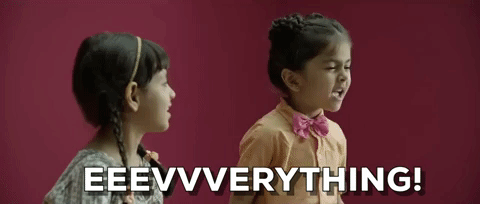Kerios
Member
U.S. plates are standardized at 12 in × 6 in; 30 cm × 15 cm.
Separately, I'd love to know if anyone's considered working on a solution for the standard 2.5 diffuser install position. Would be great to try and do a 3D printed version with an elegant flap + hinge.
I'd suggest getting a new moulding for the rear defuser, modify it to include the new aperture (and preserve the original) and include slots for hinges to be added; it would be much neater and more robust, problem with the 3d printed parts is that most parts off consumer grade machines tend to lack mechanical strength and would fail in time.