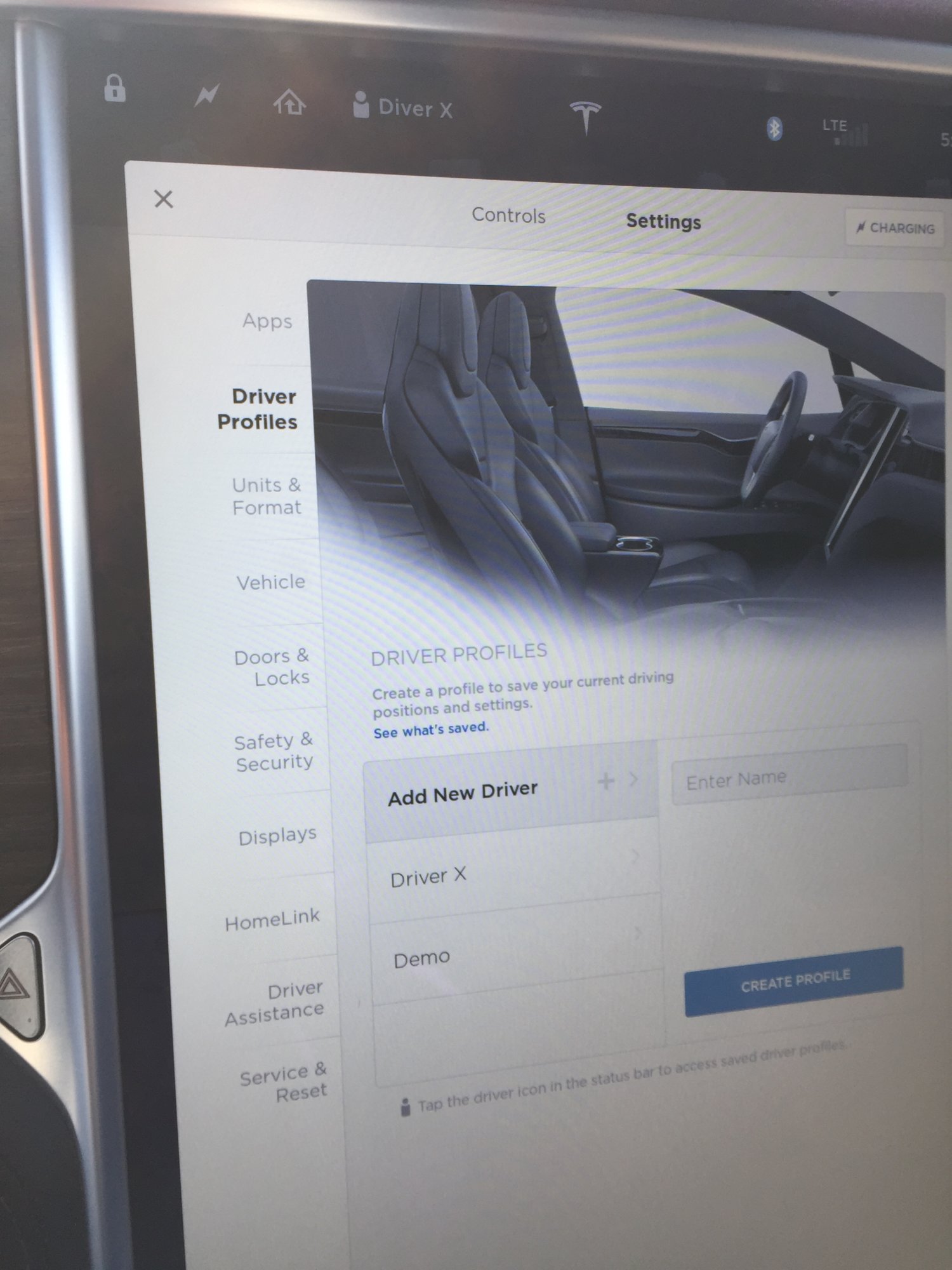It's totally part of the '007' Easter Egg. The code is looking for all instances of the string "Drive", "Driver", and "Driving" then replacing it with "Dive", "Diver", and "Diving". Here's something you can do to see what I'm referring to...
1. Make sure '007' Easter Egg is not engaged.
2. Create three new profiles named "Drive Jane", "Driver Joe", and "Driving Bob".
3. Engage the '007' Easter Egg.
4. Go to your 'Controls' > 'Settings' > 'Driver Profiles'.
5. Notice your new profile labels are now "Dive Jane", "Diver Joe", and "Diving Bob".
6. Try to type an "r" in between the "D" and "i" ; it won't let you!
6a. As soon as you form the string it changes it.
7. Try to type "Drive" in any profile name now, it will immediately convert it to "Dive".
8. Bonus: before engaging '007', change the name of your car to "Test Drive".
8a. After engaging '007', hit the "T" and look at the pop-up; it now says "Test Dive".
Also, notice on the 'Controls' screen that the "Driving" section is now the "Diving" section.