I frequently use New Posts, but the top bar seems to be used across many views.
Over the holidays, I tend to use my Surface Pro 2 for viewing TMC. I tend to put the Zoom factor at the IE default of 150%. When doing so, the New Posts page -- even when maximized -- is only like 2 entries. Incredibly inefficient and annoying UI. I use 150% because the targets are much easier to touch accurately and because the reading size for text is easier on my eyes.
But let's be generous and drop down to 100% zoom.
Here's the screenshot of the top...
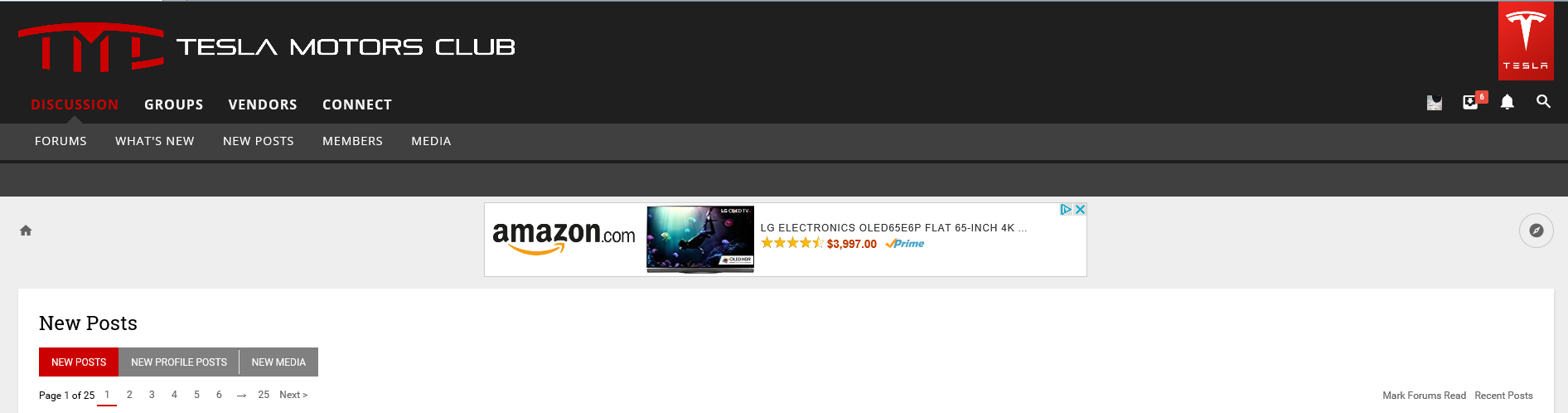
Some thoughts:
Over the holidays, I tend to use my Surface Pro 2 for viewing TMC. I tend to put the Zoom factor at the IE default of 150%. When doing so, the New Posts page -- even when maximized -- is only like 2 entries. Incredibly inefficient and annoying UI. I use 150% because the targets are much easier to touch accurately and because the reading size for text is easier on my eyes.
But let's be generous and drop down to 100% zoom.
Here's the screenshot of the top...
Some thoughts:
- What value is the second gray bar providing (the one below FORUMS / WHAT'S NEW / ...)? Total waste of vertical screen space for me.
- Can the two black rows be combined? If not, could the 2nd black row and 1st gray row be combined? Even better would be to combine all 3 rows.
- Follow-up for 2: I never use Vendors, and Media. I very rarely (at most 5 times a year) use Groups, Connect, and Members. As such, 90% of the time all of that is wasted UI space. Recommend providing a layout that allow me to put those in a chevron style overflow dropdown like IE has done for years when you have multiple toolbars sharing the same row and space gets tight.
- The space to the right of { { New Posts }, { New Posts, New Profile Posts, New Media } } is wasted (pure white). The space to the left and right of the advertisement is completely wasted space. Consider combining these two rows to (a) save vertical space and (b) make it more likely that the advertisement remains on screen while scrolling down to the content I'm actually trying to view.



