I normally charge at home, but with a mostly empty car I noticed that the Volta free charging near me was open, so I parked there and filled up. When it was ready to go I walked back and there was already someone wanting to charge. I pulled the J1772 and hung it up but when I tried to remove the adapter it was locked. I know, now, I should have stopped the charge BEFORE unplugging.
I tried unlocking it with the touchscreen but the only control was Close Charge Port.
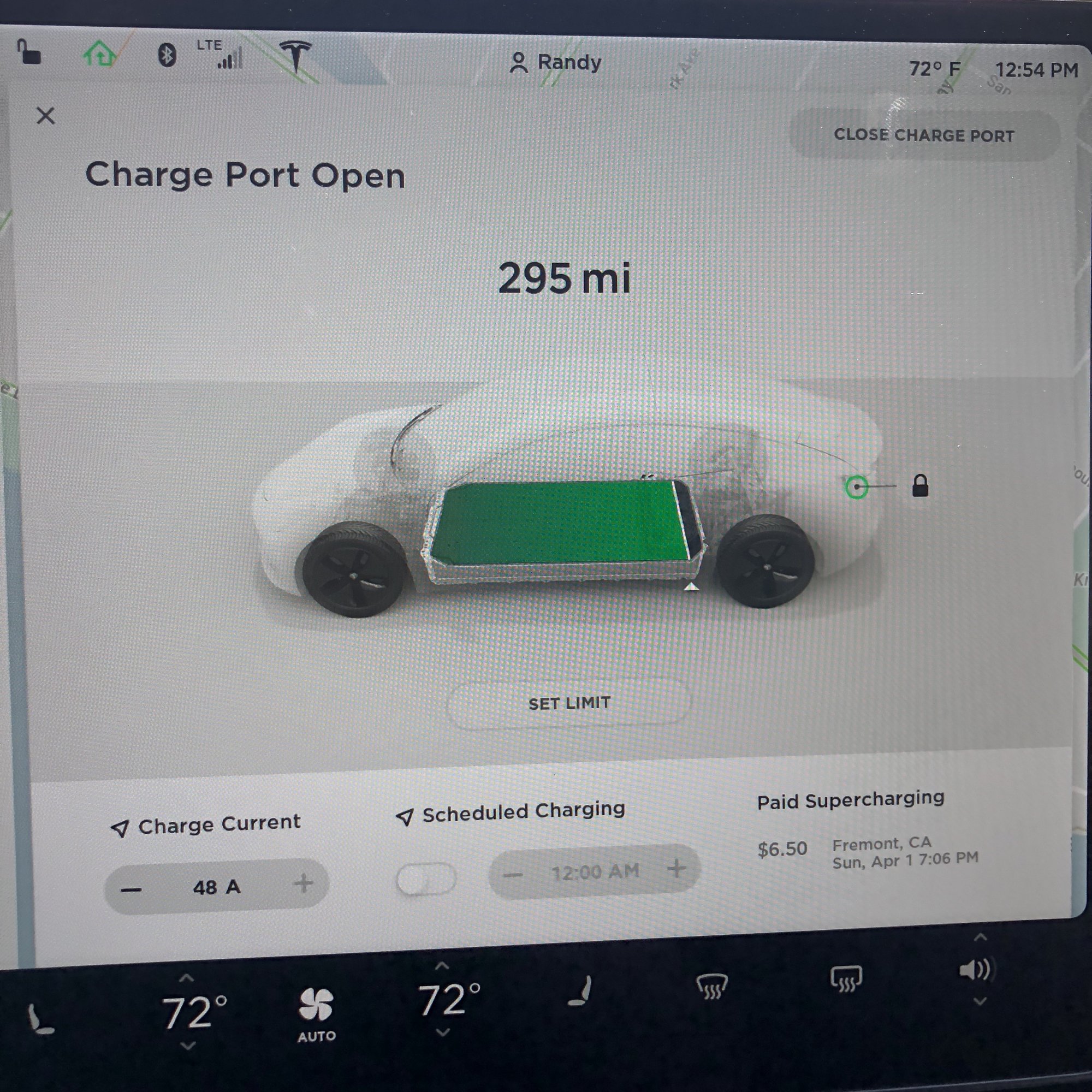
I tried to plug the charger back in and pull the adapter with it, but I could see the other EV driver gesticulating at me and I gave up and drove off with my cover closing over the adapter and giving an error.
Not any better at home. I thought I would just use my charger, but, heh heh, it's not a J1772... d-oi
So I looked on the Interwebs and found that on a Model S you simply press the Unlock Charger button on the touchscreen. Searching the Model 3 manual I could not find that function. So I gave up and called Tesla. The guy suggested plugging the J1772 in again, but I don't have access to it as the other driver is now charging. He suggested taking it to the Service Center (45 minutes each way) but I told him they don't have J1772 chargers at my SC.
So he told me there is a RELEASE under the carpet, and that is why I am posting today:

The guy at Tesla told us to decorate our adapter so we don't leave it on the J1772 and drive away, I wanted a Remove Before Flight tag, but my wife wanted something more Michael Jackson.

In the Trunk right behind the charge port you will see some orange plastic behind a grill in the trunk fabric.

Right above the trunk light there is a plastic button holding the fabric in place, just pull the center button out and the whole pin will come out. Fold the fabric down and you will see...

the pull tab to release the charge adapter. Gingerly now. The guy on the phone warned me about pulling it thru would require bringing the car in for service.

The hardest part was putting the button holding the fabric back in, I had a dickens of a time lining it up, but it went back w/o ANY damage, like new.
-Randy
I tried unlocking it with the touchscreen but the only control was Close Charge Port.
I tried to plug the charger back in and pull the adapter with it, but I could see the other EV driver gesticulating at me and I gave up and drove off with my cover closing over the adapter and giving an error.
Not any better at home. I thought I would just use my charger, but, heh heh, it's not a J1772... d-oi
So I looked on the Interwebs and found that on a Model S you simply press the Unlock Charger button on the touchscreen. Searching the Model 3 manual I could not find that function. So I gave up and called Tesla. The guy suggested plugging the J1772 in again, but I don't have access to it as the other driver is now charging. He suggested taking it to the Service Center (45 minutes each way) but I told him they don't have J1772 chargers at my SC.
So he told me there is a RELEASE under the carpet, and that is why I am posting today:
The guy at Tesla told us to decorate our adapter so we don't leave it on the J1772 and drive away, I wanted a Remove Before Flight tag, but my wife wanted something more Michael Jackson.
In the Trunk right behind the charge port you will see some orange plastic behind a grill in the trunk fabric.
Right above the trunk light there is a plastic button holding the fabric in place, just pull the center button out and the whole pin will come out. Fold the fabric down and you will see...
the pull tab to release the charge adapter. Gingerly now. The guy on the phone warned me about pulling it thru would require bringing the car in for service.
The hardest part was putting the button holding the fabric back in, I had a dickens of a time lining it up, but it went back w/o ANY damage, like new.
-Randy
Last edited:



