I’m locked out via all entry methods.
1- Phone app via Bluetooth does not connect.
2- Key cards (2) do not open car.
3- Tesla Support. Useless
Scheduled service, earliest available 4 days from now, ridiculous.
I’ve tried:
1- Turing off/on Bluetooth on the phone.
2- Via app Disconnected Phone Key. Now it’s not possible to connect again. Wife’s Phone Key remains connected but does not work.
3- Both Key cards do not unlock vehicle.
Prior to issue.
1- With App used Summon’s to move car forward out of garage.
2- Once done got in the car to park back in garage and the screen never turned on. As if the car had no power.
3- Got out of the car and when I returned the car was locked.
4- Drivers side window is not closed 100%
5- Phone app indicates that Software Updated occurred yesterday.
Having second thoughts about buying Model S and Cybertruck.
Please help.
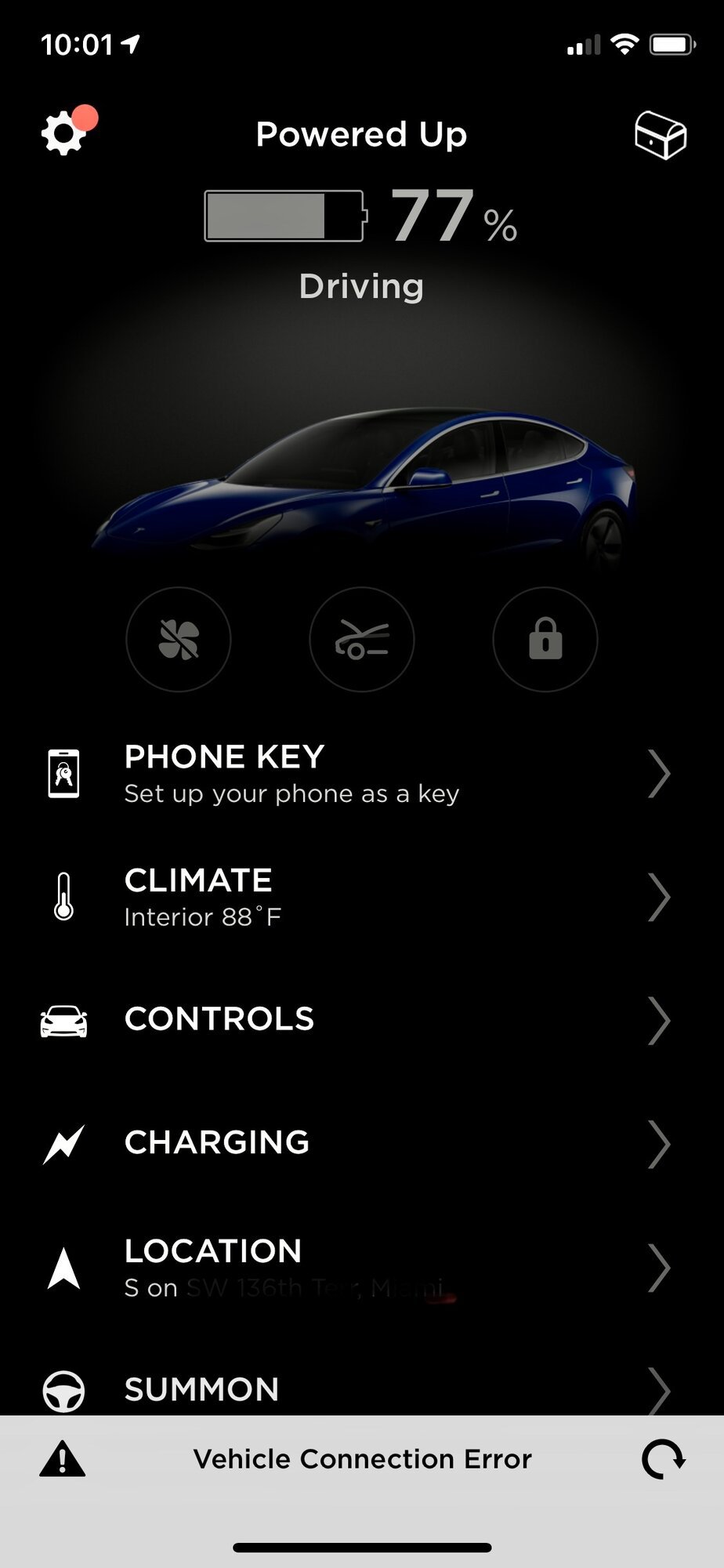
1- Phone app via Bluetooth does not connect.
2- Key cards (2) do not open car.
3- Tesla Support. Useless
Scheduled service, earliest available 4 days from now, ridiculous.
I’ve tried:
1- Turing off/on Bluetooth on the phone.
2- Via app Disconnected Phone Key. Now it’s not possible to connect again. Wife’s Phone Key remains connected but does not work.
3- Both Key cards do not unlock vehicle.
Prior to issue.
1- With App used Summon’s to move car forward out of garage.
2- Once done got in the car to park back in garage and the screen never turned on. As if the car had no power.
3- Got out of the car and when I returned the car was locked.
4- Drivers side window is not closed 100%
5- Phone app indicates that Software Updated occurred yesterday.
Having second thoughts about buying Model S and Cybertruck.
Please help.



