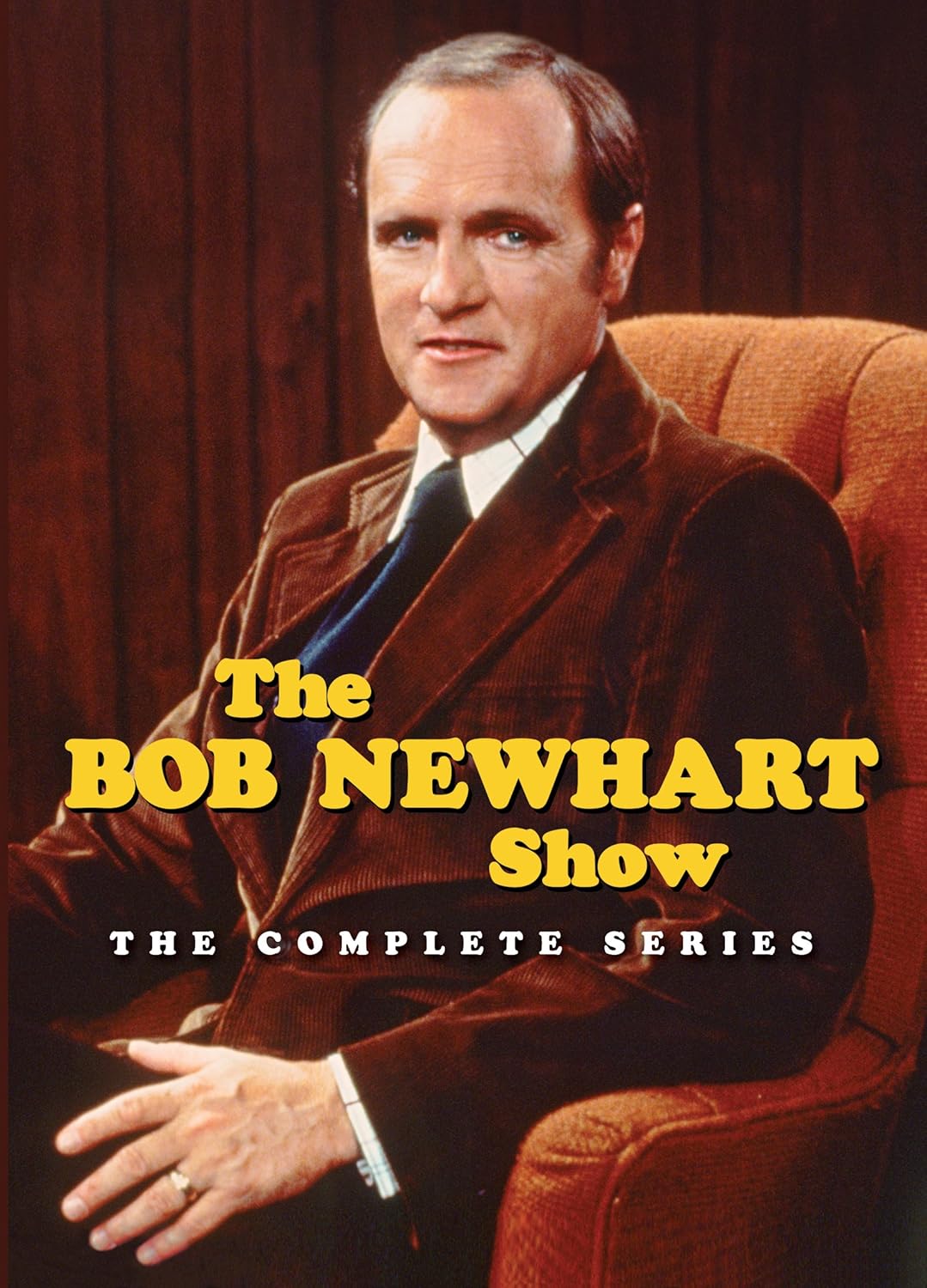Three days ago I drove to a car park where I left my 2011 Roadster for about 6 hours. As usual I left the car locked.
When I returned to it, my key would not unlock it. Absolutely no response. I assumed the battery in the key had gone from fine to empty suddenly.
My lovely wife drove out to me with her key. The first couple of presses it would not unlock the car either; then it did.
Since that moment I have continued to use my key without changing the battery and it works perfectly fist time every time.
Has anyone else seen this? Any suggestions what to do if I’m locked out again and getting the second key isn’t possible?
When I returned to it, my key would not unlock it. Absolutely no response. I assumed the battery in the key had gone from fine to empty suddenly.
My lovely wife drove out to me with her key. The first couple of presses it would not unlock the car either; then it did.
Since that moment I have continued to use my key without changing the battery and it works perfectly fist time every time.
Has anyone else seen this? Any suggestions what to do if I’m locked out again and getting the second key isn’t possible?