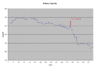tomsax
Member
Another Parser
I wrote a parser before Scott's was available. I haven't figured out as many data fields as Scott has, and Scott helped me to add or improve a few fields. My thanks to Scott for his huge contribution to the community and our understanding of our cars.
I focused on finding the values that you can read from the touch screen to have an automated way of collecting data that's easier than videotaping the screen. There is lots more data available on the screens that I haven't found in the logs yet, but I've got enough that I've been able to generate interesting graphs of charging, drag racing, etc.
My parser by default shows a summary of all of your drive and charging sessions, and allows you to type in human-readable dates for specifying date ranges for extracting the detailed records. You can have the output be tab-delimited for importing into other programs, or more human readable for manual inspection. There's also support for English vs. metric units. It's based on my 2008 Roadster logs, but I've done some testing on version 2.0 Roadsters.
You can download the latest version from this link: VMS Parser 0.9.7.
The download package includes Mac and Windows builds and a document describing what I've deduced about the log file format.
Send me a private message with your email address if you want to be kept informed on updates.
I wrote a parser before Scott's was available. I haven't figured out as many data fields as Scott has, and Scott helped me to add or improve a few fields. My thanks to Scott for his huge contribution to the community and our understanding of our cars.
I focused on finding the values that you can read from the touch screen to have an automated way of collecting data that's easier than videotaping the screen. There is lots more data available on the screens that I haven't found in the logs yet, but I've got enough that I've been able to generate interesting graphs of charging, drag racing, etc.
My parser by default shows a summary of all of your drive and charging sessions, and allows you to type in human-readable dates for specifying date ranges for extracting the detailed records. You can have the output be tab-delimited for importing into other programs, or more human readable for manual inspection. There's also support for English vs. metric units. It's based on my 2008 Roadster logs, but I've done some testing on version 2.0 Roadsters.
You can download the latest version from this link: VMS Parser 0.9.7.
The download package includes Mac and Windows builds and a document describing what I've deduced about the log file format.
Send me a private message with your email address if you want to be kept informed on updates.