Apologies if this has been covered elsewhere, but a quick forum search didn't come up with anything.
It is possible to give a Key card a name by clicking on the pen (e.g. 'Wallet' in the example below). However, the name reverts back to 'Key card' after a few minutes. Is this 'normal' or just my M3? Is there a way to make it keep a given name?
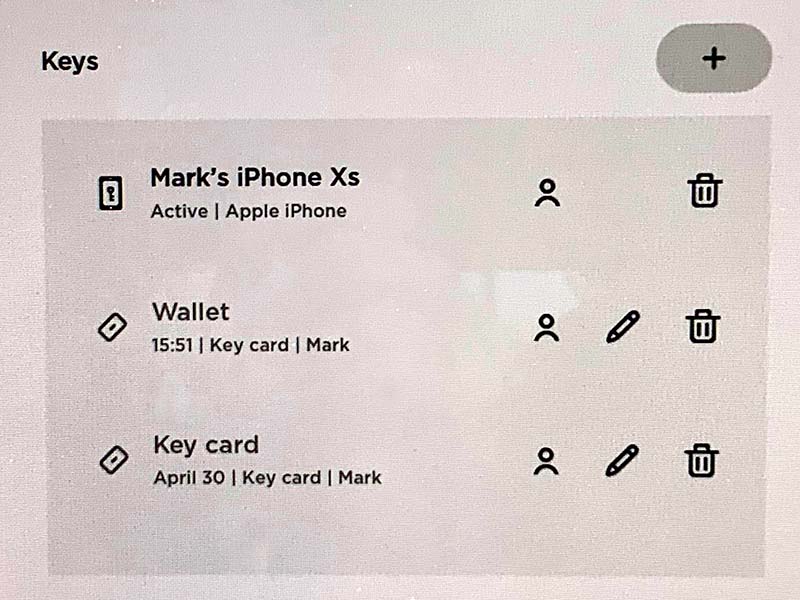
It is possible to give a Key card a name by clicking on the pen (e.g. 'Wallet' in the example below). However, the name reverts back to 'Key card' after a few minutes. Is this 'normal' or just my M3? Is there a way to make it keep a given name?


