This will pale in comparison to the recently released refreshes that I cant stop drooling over, but I had this idea to open up Tesla’s Wireless Charger that I have in my S and putting a MagSafe Charger in there in the hopes of getting faster charge rate..
It actually fits pretty good with a minor modification that may or may not even be necessary.

6. Run Excess Wiring Inside housing and Replace 2 internal sliver screws for safe keeping. I used a piece of double sided tape just to hold temporarily while I closed it up; not to securely hold it in place as there’s nothing in there really.. I also used a zip tie as a stopper to prevent the wire from being pulled out even though I don’t anticipate any stress at this point based on how it’s installed into the car.
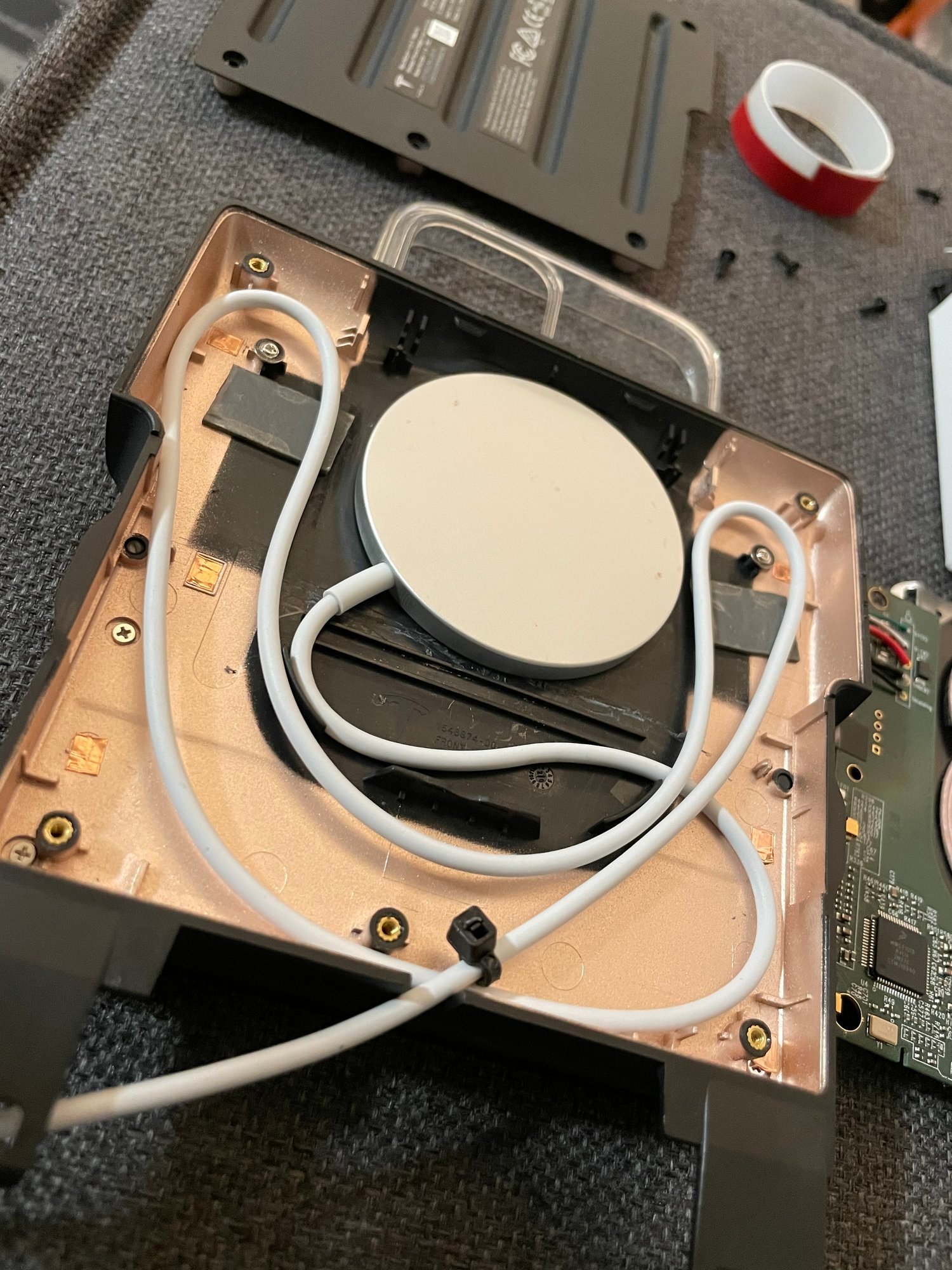
7. With MagSafe Phone or Phone Case still in place, tidy everything up and replace the back cover, replace top left screw and bottom right screw.. and Test Charging Function using wall outlet etc. If it consistently charges replace remaining screws and Voila...
Enjoy your new Retrofitted MagSafe charger..
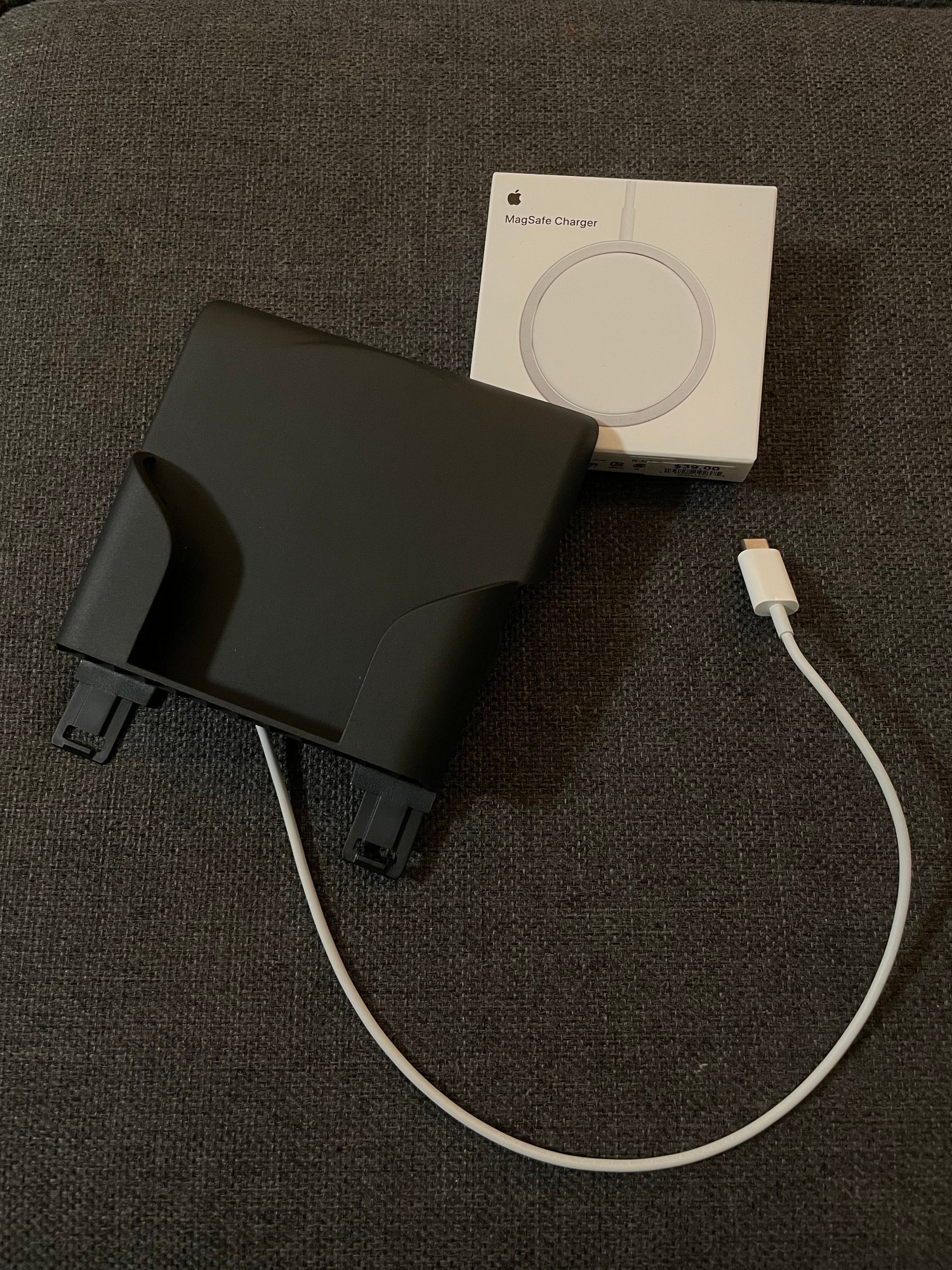
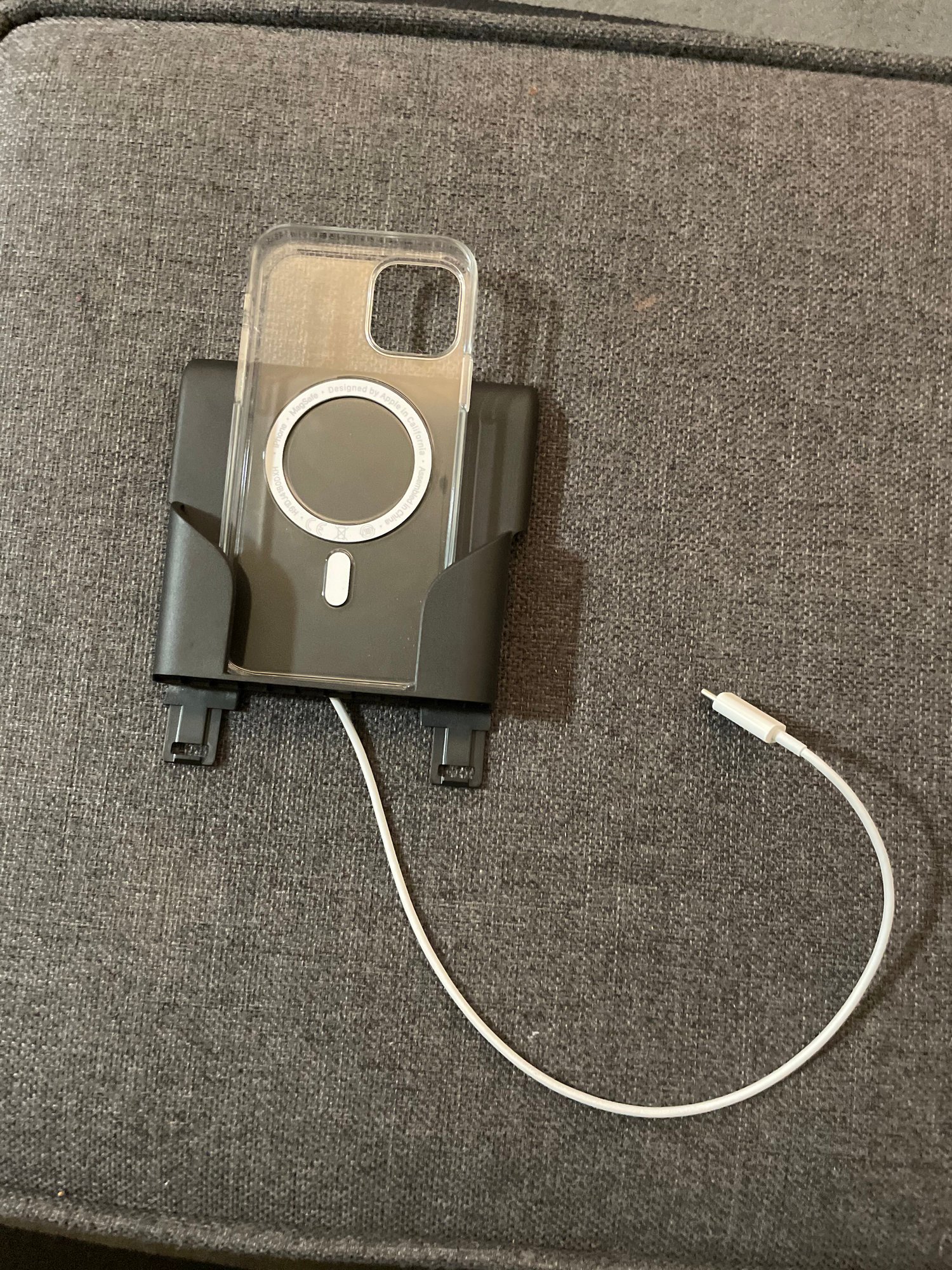

Disclaimer: I’ve only tested my iPhone 12 with this method as the MagSafe charger is still a Qi charger this should still work with any other Qi enabled phone. As far as the faster charge rate goes this is from Apple’s website..
Compatible power adapters for up to 15W faster wireless charging
I’m not sure about the capabilities of our cigarette lighters, I have to purchase a USB C cigarette lighter charger with 20 watts or more to take advantage of the faster 15w charging.
I will update this post with any findings or issues..
It actually fits pretty good with a minor modification that may or may not even be necessary.
- Remove Wireless Charger from Car (if already installed)

- Remove 5 Screws back of charger.
- Remove back cover and then 2 internal screws to remove circuit board.
- Remove Circuit Board from Charger Housing and Set Aside for Safe Keeping, There are 3 small plastic ridges (see pic) using a exactly knife or knife of choice cut the top one. (*minor modification that may or may not be needed)
- Position MagSafe Charger in Housing by using a MagSafe equipped phone or MagSafe phone case to engage magnet, keeping it in place before closing.
6. Run Excess Wiring Inside housing and Replace 2 internal sliver screws for safe keeping. I used a piece of double sided tape just to hold temporarily while I closed it up; not to securely hold it in place as there’s nothing in there really.. I also used a zip tie as a stopper to prevent the wire from being pulled out even though I don’t anticipate any stress at this point based on how it’s installed into the car.
7. With MagSafe Phone or Phone Case still in place, tidy everything up and replace the back cover, replace top left screw and bottom right screw.. and Test Charging Function using wall outlet etc. If it consistently charges replace remaining screws and Voila...
Enjoy your new Retrofitted MagSafe charger..
Disclaimer: I’ve only tested my iPhone 12 with this method as the MagSafe charger is still a Qi charger this should still work with any other Qi enabled phone. As far as the faster charge rate goes this is from Apple’s website..
Compatible power adapters for up to 15W faster wireless charging
- Connect the USB-C connector on your MagSafe Charger to a recommended 20 watt (W) or greater Apple USB-C power adapter or compatible third-party USB-C adapter. USB-C connector. USB-A is not supported
- 9V/2.22A or 9V/2.56A and higher
- iPhone 12 mini can get up to 12W for faster wireless charging with at least 9V/2.03A
- Higher wattage adapters at or above 9V/2.56A will also deliver a maximum of up to 15W peak power to iPhone 12*
I’m not sure about the capabilities of our cigarette lighters, I have to purchase a USB C cigarette lighter charger with 20 watts or more to take advantage of the faster 15w charging.
I will update this post with any findings or issues..



