Hi all.
There seems to be some similar threads about this, but after reading them and following the advice, I am still stumped?!
When using the Nav (or even just the basic map display), it will not stay zoomed in.
I have played with the "north up" & "heading up" settings and both the full expanded and minimised route instruction menu. I know that when you pinch and zoom, it doesn't track the car, and according to both advice on here and in the owner's manual (shown below), the + & - buttons should allow for the zoom level to be kept and also track the car.
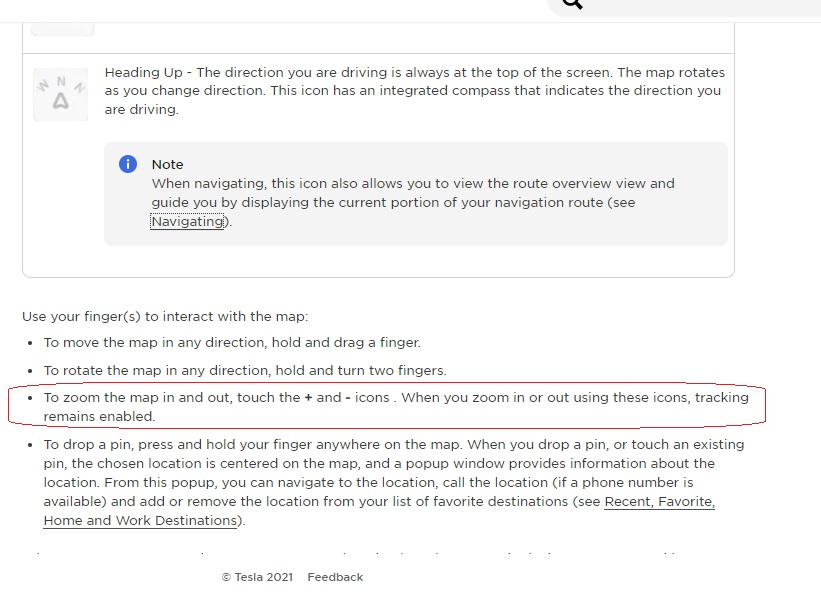
No matter what I do, it zooms back out after a few seconds, or pops up with the "tracking disabled" message.
Is the owners manual wrong? Or should I raise as a bug report? Very annoying when you want a clearer view of a busy/complicated junction, but the map wants to show me a 1 mile radius instead?!
There seems to be some similar threads about this, but after reading them and following the advice, I am still stumped?!
When using the Nav (or even just the basic map display), it will not stay zoomed in.
I have played with the "north up" & "heading up" settings and both the full expanded and minimised route instruction menu. I know that when you pinch and zoom, it doesn't track the car, and according to both advice on here and in the owner's manual (shown below), the + & - buttons should allow for the zoom level to be kept and also track the car.
No matter what I do, it zooms back out after a few seconds, or pops up with the "tracking disabled" message.
Is the owners manual wrong? Or should I raise as a bug report? Very annoying when you want a clearer view of a busy/complicated junction, but the map wants to show me a 1 mile radius instead?!
Last edited:


