Welcome to Tesla Motors Club
Discuss Tesla's Model S, Model 3, Model X, Model Y, Cybertruck, Roadster and More.
Register
Install the app
How to install the app on iOS
You can install our site as a web app on your iOS device by utilizing the Add to Home Screen feature in Safari. Please see this thread for more details on this.
Note: This feature may not be available in some browsers.
-
Want to remove ads? Register an account and login to see fewer ads, and become a Supporting Member to remove almost all ads.
You are using an out of date browser. It may not display this or other websites correctly.
You should upgrade or use an alternative browser.
You should upgrade or use an alternative browser.
MASTER THREAD: 2019.40.50.x - Driving Visualization improvements, new voice commands, Camping Mode
- Thread starter ecarfan
- Start date
WilliamG
Hinge Fanatic
Voice now fails to hear me now 19 times out of 20. Anyone else? Completely busted.
Yes, same issue. It completely ignores me most of the time. I rebooted the car and it's still hit or miss as to whether it hears literally ANYTHING I say.
Archonyx
Member
Primary disappointment on my end is that even with the new "natural language" processing, there still does not appear to be away to use voice commands to select, e.g., "Mobile" or "Work" number for contacts that have multiple numbers. So "Call Tom Jones, mobile" or "Call Sally Abrams at work" does nothing other than confuse Tesla about who you're trying to call (making you select both the contact and the number using the touchscreen).
To make matters worse, the interface design for selecting which number to call using the touchscreen is (and has been even prior to this update) truly silly. For example, the attached is what happens when I use the voice system to call someone with multiple numbers:
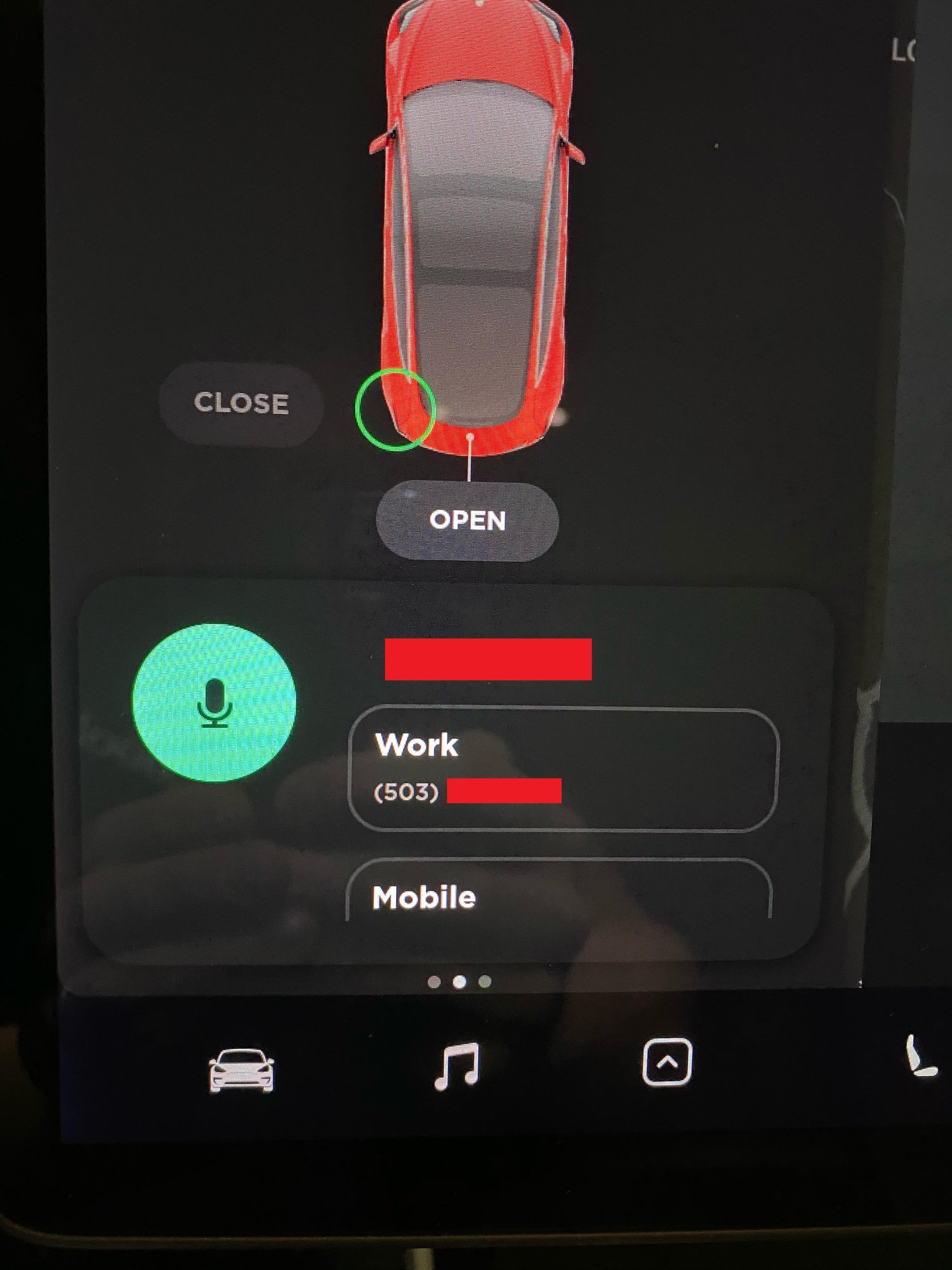
Obviously it would be great if you didn't need to use the touchscreen at all, but note that in order to see anything past the first number, you need to use the touchscreen to scroll the list, requiring more concentration/taking your eyes off the road. Fixing the voice command to work here would be preferred, but barring that, they really need to change this part of the touch interface to make it easier to select which number the user is trying to call.
To make matters worse, the interface design for selecting which number to call using the touchscreen is (and has been even prior to this update) truly silly. For example, the attached is what happens when I use the voice system to call someone with multiple numbers:
Obviously it would be great if you didn't need to use the touchscreen at all, but note that in order to see anything past the first number, you need to use the touchscreen to scroll the list, requiring more concentration/taking your eyes off the road. Fixing the voice command to work here would be preferred, but barring that, they really need to change this part of the touch interface to make it easier to select which number the user is trying to call.
Bloomj
Member
I've tried the new "talk to text" and recorded my message, but I can't get it to send? any tips?
+1... help.
I can’t get texting to work either. iPhoneX. Neither send or receive.
I’ll try to Re-pair my phone today.
Dennisvab , I am stuck with my X5 2011 model after changing its Wall cover as you did earlier. I have the same code as you did have 2D5A and 2C58 as you had. I have been searching for you in almost all BMW forums. Please help if you have any clue on it. All happened just after changing a simple Wall Cover, My car is in the Garage for 2 months now.Here are the release notes.
JJOhio
Member
It seems to work the first time you turn on the car and then it stops.Yes, same issue. It completely ignores me most of the time. I rebooted the car and it's still hit or miss as to whether it hears literally ANYTHING I say.
Hank101
Go Tigers!
Primary disappointment on my end is that even with the new "natural language" processing, there still does not appear to be away to use voice commands to select, e.g., "Mobile" or "Work" number for contacts that have multiple numbers. So "Call Tom Jones, mobile" or "Call Sally Abrams at work" does nothing other than confuse Tesla about who you're trying to call (making you select both the contact and the number using the touchscreen).
To make matters worse, the interface design for selecting which number to call using the touchscreen is (and has been even prior to this update) truly silly. For example, the attached is what happens when I use the voice system to call someone with multiple numbers:
View attachment 492703
Obviously it would be great if you didn't need to use the touchscreen at all, but note that in order to see anything past the first number, you need to use the touchscreen to scroll the list, requiring more concentration/taking your eyes off the road. Fixing the voice command to work here would be preferred, but barring that, they really need to change this part of the touch interface to make it easier to select which number the user is trying to call.
I split some contacts up with multiple numbers so it would not prompt for which number.
But when that screen is showing with a list of numbers try using the scroll wheel on the steering wheel to scroll and select.
It’s more intuitive on the Model S/X because that shows up in the right panel in the instrument cluster which is always controlled by the right scroll wheel.
Just a hunch.
SnakesOnAPlane
Member
(VC) Voice command worked for me, but as soon as I opened the car door (left it open), and tried again, the VC wouldn’t work. I’ll try combos again today.
I noticed the same thing. 90% went from 279 to 265.im wondering if there was some type of range calculation update as well. I charged to 80% right before the update and I was at 247 miles. After the update it’s now showing 80% as 236 miles.
jebinc
Well-Known Member
Did you ever notice when updating your cell phone with a new OS that battery life drops for a day or so? This is because the processor is doing extra duty to reorder/reindex and clean up files post update. Could be the same thing doing in with our cars. See if things change in a day or So and report back.I noticed the same thing. 90% went from 279 to 265.
Manitoba Keith
Member
Wonder if they have included TAD? Temperature Aware Distance! For us in the colder areas that would be wonderful to have a more accurate distance. Of course, they would get slammed for a drop in mileage but at least it would be closer to the truth. In our area 100% would probably be ~350 Km (~220 miles) or less.I noticed the same thing. 90% went from 279 to 265.
no christmas present from tesla this morning... still better than a lump of coal i imagine...
Me too. I must’ve been bad this year because I normally receive these updates within the first 4-5hrs of release. I’ve rebooted and nothing. Maybe it’s because I haven’t been driving much this week. Definitely not driving today tho, crazy’s are on the road!
ElectroScoot
Member
Primary disappointment on my end is that even with the new "natural language" processing, there still does not appear to be away to use voice commands to select, e.g., "Mobile" or "Work" number for contacts that have multiple numbers. So "Call Tom Jones, mobile" or "Call Sally Abrams at work" does nothing other than confuse Tesla about who you're trying to call (making you select both the contact and the number using the touchscreen).
To make matters worse, the interface design for selecting which number to call using the touchscreen is (and has been even prior to this update) truly silly. For example, the attached is what happens when I use the voice system to call someone with multiple numbers:
View attachment 492703
Obviously it would be great if you didn't need to use the touchscreen at all, but note that in order to see anything past the first number, you need to use the touchscreen to scroll the list, requiring more concentration/taking your eyes off the road. Fixing the voice command to work here would be preferred, but barring that, they really need to change this part of the touch interface to make it easier to select which number the user is trying to call.
Agree 1000%
I like to think that the new natural language will use AI/Neural nets to improve over time.
Maybe Elon will call it... DeepVoice?
hugh_jassol
Member
Seems to be a bug with RCS messages. I don't use Android, but can you turn them off until Tesla fixes?Did anyone figure how to stop it from reading out the HTML code when receiving a text??
That's reserved for AP2 car owners.no christmas present from tesla this morning... still better than a lump of coal i imagine...
Similar threads
- Replies
- 23
- Views
- 3K
- Replies
- 6
- Views
- 476
- Replies
- 19
- Views
- 4K
- Replies
- 52
- Views
- 4K


