Welcome to Tesla Motors Club
Discuss Tesla's Model S, Model 3, Model X, Model Y, Cybertruck, Roadster and More.
Register
Install the app
How to install the app on iOS
You can install our site as a web app on your iOS device by utilizing the Add to Home Screen feature in Safari. Please see this thread for more details on this.
Note: This feature may not be available in some browsers.
-
Want to remove ads? Register an account and login to see fewer ads, and become a Supporting Member to remove almost all ads.
You are using an out of date browser. It may not display this or other websites correctly.
You should upgrade or use an alternative browser.
You should upgrade or use an alternative browser.
Range Loss Over Time, What Can Be Expected, Efficiency, How to Maintain Battery Health
- Thread starter KK_RedM3
- Start date
AlanSubie4Life
Efficiency Obsessed Member
I have a 2020 P3D- Stealth (19" rims) for reference. Telsa rolled out that FSD update and i lost 10 miles due to having different rims.
Yeah, all that did is update the constant. No energy change. Looks like different number of miles due to different constant. Looks like you went to 299-ish. I think most people on that interim update with 19" wheels were at closer to 301rmi (77.6kWh/0.258Wh/rmi). So you might have already lost some capacity. And then you lost maybe a little more.
The thing is is that there was a 2020.4.1 update which should have bumped your range number up slightly due to a slight constant adjustment - but I don't see that here in your plots?
A bit confused by what you see, but what it boils down to really simple: know what your charging constant was at any point in time, then it should all make sense what is going on.
You energy will very likely not be changing as you go along - except possibly due to capacity loss (hard to know based on this data).
Teslafi also has a new fleet battery graph where you can compare your battery to others.
Yeah, not sure how they will handle this. This is the peril of TeslaFi not tracking available energy (it's possible that somehow they do, though - I have no idea). If they do track energy somehow (seems like probably not since they don't normalize your rated miles number) they're just correcting for it before showing you the plot
310.04 and after this latest charge im at 311.7.
why im like the only one who seems to have had that dip
Probably just incomplete data from TeslaFi
The "power boost" was not an "energy boost".
True. No energy change.
(i.e. it increased performance not range.)
I'm not sure we really know this, though. Unless the hardware changed in a way that allowed better efficiency (possible), it appears that software changes have allowed them to improve efficiency. Which would mean that one of the software updates (possibly not the same one associated with the power boost - but it could have been) may have improved efficiency.
I requested this feature recently and he said he would make it, with custom 100% starting range and the dev did it!
This is my absolute “best” I achieved ever:
Imgur
Average is 340km of the 386, but has been even 10 lower 70% of the time I have the car
still there are 0% below my rated range (with same 500 + or - miles/kilometers)
we need more SR+ on Teslafi.
We decided were driving 2300km x2 to portugal from Nl and to northern Norway without a boat, 4400km x2 with our SR+ this year. If the battery survives.
This is my absolute “best” I achieved ever:
Imgur
Average is 340km of the 386, but has been even 10 lower 70% of the time I have the car
still there are 0% below my rated range (with same 500 + or - miles/kilometers)
we need more SR+ on Teslafi.
We decided were driving 2300km x2 to portugal from Nl and to northern Norway without a boat, 4400km x2 with our SR+ this year. If the battery survives.
Last edited:
12jdlovins
Member
tet
Hmm i see, thank you for the information. I wish i had more data prior to the update to try and compare but I was pretty dang new to the car and hadn't dived deep into this stuff. So i guess my question is: prior to the update i had 310, then after i was down to 299 ish or so, if i switch the tires back i go to 311. That seems like I have no degradation but i don't think thats true due to only having like 75kWh instead of 77ish right?
I attached a picture showing the avg rated miles per update and there is that clear drop and then it doesn't appear to really jump up on this latest 2020.40.1 update.
I bought the car at the end of november in 2019 and it only has just over 2k miles. I'm expecting some loss, but just trying to understand how much I've lost but seems like thats a whole complex issue.
Thanks for all your insight into this.
Yeah, all that did is update the constant. No energy change. Looks like different number of miles due to different constant. Looks like you went to 299-ish. I think most people on that interim update with 19" wheels were at closer to 301rmi (77.6kWh/0.258Wh/rmi). So you might have already lost some capacity. And then you lost maybe a little more.
The thing is is that there was a 2020.4.1 update which should have bumped your range number up slightly due to a slight constant adjustment - but I don't see that here in your plots?
A bit confused by what you see, but what it boils down to really simple: know what your charging constant was at any point in time, then it should all make sense what is going on.
You energy will very likely not be changing as you go along - except possibly due to capacity loss (hard to know based on this data).
Yeah, not sure how they will handle this. This is the peril of TeslaFi not tracking available energy (it's possible that somehow they do, though - I have no idea). If they do track energy somehow (seems like probably not since they don't normalize your rated miles number) they're just correcting for it before showing you the plot
Probably just incomplete data from TeslaFi
True. No energy change.
I'm not sure we really know this, though. Unless the hardware changed in a way that allowed better efficiency (possible), it appears that software changes have allowed them to improve efficiency. Which would mean that one of the software updates (possibly not the same one associated with the power boost - but it could have been) may have improved efficiency.
Hmm i see, thank you for the information. I wish i had more data prior to the update to try and compare but I was pretty dang new to the car and hadn't dived deep into this stuff. So i guess my question is: prior to the update i had 310, then after i was down to 299 ish or so, if i switch the tires back i go to 311. That seems like I have no degradation but i don't think thats true due to only having like 75kWh instead of 77ish right?
I attached a picture showing the avg rated miles per update and there is that clear drop and then it doesn't appear to really jump up on this latest 2020.40.1 update.
I bought the car at the end of november in 2019 and it only has just over 2k miles. I'm expecting some loss, but just trying to understand how much I've lost but seems like thats a whole complex issue.
Thanks for all your insight into this.
Attachments
I requested this feature recently and he said he would make it, with custom 100% starting range and the dev did it!
This is my absolute “best” I achieved ever:
Imgur
Average is 340km of the 386, but has been even 10 lower 70% of the time I have the car
still there are 0% below my rated range (with same 500 + or - miles/kilometers)
we need more SR+ on Teslafi.
We decided were driving 2300km x2 to portugal from Nl and to northern Norway without a boat, 4400km x2 with our SR+ this year. If the battery survives.
Do you have the Scan my Tesla App yet? If so, please let us know what your nominal full pack reading currently is. Ill venture to guess 2 things are happening here, either your car is misconfigured as a SR non plus or theres something seriously wrong with the battery (ie defective module or something to that extent). Others can chime in here if im missing something
Yes, everything is like I expected it.. UnfortunatelyDo you have the Scan my Tesla App yet? If so, please let us know what your nominal full pack reading currently is. Ill venture to guess 2 things are happening here, either your car is misconfigured as a SR non plus or theres something seriously wrong with the battery (ie defective module or something to that extent). Others can chime in here if im missing something
Imgur
and
Imgur
in this case I preheated 1.5h and then charged (for testing) to 100% and drove off: 100% to 6% (41kWh) manual calculations estimate 43-45kWh useable capacity at best.
it had been this “low” range ever since we got it pretty much. SeC doesn’t tell me anything but I am sure I will go back at a later point to let it be checked again because they now tell me “all is fine””. Not sure if I should mention the ScanMyTesla part (fyi: I have my car mechanic license, even at one point almost started to work as a mechanic for tesla, they can’t pull the card “not qualified” to do OBD reading I’d say)
In your 2nd screenshot I see the cell imbalance at 64mV which is the likely cause of this. Others can chime in here on why that is, but since youve been experienced this since it was new, it almost seems like it left the factory with some substantial cell imbalance. 47 Kwh nominal full is extraordinarily low and should be investigated. FWIW, my car is typically around 4mv of cell imbalance
In your 2nd screenshot I see the cell imbalance at 64mV which is the likely cause of this. Others can chime in here on why that is, but since youve been experienced this since it was new, it almost seems like it left the factory with some substantial cell imbalance. 47 Kwh nominal full is extraordinarily low and should be investigated. FWIW, my car is typically around 4mv of cell imbalance
I can agree, higher this imbalance V, it means you have a leeching drain cell somewhere which just self discharges all the time. Others keep feeding it power to balance. Unfortunately this will happen over time to everyone.
AlanSubie4Life
Efficiency Obsessed Member
That seems like I have no degradation but i don't think thats true due to only having like 75kWh instead of 77ish right?
I think you have loss of capacity, yes.
in this case I preheated 1.5h and then charged (for testing) to 100% and drove off: 100% to 6% (41kWh) manual calculations estimate 43-45kWh useable capacity at best.
Yep, all makes sense.
41.3kWh / 0.96 = 43.9kWh (trip)
43.9kWh (trip) /(0.955) / (0.98kWh(trip)/1kWh(battery)) = 46.9kWh (battery)
Lines up very well with your ~47.1kWh. (215 rated miles, 346 rated km, for a 2019 SR+)
I can agree, higher this imbalance V,
In your 2nd screenshot I see the cell imbalance at 64mV which is the likely cause of this.
Probably just bad data. Way too large to be real.
I agree something is off, I planned a service a few weeks after I got the car (then had to wait 2months).. They couldn’t really tell me anything besides “i see no errors” and indirectly hinted to the website where it says warranty is -30% (while at same time telling me pack capacity is secret and not public)In your 2nd screenshot I see the cell imbalance at 64mV which is the likely cause of this. Others can chime in here on why that is, but since youve been experienced this since it was new, it almost seems like it left the factory with some substantial cell imbalance. 47 Kwh nominal full is extraordinarily low and should be investigated. FWIW, my car is typically around 4mv of cell imbalance
I think seeing a 64/60 to 35mv imbalance temporarily happens, imbalance increases when driving from full to lower soc. Mostly the imbalance is lower.
This would explain alot, imbalance vastly increases during longer trips, I am sure the 64mv (even though maybe for short time) could be valid, i’ll keep an eye on it thanks.I can agree, higher this imbalance V, it means you have a leeching drain cell somewhere which just self discharges all the time. Others keep feeding it power to balance. Unfortunately this will happen over time to everyone.
Thanks for that calculation and basically telling me I am not stupid, but probably right.I think you have loss of capacity, yes.
Yep, all makes sense.
41.3kWh / 0.96 = 43.9kWh (trip)
43.9kWh (trip) /(0.955) / (0.98kWh(trip)/1kWh(battery)) = 46.9kWh (battery)
Lines up very well with your ~47.1kWh. (215 rated miles, 346 rated km, for a 2019 SR+)
Probably just bad data. Way too large to be real.
If there is a bad “block” i imagine it might have to bleed off the constantly increasing imbalance?
I will keep an eye on the imbalance, usually when i “start” it decreased imbalance(which also makes sense) however it increases after driving alot: again good point to tell me 60/64 (also have a not posted screenshot where it sais 64mv) is high.
I wouldn’t really be worried if Tesla was kinder to me when I visited for this issue last December, unfortunately that is not the case and I had to buy ScanMyTesla , but will try a different service center also.
Last edited:
AlanSubie4Life
Efficiency Obsessed Member
(also have a not posted screenshot where it sais 64mv
It's in your second picture above. I looked at that a little more closely. Because it happens at 6% SoC, it's possible you're just on the steep part of the discharge curve for some bricks (it's steep (brick voltage plotted vs. capacity remaining) at high SoC and steep at low SoC), and at that point I guess a bit more imbalance would be likely (because some bricks hit that steep slope before others!), and wouldn't necessarily indicate a huge problem. To some extent, I think one should expect such a thing if you do a large continuous discharge from 100% to 6%, since at the endpoint, the BMS will not have had a chance to leak down the max brick voltage to be in line with the other voltages (and I don't think it would even bother since there's no need). It's just telling you that you have some bricks that contain more energy than other bricks (not surprisingly). And since you're likely hitting the steep part of the discharge curve for some cells, it may not even indicate much difference in energy.
What you're saying about the larger imbalance showing up on long trips at the low SoC, then, makes a lot of sense.
If there is a bad “block” i imagine it might have to bleed off the constantly increasing imbalance?
The brick with the higher voltage is not the bad brick - it's very likely the GOOD brick. Certain bricks may need to be bled down - but only so that you can charge to 100% (rebalancing is done so that you can charge all bricks to their maximum voltage as I understand it - remember they are charged in series so you have to have a way to shunt energy from the ones that get to higher voltage first). It won't affect how low you can discharge your weakest brick, as I understand it. It's even possible that the brick which shows the highest voltage at low SoC won't be the one that needs to be bled off at high SoC. I would think it has a higher voltage because it contained more energy and the voltage therefore dropped more slowly. That means during a charging event the voltage will rise more slowly - and it's quite possible your weakest brick will rise higher in voltage than that particular "high voltage at low SoC" brick, as you get closer to 100% - and at that point you'll need to rebalance (bleed off) the higher brick voltage on that weaker brick. Just thinking out loud here. It's a complicated problem.
Last edited:
BM3B
“beaver”
Here is my battery degradation report (beta) from TeslaFi for my P3- on 19" stock wheels. I am getting a little concerned as my battery range has dived below the fleet average, -4% so far to 291 mile range at 100%. I usually charge to 80% but a few times a month I charge to 90% to calibrate the range estimate.
Is there a spreadsheet where I can add my data and see other people's data?
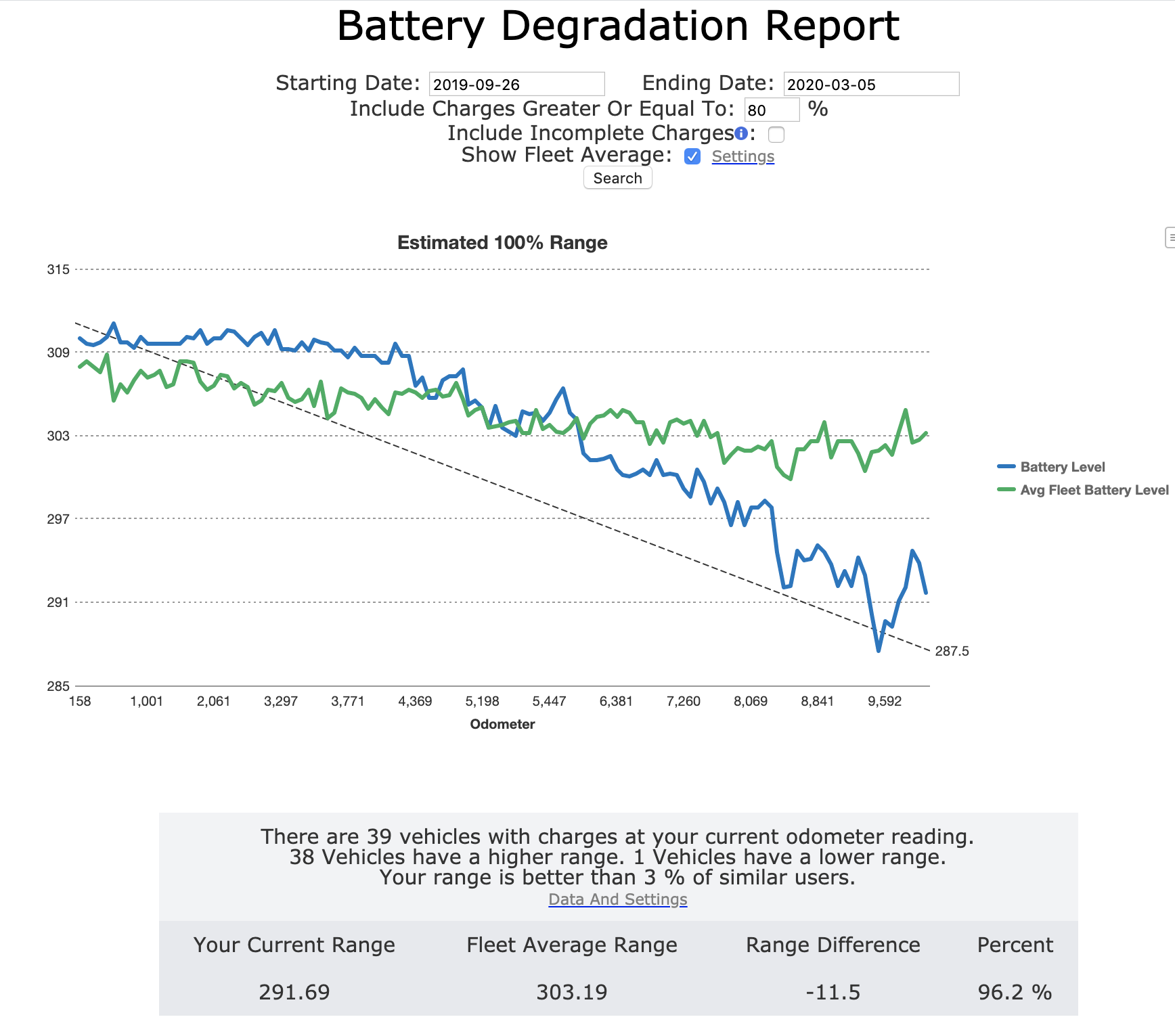
Is there a spreadsheet where I can add my data and see other people's data?
Turlejay
Member
3 months in. About 6k on the odometer. My Tesla core shows .5% loss in the battery. Does anyone have another Android app that will corroborate? If this continues and is accurate a 6% loss in a year which would be roughly 30% in 5 years. Im.notnsure how normal that is.
G26okie
2020 P3D-
3 months in. About 6k on the odometer. My Tesla core shows .5% loss in the battery. Does anyone have another Android app that will corroborate? If this continues and is accurate a 6% loss in a year which would be roughly 30% in 5 years. Im.notnsure how normal that is.
Degradation is not linear. It should be faster for the first year and then slow down a lot.
12jdlovins
Member
Here is my battery degradation report (beta) from TeslaFi for my P3- on 19" stock wheels. I am getting a little concerned as my battery range has dived below the fleet average, -4% so far to 291 mile range at 100%. I usually charge to 80% but a few times a month I charge to 90% to calibrate the range estimate.
Is there a spreadsheet where I can add my data and see other people's data?
View attachment 518475
That's super interesting how we have the same car. P3D- stock 19s (mine is 2020) but you didn't see the instant 10 mile drop I did on the fsd preview update. We have about the same range though. I'm at 295 @ 2200 miles.
Just for fun I set my rims to 18" and did a 90% charge and saw a big boost in range negating what I lost in the update. Obviously not accurate due to rim size loss of efficiency but interesting.
BM3B
“beaver”
My range was stable at 309-310 then dropped pretty quickly to 300 then again to 292. I hope it levels off, track mode v2 won't help muchThat's super interesting how we have the same car. P3D- stock 19s (mine is 2020) but you didn't see the instant 10 mile drop I did on the fsd preview update. We have about the same range though. I'm at 295 @ 2200 miles.
Just for fun I set my rims to 18" and did a 90% charge and saw a big boost in range negating what I lost in the update. Obviously not accurate due to rim size loss of efficiency but interesting. View attachment 520165
JoGee
New Member
For what it’s worth- @ 22000 miles, 16 months of mostly commute driving, my 90% shows 264 miles @ 90% and 293 miles at 100% state of charge. My Model 3 is still plenty quick and every day, I still enjoy driving this precision, souped-up fancy golf cart!!
Have my LR for 12 months and did 38'000km in Switzerland. (24'000miles). At daily 80% it shows +/- 374km = 234 miles. 100% would be 292. Same same.
rreinha
Member
I have a June 2019 build dual motor extened range picked it up July 31 showing 300 mike range I have never seen 300 again
I currently down to 286 with 19k miles .
In December i took it in with for a battery check range was only 288 at 15k. The range went down on the update that others claimed an increse.
Tech center siad it was in the middle of the pack in range and i should be happy with this minimal range.
Not happy with Tesla service and even more upset with Customers Support who took away my 1000miles of free charging because i changef my email address, they could care less.
Great car but my next one wont be a Tesla with its poor customer support
I currently down to 286 with 19k miles .
In December i took it in with for a battery check range was only 288 at 15k. The range went down on the update that others claimed an increse.
Tech center siad it was in the middle of the pack in range and i should be happy with this minimal range.
Not happy with Tesla service and even more upset with Customers Support who took away my 1000miles of free charging because i changef my email address, they could care less.
Great car but my next one wont be a Tesla with its poor customer support
Rob68
Member
i bought my model 3 in aug 2018. After the software upgrade I only got 316 miles when charged to 100%. Last night I got only 312 miles from 5% SOC to 100%. A 4% degradation within 10 months? Have others degraded similarly?
I get 100 miles per 100 %, but I do a lot of motorway driving and I live in the country, where I have long straight roads
Similar threads
- Replies
- 43
- Views
- 3K
- Replies
- 10
- Views
- 460
- Replies
- 13
- Views
- 478
- Replies
- 12
- Views
- 2K



