2017 S 75D MCU1 2020.16.2.1
Some screens in the mcu are completely distorted after the latest update. I searched for similar issues and couldn’t find one. This is an example where I clicked on vehicle settings, auto pilot, then clicked one of the “i” buttons for information on an option. Other misc. screens are doing the same thing. I also noticed that response is very slow (10-20 seconds) on certain selections.
Any feedback would be appreciated.
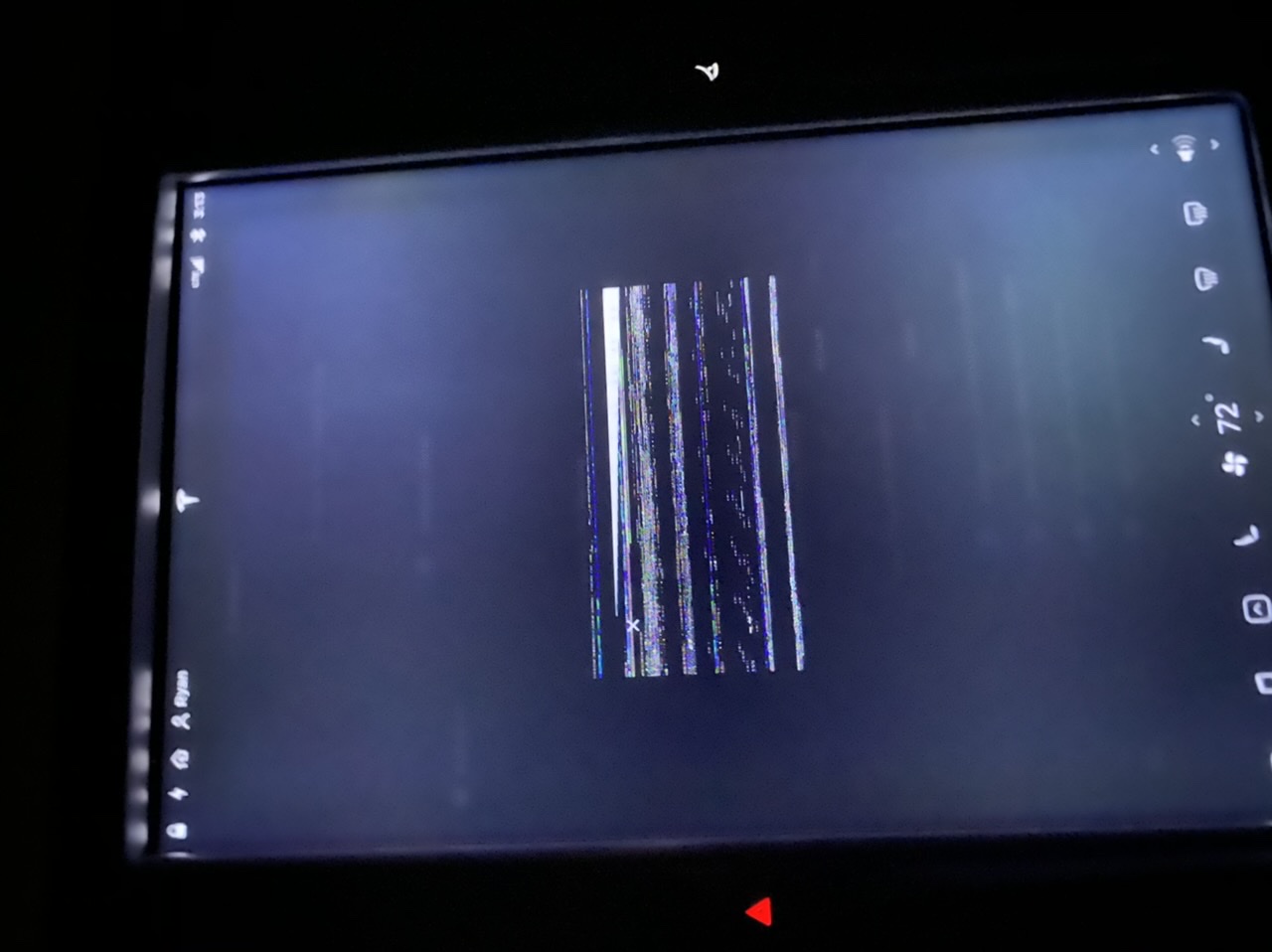
Some screens in the mcu are completely distorted after the latest update. I searched for similar issues and couldn’t find one. This is an example where I clicked on vehicle settings, auto pilot, then clicked one of the “i” buttons for information on an option. Other misc. screens are doing the same thing. I also noticed that response is very slow (10-20 seconds) on certain selections.
Any feedback would be appreciated.


