Expire, nothing happen.If you have extra $ left?
What happens?
thanks.
Welcome to Tesla Motors Club
Discuss Tesla's Model S, Model 3, Model X, Model Y, Cybertruck, Roadster and More.
Register
Install the app
How to install the app on iOS
You can install our site as a web app on your iOS device by utilizing the Add to Home Screen feature in Safari. Please see this thread for more details on this.
Note: This feature may not be available in some browsers.
-
Want to remove ads? Register an account and login to see fewer ads, and become a Supporting Member to remove almost all ads.
You are using an out of date browser. It may not display this or other websites correctly.
You should upgrade or use an alternative browser.
You should upgrade or use an alternative browser.
MCU Upgrade - Canada
- Thread starter Struja
- Start date
vraev
Member
My upgrade is booked for tomorrow. Fingers crossed they replace the IC screen as well. So far I don't have bubbling issues, but just in case, would be nice to get it swapped out if it is part of the install.
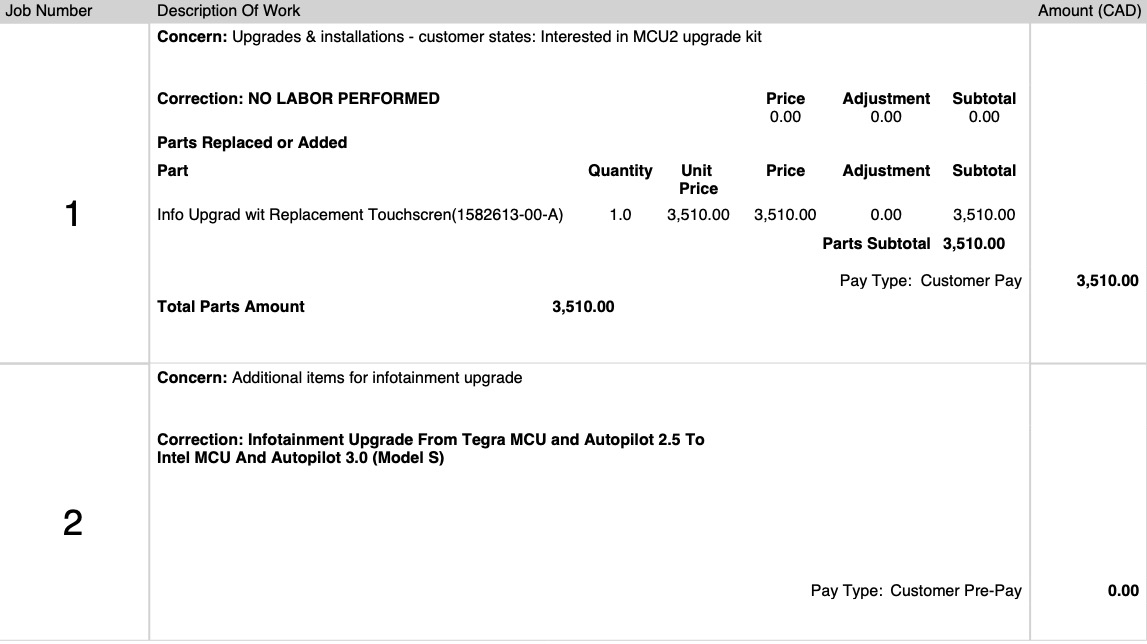
Do you know how to check if it is a new IC screen? If you do, then let me know and I will take a look at my car.My upgrade is booked for tomorrow. Fingers crossed they replace the IC screen as well. So far I don't have bubbling issues, but just in case, would be nice to get it swapped out if it is part of the install.
View attachment 574801
I noticed that they had moved my steering wheel way down after they did my MCU2 upgrade so maybe they did that to access the IC screen and replace it.
JACMS3
Member
Anyone who did the MCU2 Upgrade in Canada.
I was quoted $3500 plus hst.
I thought above price is with new screen.
Today I finally get an answer I will not get new screen.
If I want new screen add $300.
I think they are wrong. If my old screen it should be 3500 less 10%.
my booking is next week. I may back out of this.
I was quoted $3500 plus hst.
I thought above price is with new screen.
Today I finally get an answer I will not get new screen.
If I want new screen add $300.
I think they are wrong. If my old screen it should be 3500 less 10%.
my booking is next week. I may back out of this.
JACMS3
Member
CFinVancouver
Member
Not sure if the IC screen is replaced or just removed to be accessed. My invoice does not mention anything about the screen being replaced, but the all the dust and fingerprints left on my IC screen show otherwise. If the sun is shining directly on my IC screen it is a mess. Don't believe the service team wears gloves when handling your car, my glossy dash trim had finger prints on it as well as my chrome door trim when I got it back.
JACMS3
Member
Not sure if the IC screen is replaced or just removed to be accessed. My invoice does not mention anything about the screen being replaced, but the all the dust and fingerprints left on my IC screen show otherwise. If the sun is shining directly on my IC screen it is a mess. Don't believe the service team wears gloves when handling your car, my glossy dash trim had finger prints on it as well as my chrome door trim when I got it back.
I was told ic is replaced.
vraev
Member
I'll post this here as I did in the main upgrade thread in the "S" section of this forum.
Got my car back today. Here are my thoughts:
In summary, was it worth $3510 + $456 CDN in taxes ? If you will be keeping your car for the next foreseeable future (4+ y): YES. It finally feels like the car I should have gotten in 2017 December on delivery day. My biggest point for buyer's remorse was missing out on MCU2 and now I am super happy that I got it. While I wasn't desperate, I rushed to order this upgrade given Tesla's notoriously fickle nature for changing prices and packages. I think the new AP3 computer (which actually is beneficial for their own neural network training + teasing us EAP users to upgrade to FSD) is also a nice upgrade to give us more functionality that makes a QOL difference in using my car. I am already at 96K on my odometer and as long as the drivetrain/battery holds up, I am happy to drive my car now for years to come.
View attachment 575683 View attachment 575684
View attachment 575685 View attachment 575686 View attachment 575687
PS: With regards to IC display. I do notice a change slightly in the crispness. I don't know if it is a placebo effect, but I recall distinctly that the car's icon during AP animation shows aliasing near the front headlights when looking from the raised thirdperson POV. With the new upgrade, the IC doesn't show that aliasing anymore and the headlights in the 3d model are brighter. Take that as you will. lol
first is an OLD pic from MCU1:
bottom 2 pics are from post MCU2 upgrade:



Got my car back today. Here are my thoughts:
- I took a video of the MCU before the upgrade. It is a night/day difference in the speed. So much more responsive to touch.
- The biggest justification for the cost: The responsiveness of the MCU to navigation requests is fantastic: A road trip to NY which used to take 2-4min to plan out now takes less than 5 sec. Maps is so much more responsive. This is the biggest selling point for this upgrade for me.
- The MCU display now seems more "crisp" and "contrasty". It still seems a bit pixelated / aliased compared to the MCU 1 screen which I noticed when I first sat in a MCU2 car in the showroom. Again, I don't know if the "conspiracy" that these may be refurbs on the retrofits is true, but no yellow border on this screen as of today. (my old MCU1 screen did have a yellow border and the whole screen improved in colour when I got the UV treatment done) So...I don't know.
- The IC display immediately also appeared crisper. The car graphic looks sharper and less aliased. The frame rate itself seems to have gone from 15-20fps to 30+ fps. Very nice.
- The car seemed fresh out of factory settings: No saved driver profiles or anything. had to set everything up again. Nice feeling imo. Def adds to that clean slate feeling (considering I am someone who likes to format my PC and start fresh every year or so).
- Note: The service center removed the screen protector on the IC display. I don't see anything on it.
- The MCU bezel seemed to have a dent on the top right (see pic). They called me in (I live 10min away) and they seemed to "fix" it by re-seating it or something. I said it still feels a bit dented. They refused to budge saying it's normal and is the same on another car at the service center too. I, later on, checked back my pics from before the MCU upgrade and it did have a sort of "bend" to the bezel...so I didn't bother causing a big stink.
- It took me around 30km to re-calibrate the cameras for AP. The new visualizations for cones etc are pretty cool. Nice teaser to show the traffic lights/lines etc. Looks pretty awesome.
- AP2.5 to AP3 upgrade: I personally notice a significant improvement in braking. I always felt my car braked too suddenly in traffic and abruptly. I could hear the vibration on the brake pedal as it depresses and lets go instantly. Now it is so much smoother: the way I would slow down using regen rather than brakes. Very very nice.
- The youtube app was a pain to sign into. I had to sign onto my TMC forums on the web browser and then that signed into my youtube through the google sign in
- Netflix is cool too, but this ain't no iPad quality..the screen still appears pixelated given the aspect ratio, but all things considered a definite plus for road trips/charging.
- Spotify is so much more responsive. Pretty awesome.
- Biggest CON: I can definitely perceive a difference in audio quality: I have premium sound. I feel all the bass is coming from the front/side speakers and not from the rear as it is supposed to with MCU1. I also found this might have something to do with immersive sound. Try disabling it? I always found Dolby cut down the bass on my MCU1 as well. But either way, I can confirm some of the observations here that MCU 2 seems to have a "perceptible" difference in sound quality. Definitely given the concerns only two reasons: 1) Amp issue for these kits 2) software issue.
- Downgrade 1: Yes! Rear cam is darker. I think they just need to change the algorithm that these intel CPUs are using for image processing. Given the commonality of this issue, I am not too concerned.
- Downgrade 2: Losing radio is not a big deal for me. Hell yea to tune-in responsiveness and spotify responsiveness as an alternate.
- Browser is damn awesome. Again a very good positive given how my partner and I always look into new restaurants or ideas while we are driving. This would be pretty awesome for us. I like that this is actually usable now.
- Another big positive: Dash cam updates: I love the new dashcam viewer. The footage now saves at a higher bitrate and speed with less image corruption. Nice to also see it in the car and clean up old footage that is not needed right there.
- Possible issue: I noticed I am getting a lot of key fob recognition issues since the upgrade. I know it was the same key (2.0) that was working fine until previously, but now even sitting in the seat with the fob seemed to give issues in terms of recognizing that the key was in the car. I'm still monitoring this and will see if this continues.
In summary, was it worth $3510 + $456 CDN in taxes ? If you will be keeping your car for the next foreseeable future (4+ y): YES. It finally feels like the car I should have gotten in 2017 December on delivery day. My biggest point for buyer's remorse was missing out on MCU2 and now I am super happy that I got it. While I wasn't desperate, I rushed to order this upgrade given Tesla's notoriously fickle nature for changing prices and packages. I think the new AP3 computer (which actually is beneficial for their own neural network training + teasing us EAP users to upgrade to FSD) is also a nice upgrade to give us more functionality that makes a QOL difference in using my car. I am already at 96K on my odometer and as long as the drivetrain/battery holds up, I am happy to drive my car now for years to come.
View attachment 575683 View attachment 575684
View attachment 575685 View attachment 575686 View attachment 575687
PS: With regards to IC display. I do notice a change slightly in the crispness. I don't know if it is a placebo effect, but I recall distinctly that the car's icon during AP animation shows aliasing near the front headlights when looking from the raised thirdperson POV. With the new upgrade, the IC doesn't show that aliasing anymore and the headlights in the 3d model are brighter. Take that as you will. lol
first is an OLD pic from MCU1:
bottom 2 pics are from post MCU2 upgrade:
Last edited:
very cool, my appointment is next week, can’t wait!!I'll post this here as I did in the main upgrade thread in the "S" section of this forum.
Got my car back today. Here are my thoughts:
- I took a video of the MCU before the upgrade. It is a night/day difference in the speed. So much more responsive to touch.
- The biggest justification for the cost: The responsiveness of the MCU to navigation requests is fantastic: A road trip to NY which used to take 2-4min to plan out now takes less than 5 sec. Maps is so much more responsive. This is the biggest selling point for this upgrade for me.
- The MCU display now seems more "crisp" and "contrasty". It still seems a bit pixelated / aliased compared to the MCU 1 screen which I noticed when I first sat in a MCU2 car in the showroom. Again, I don't know if the "conspiracy" that these may be refurbs on the retrofits is true, but no yellow border on this screen as of today. (my old MCU1 screen did have a yellow border and the whole screen improved in colour when I got the UV treatment done) So...I don't know.
- The IC display immediately also appeared crisper. The car graphic looks sharper and less aliased. The frame rate itself seems to have gone from 15-20fps to 30+ fps. Very nice.
- The car seemed fresh out of factory settings: No saved driver profiles or anything. had to set everything up again. Nice feeling imo. Def adds to that clean slate feeling (considering I am someone who likes to format my PC and start fresh every year or so).
- Note: The service center removed the screen protector on the IC display. I don't see anything on it.
- The MCU bezel seemed to have a dent on the top right (see pic). They called me in (I live 10min away) and they seemed to "fix" it by re-seating it or something. I said it still feels a bit dented. They refused to budge saying it's normal and is the same on another car at the service center too. I, later on, checked back my pics from before the MCU upgrade and it did have a sort of "bend" to the bezel...so I didn't bother causing a big stink.
- It took me around 30km to re-calibrate the cameras for AP. The new visualizations for cones etc are pretty cool. Nice teaser to show the traffic lights/lines etc. Looks pretty awesome.
- AP2.5 to AP3 upgrade: I personally notice a significant improvement in braking. I always felt my car braked too suddenly in traffic and abruptly. I could hear the vibration on the brake pedal as it depresses and lets go instantly. Now it is so much smoother: the way I would slow down using regen rather than brakes. Very very nice.
- The youtube app was a pain to sign into. I had to sign onto my TMC forums on the web browser and then that signed into my youtube through the google sign in
- Netflix is cool too, but this ain't no iPad quality..the screen still appears pixelated given the aspect ratio, but all things considered a definite plus for road trips/charging.
- Spotify is so much more responsive. Pretty awesome.
- Biggest CON: I can definitely perceive a difference in audio quality: I have premium sound. I feel all the bass is coming from the front/side speakers and not from the rear as it is supposed to with MCU1. I also found this might have something to do with immersive sound. Try disabling it? I always found Dolby cut down the bass on my MCU1 as well. But either way, I can confirm some of the observations here that MCU 2 seems to have a "perceptible" difference in sound quality. Definitely given the concerns only two reasons: 1) Amp issue for these kits 2) software issue.
- Downgrade 1: Yes! Rear cam is darker. I think they just need to change the algorithm that these intel CPUs are using for image processing. Given the commonality of this issue, I am not too concerned.
- Downgrade 2: Losing radio is not a big deal for me. Hell yea to tune-in responsiveness and spotify responsiveness as an alternate.
- Browser is damn awesome. Again a very good positive given how my partner and I always look into new restaurants or ideas while we are driving. This would be pretty awesome for us. I like that this is actually usable now.
- Another big positive: Dash cam updates: I love the new dashcam viewer. The footage now saves at a higher bitrate and speed with less image corruption. Nice to also see it in the car and clean up old footage that is not needed right there.
- Possible issue: I noticed I am getting a lot of key fob recognition issues since the upgrade. I know it was the same key (2.0) that was working fine until previously, but now even sitting in the seat with the fob seemed to give issues in terms of recognizing that the key was in the car. I'm still monitoring this and will see if this continues.
In summary, was it worth $3510 + $456 CDN in taxes ? If you will be keeping your car for the next foreseeable future (4+ y): YES. It finally feels like the car I should have gotten in 2017 December on delivery day. My biggest point for buyer's remorse was missing out on MCU2 and now I am super happy that I got it. While I wasn't desperate, I rushed to order this upgrade given Tesla's notoriously fickle nature for changing prices and packages. I think the new AP3 computer (which actually is beneficial for their own neural network training + teasing us EAP users to upgrade to FSD) is also a nice upgrade to give us more functionality that makes a QOL difference in using my car. I am already at 96K on my odometer and as long as the drivetrain/battery holds up, I am happy to drive my car now for years to come.
View attachment 575683 View attachment 575684
View attachment 575685 View attachment 575686 View attachment 575687
PS: With regards to IC display. I do notice a change slightly in the crispness. I don't know if it is a placebo effect, but I recall distinctly that the car's icon during AP animation shows aliasing near the front headlights when looking from the raised thirdperson POV. With the new upgrade, the IC doesn't show that aliasing anymore and the headlights in the 3d model are brighter. Take that as you will. lol
first is an OLD pic from MCU1:
bottom 2 pics are from post MCU2 upgrade:
View attachment 575691
View attachment 575692 View attachment 575693
vraev
Member
I got it done at Mississauga.
vraev
Member
np. good luck with your install. there def are issues to watch out. summon doesnt seem to be working for me anymore. so keep a lookout for your cars features post install.
CFinVancouver
Member
Well, problems solved. Mobile technician in Vancouver was able to push some software to fix the issues during mcu2 migration.
Specifically I had no remote unlock with the app and hence no remote start. As well the basic summon stopped each time I connected. These three issues seemed to be fixed.
I would remind people to check these features without the Fob nearby before accepting the car post MCU replacement.
Oh yeah, the rear camera is darker as mentioned above, I thought it was just me without my glasses!
Specifically I had no remote unlock with the app and hence no remote start. As well the basic summon stopped each time I connected. These three issues seemed to be fixed.
I would remind people to check these features without the Fob nearby before accepting the car post MCU replacement.
Oh yeah, the rear camera is darker as mentioned above, I thought it was just me without my glasses!
vraev
Member
I was still not clear about price quote on MCU2 retrofit, so asked service advisor again, here is the reply. Hope this helps.
View attachment 576204
They looks right for me.
steilkurve
Member
I noticed I am getting a lot of key fob recognition issues since the upgrade. I know it was the same key (2.0) that was working fine until previously, but now even sitting in the seat with the fob seemed to give issues in terms of recognizing that the key was in the car. I'm still monitoring this and will see if this continues.
Same here. I’ve had two incidents of my key not being recognized since the MCU upgrade. It had never happened before. First one was a bit more problematic. I was deep in the woods camping. IC displayed key not inside warning although I had unlocked the car with the key ‘manually’. Had to drive with my brother who was camping with us (a tad embarrassing as I routinely brag about Tesla’s technical prowesses!) to a phone and called support. They could see the car and noticed an error in what they called the key gateway. They cleared it and it worked again. I asked if the upgrade could be the culprit and the rep said maybe but that he honestly couldn’t tell for sure. The second time it happened in my garage. Hasn’t happened since. I too will monitor.
The other issue I’ve had since the MCU upgrade is spontaneous reboots. Again, I’ve never had that with my Model X. I’ve had it with my Model 3 a few times, but never with the X. It has happened 3 times since the upgrade including once while driving and towing my travel trailer, which also cut off power to accessories apparently as my trailer brake controller went offline. A tad unnerving. We were driving a hilly countryside to boot. Somewhat unsettling but I was able to pull over safely and waited for the reboot to complete.
Have others noticed spontaneous reboots since the upgrade?
I did get 28.6 this morning. Hope it fixes some of these bugs.
JACMS3
Member
Anyone who did the MCU2 Upgrade in Canada.
I was quoted $3500 plus hst.
I thought above price is with new screen.
Today I finally get an answer I will not get new screen.
If I want new screen add $300.
I think they are wrong. If my old screen it should be 3500 less 10%.
my booking is next week. I may back out of this.
My appointment was for tomorrow.
On Saturday I was told they can do for Monday if I want.
Today I was sent the estimate. $3510 plus hst.
I thought I was using my old screen with discount.
Today I am told new screen ic2 and hw3.
I had hw3 already.
Looks like they replaced with another 3. Go figure.
I took photos inside.
I lost my Bluetooth for my phone and homelink.
Tested phone apps for lock/unlock working.
Overall they did a good job.
But communication was atrocious.
Went pick up the car afternoon. It was raining. Outside I had to give my credit card info for payment.
When I got home I noticed my rim got rashes. Emailed them with photos. Got a reply it was like that.
I know it was not there.
I have to still test summon.
Sounds seems better. More base. Settings is all equal.
So take photos of the exterior also as proof.
I was planning to do it then forgot.
Maps was downloading once at home.
Traffic lights was grey out. So still updating needed.
I don’t have the side cameras working yet.
I check launcher to see if I can find out on the rim rashes issue. No recording.
Going out for some testing.
I got mine done today as well, almost same experience as yours. Seem like their system got screw up on invoice, I had to give my credit card info to them, don't feel safe this way, but was raining and rushed... Now park at home, but my app still saying "In Service". Don't have time to test today, will drive around tomorrow and see if everything is working. Btw, my car doesn't seem to sleep at all by checking router activity, been 6 hours already...My appointment was for tomorrow.
On Saturday I was told they can do for Monday if I want.
Today I was sent the estimate. $3510 plus hst.
I thought I was using my old screen with discount.
Today I am told new screen ic2 and hw3.
I had hw3 already.
Looks like they replaced with another 3. Go figure.
I took photos inside.
I lost my Bluetooth for my phone and homelink.
Tested phone apps for lock/unlock working.
Overall they did a good job.
But communication was atrocious.
Went pick up the car afternoon. It was raining. Outside I had to give my credit card info for payment.
When I got home I noticed my rim got rashes. Emailed them with photos. Got a reply it was like that.
I know it was not there.
I have to still test summon.
Sounds seems better. More base. Settings is all equal.
So take photos of the exterior also as proof.
I was planning to do it then forgot.
Maps was downloading once at home.
Traffic lights was grey out. So still updating needed.
I don’t have the side cameras working yet.
I check launcher to see if I can find out on the rim rashes issue. No recording.
Going out for some testing.
Similar threads
- Replies
- 0
- Views
- 74
- Replies
- 4
- Views
- 315
- Replies
- 1
- Views
- 257
- Replies
- 24
- Views
- 2K



