Currently we have tested 1 SanDisk card to be compatible and working. We are getting a batch of them for sale. The price wont be the cheapest as they are coming from a verified vender to ensure we are not getting counterfeits. However pricing will not be out of line either.
Welcome to Tesla Motors Club
Discuss Tesla's Model S, Model 3, Model X, Model Y, Cybertruck, Roadster and More.
Register
Install the app
How to install the app on iOS
You can install our site as a web app on your iOS device by utilizing the Add to Home Screen feature in Safari. Please see this thread for more details on this.
Note: This feature may not be available in some browsers.
-
Want to remove ads? Register an account and login to see fewer ads, and become a Supporting Member to remove almost all ads.
You are using an out of date browser. It may not display this or other websites correctly.
You should upgrade or use an alternative browser.
You should upgrade or use an alternative browser.
MCU1: Black center screen / mcu failure caused by a faulty navigation MicroSD card
- Thread starter LuckyLuke
- Start date
-
- Tags
- black screen emmc mcu1 microsd
Cads will be should for around $30 for DIYI know we said this many times before, Tesla is no longer the same company back in the days. Whenever I brought the car back, they used to inspect the entire car and proactively replace everything not to their high standard from bumper to bumper.
If the SD card replacement is between $100- $200, I can live with it.
Gtech
Active Member
Thanks everyone for bringing this info to the community.
Is it possible to drive a few days without the SD card or is there a risk of getting a black screen when powering up without the SD card?
Is it possible to drive a few days without the SD card or is there a risk of getting a black screen when powering up without the SD card?
Busk
Member
If you’re on a new enough firmware, Tesla stated that you will end up with a black screen, but a few functions like the reverse camera and HVAC controls keep working.Thanks everyone for bringing this info to the community.
Is it possible to drive a few days without the SD card or is there a risk of getting a black screen when powering up without the SD card?
I recently replaced the micro SD card myself. What’s interesting is that I wasn’t able to fully copy it anymore... it took me about 10 attempts to copy it. On the 10th attempt it went to about 45% before the process failed again. Out of frustration I still inserted the new (half) copied card into the MCU and to my surprise, everything worked without any issues. My assumption is that one of the two partitions with maps was corrupted and failed to copy, but the other copied successfully. Maybe that’s useful to know for someone else.
Gtech
Active Member
Allright, here is my experience from this adventure. Last week I wanted to use my navigation but it kept loading and finally this error popped up:

So because of this topic I knew the time has come to replace the microSD. I never replaced the SD card for the update buffering before so I was going to replace that also (that's why I removed the whole motherboard instead of using just pliers for the microSD.)

Picture of the microSD card I used (14.83gb) next to the original card:


First I tried to bitcopy the old microSD but without zero success, I tried putting it in the freezer and then got stuck on 55% and with no partitions on the new microSD card so no luck for me this time...
Tried to run Loek his script on 'Ubuntu for windows' but not sure if it was my skills or the program but it didn't worked out so I tried a fresh install of Ubuntu on a laptop and after some assistance I got it running:

Leftovers are a fresh microSD and 2 Linux partitions so good to go!
Installed everything back and power on.
Tried to use the navigation while connected to wifi and after a few tries it started to download the maps:

So I'm happy that it worked out finally. Many thanks @LuckyLuke for sharing this info and creating this script.

So because of this topic I knew the time has come to replace the microSD. I never replaced the SD card for the update buffering before so I was going to replace that also (that's why I removed the whole motherboard instead of using just pliers for the microSD.)

Picture of the microSD card I used (14.83gb) next to the original card:


First I tried to bitcopy the old microSD but without zero success, I tried putting it in the freezer and then got stuck on 55% and with no partitions on the new microSD card so no luck for me this time...
Tried to run Loek his script on 'Ubuntu for windows' but not sure if it was my skills or the program but it didn't worked out so I tried a fresh install of Ubuntu on a laptop and after some assistance I got it running:

Leftovers are a fresh microSD and 2 Linux partitions so good to go!
Installed everything back and power on.
Tried to use the navigation while connected to wifi and after a few tries it started to download the maps:

So I'm happy that it worked out finally. Many thanks @LuckyLuke for sharing this info and creating this script.
Froyoda
Member
Hello all,
Very very informative thread and many thanks to @LuckyLuke and @samppa for much guidance on getting these things sorted!
I was able to nav-sd-format my mmcblk1 part and am squared away there I believe. I am just wondering if anyone happens to have US Map Nav data to share...I am still on 2019.16.3.2. If so, would you please PM me...much appreciate it
Very very informative thread and many thanks to @LuckyLuke and @samppa for much guidance on getting these things sorted!
I was able to nav-sd-format my mmcblk1 part and am squared away there I believe. I am just wondering if anyone happens to have US Map Nav data to share...I am still on 2019.16.3.2. If so, would you please PM me...much appreciate it
Busk
Member
I think someone before mentioned that if you put in the card after it’s been formatted with the script, it will start downloading the maps after a few restarts by itself.Hello all,
Very very informative thread and many thanks to @LuckyLuke and @samppa for much guidance on getting these things sorted!
I was able to nav-sd-format my mmcblk1 part and am squared away there I believe. I am just wondering if anyone happens to have US Map Nav data to share...I am still on 2019.16.3.2. If so, would you please PM me...much appreciate it
jpvdheijn
Active Member
Maybe not the core of this thread but the 2019 maps are now still the supported one from tesla. Recently I got the tegra board replaced by tesla under warranty and the car had 2020 maps installed with the image. Then the update for new maps started and it was reverted back to 2019. This is in the Netherlands
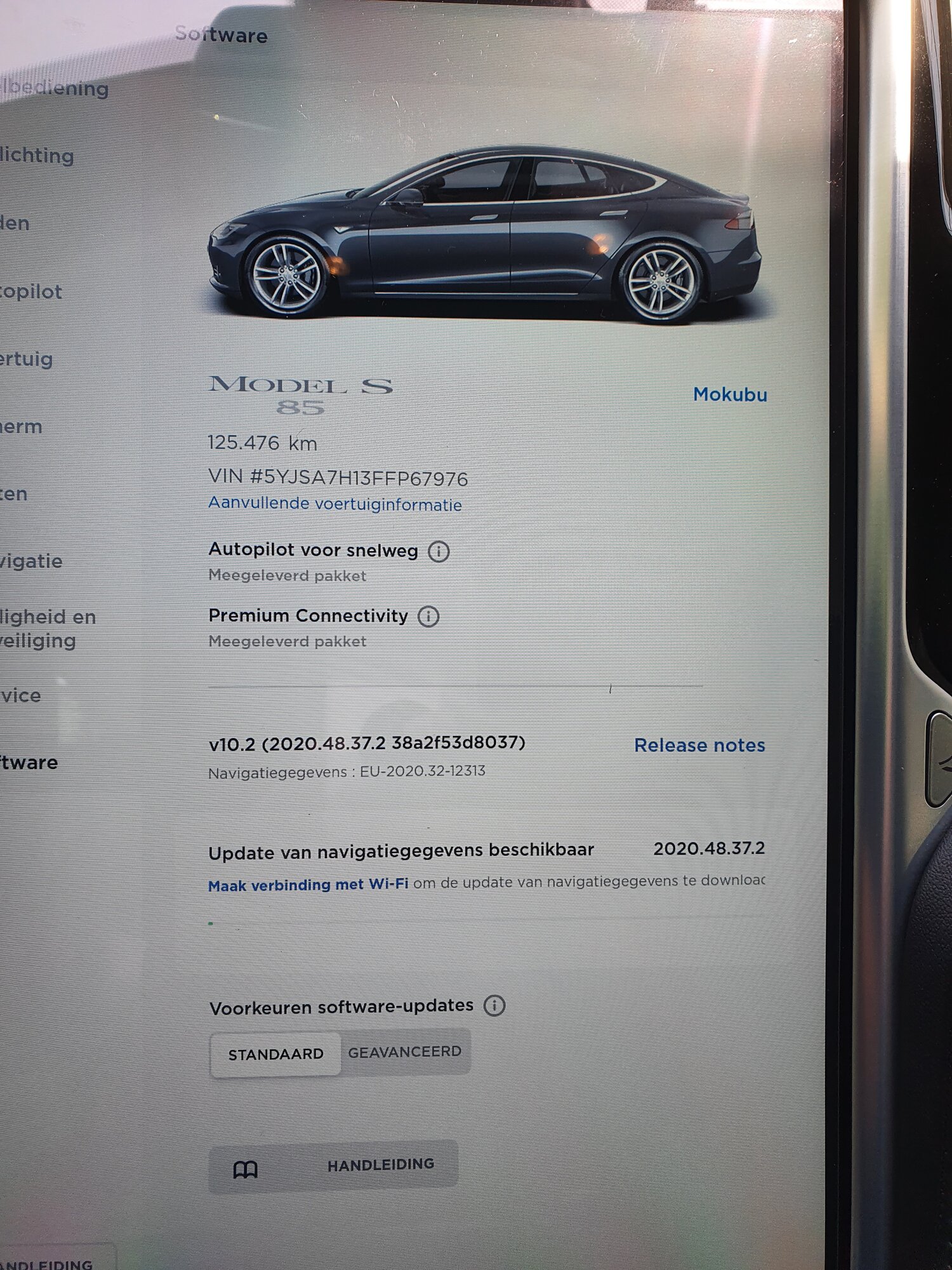
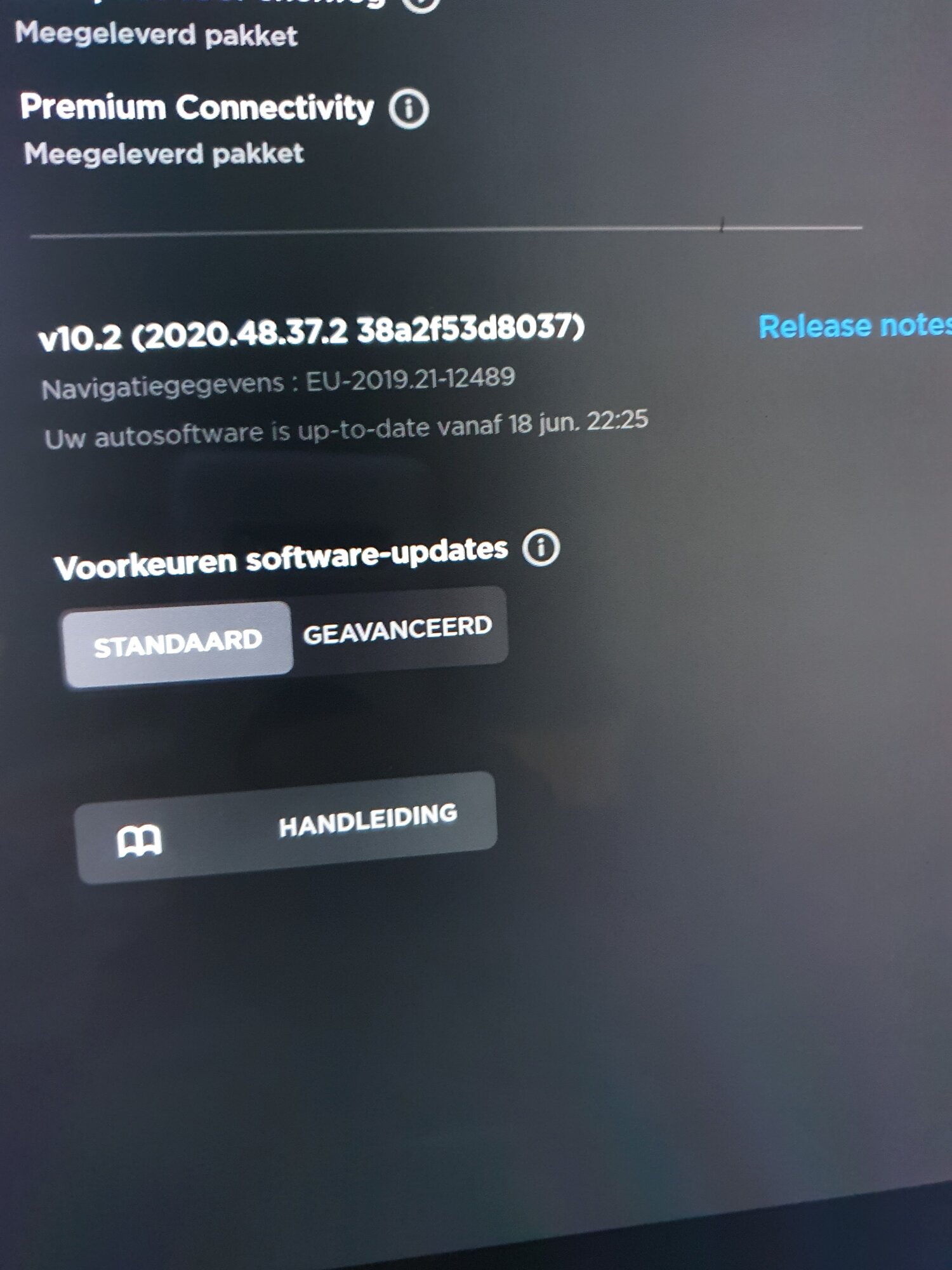
Sup3rt3sla
Member
Just replaced my failing micro SD and waiting for map updates to be automatically downloaded, but nothing so far.
I need the latest European maps. I don't know which exact version I had when the card failed, but I'm on 2020.48.37.2 (TMS P85D '13).
Can someone share an image of the SD card please? Just in case and while I have my MCU on pillows
Thanks in advance.
I need the latest European maps. I don't know which exact version I had when the card failed, but I'm on 2020.48.37.2 (TMS P85D '13).
Can someone share an image of the SD card please? Just in case and while I have my MCU on pillows
Thanks in advance.
Attachments
elee888
Member
my 2013 p85 with a mcu 1 replaced by tesla is black center screen also from this. the “new” mcu they put in was february of 2021, about 5 months of not much driving(WFH) and the navi failed to initialize. restarted 3 times and black screen. for anyone starting to experience this, i wouldn’t restart past 2 times. i dont have hvac(90F+ texas summer) or back up camera now.
i have a service appointment booked, 2.5 weeks out.
thoughts about bringing a better SD card to the appointment and see if tesla service will use it?
thoughts on “upgrading” to mcu 2? will mcu 2 faces the same issues?
@EV-Fixme , do u have sd cards for sale? i dont have linux etc.
i have a service appointment booked, 2.5 weeks out.
thoughts about bringing a better SD card to the appointment and see if tesla service will use it?
thoughts on “upgrading” to mcu 2? will mcu 2 faces the same issues?
@EV-Fixme , do u have sd cards for sale? i dont have linux etc.
Last edited:
Sup3rt3sla
Member
Btw, anybody found their SD card wet/oily?LolJust replaced my failing micro SD and waiting for map updates to be automatically downloaded, but nothing so far.
I need the latest European maps. I don't know which exact version I had when the card failed, but I'm on 2020.48.37.2 (TMS P85D '13).
Can someone share an image of the SD card please? Just in case and while I have my MCU on pillows
Thanks in advance.
Attachments
Just replaced my failing micro SD and waiting for map updates to be automatically downloaded, but nothing so far.
Did you replace the card only? Or did you partition the new card first with the script I posted earlier? Without proper partitioning it won't download the new maps.
Sup3rt3sla
Member
I've nav-sdcard-format.sh it. Got 2 "Congratulations! Maps updated..." popups but nothing else changed. Just checked and no update was downloaded overnight. I'll wait for my lunch break to pop out the SD card and dd in the full data image.Did you replace the card only? Or did you partition the new card first with the script I posted earlier? Without proper partitioning it won't download the new maps.
Thanks.
Hey! Could you send me the EU map file? Or even if you have an image of the whole SD card would be even better!The partitioning script is listed here. Run from Linux system or from some virtualization software like Docker or Ubuntu for Windows.
If you pm me I can send you the EU map file.
Thanks!
Having crazy unusual symptoms suddenly and this thread looks close to what my problem is but not exactly...
After supercharging my 2015 model S a few hours ago, when I returned to the charger, the center screen was on and in reverse camera mode which was unusual. with a black bar on top and bottom. I cannot exit it.
And there are many sudden new issues all at once:
Center display unavailable, no controls. Cannot power off car via screen
no AC !!!
Power steering is heavier than ever before,
Autopilot and cruise control no longer work,
Car no longer can be seen via Tesla app,
Car thinks I'm still at the supercharger (I keep seeing a pop up in my center display of the speedometer saying the supercharger I’m near is over 80% capacity - Which is what it was telling me when I was on my way to the supercharger in the navigation).
drivability is poor (very slow acceleration).
Center screen cannot be accessed even upon reset (pressing both buttons and brakes for 30 seconds) - It just loops back to the center screen turning off and turning back on showing only the rearview camera and no controls to exit or do anything else.
I just scheduled an appointment with Tesla service but the closest appointment is over 15 days away. This is unacceptable. Anything I can do in the meantime? Thank you guys.
After supercharging my 2015 model S a few hours ago, when I returned to the charger, the center screen was on and in reverse camera mode which was unusual. with a black bar on top and bottom. I cannot exit it.
And there are many sudden new issues all at once:
Center display unavailable, no controls. Cannot power off car via screen
no AC !!!
Power steering is heavier than ever before,
Autopilot and cruise control no longer work,
Car no longer can be seen via Tesla app,
Car thinks I'm still at the supercharger (I keep seeing a pop up in my center display of the speedometer saying the supercharger I’m near is over 80% capacity - Which is what it was telling me when I was on my way to the supercharger in the navigation).
drivability is poor (very slow acceleration).
Center screen cannot be accessed even upon reset (pressing both buttons and brakes for 30 seconds) - It just loops back to the center screen turning off and turning back on showing only the rearview camera and no controls to exit or do anything else.
I just scheduled an appointment with Tesla service but the closest appointment is over 15 days away. This is unacceptable. Anything I can do in the meantime? Thank you guys.
Attachments
Froyoda
Member
johnr
Member
On February 27 I mentioned in the eMMC thread that I was again experiencing issues with the MCU a few months after having the Tegra chip replaced by a third party shop:
More recently, there have been numerous occasions where the signal indicator at the top-right of the UMC indicates no signal despite being in an area that has excellent network coverage, and my streaming music stops, yet I can scroll and zoom on the map and new tiles are downloading, so it is obvious that the maps portion of the UMC is receiving cell data but the music portion is not. Power-cycling the UMC always fixes this problem, but it takes a very long time - around 5 minutes - to power-cycle, with the screen black the majority of that time. So something seems to be not quite right. Additionally, the web browser function of the UMC stopped working years ago, before even getting the Tegra chip repaired - I had expected the Tegra repair to restore the web browser but it didn't. It would be nice if it were possible to fix whatever may be causing all these issues.
Recently I got the black screen of death. The touchscreen just wouldn't come on, and the error message appeared on the dash stating that the screen is unavailable. I tried the reboot sequence to no avail. Several minutes later is started up and has been OK since, for now... Prior to that, it has glitched a couple of times but I was able to reboot it those times. This is the first I've seen the error message. I don't understand - could it already be going out again just a few months after the fix?
More recently, there have been numerous occasions where the signal indicator at the top-right of the UMC indicates no signal despite being in an area that has excellent network coverage, and my streaming music stops, yet I can scroll and zoom on the map and new tiles are downloading, so it is obvious that the maps portion of the UMC is receiving cell data but the music portion is not. Power-cycling the UMC always fixes this problem, but it takes a very long time - around 5 minutes - to power-cycle, with the screen black the majority of that time. So something seems to be not quite right. Additionally, the web browser function of the UMC stopped working years ago, before even getting the Tegra chip repaired - I had expected the Tegra repair to restore the web browser but it didn't. It would be nice if it were possible to fix whatever may be causing all these issues.
Similar threads
- Replies
- 8
- Views
- 2K
- Replies
- 105
- Views
- 14K
- Replies
- 6
- Views
- 2K






