Anyone out there other than me ran into this Media app display quirk for albums with a ton of tracks?
Album in question for me is "Apollo 18" by They Might Be Giants, which weighs in at 38 tracks.
In the Media app, it is showing the alphabetic section headers, even though the tracks are listed numerically. This results in it displaying the headers for common letters over and over again.
Got here by selecting the USB drive, then Artists, then the artist TMBG, then the album Apollo 18.
Artist selection list:
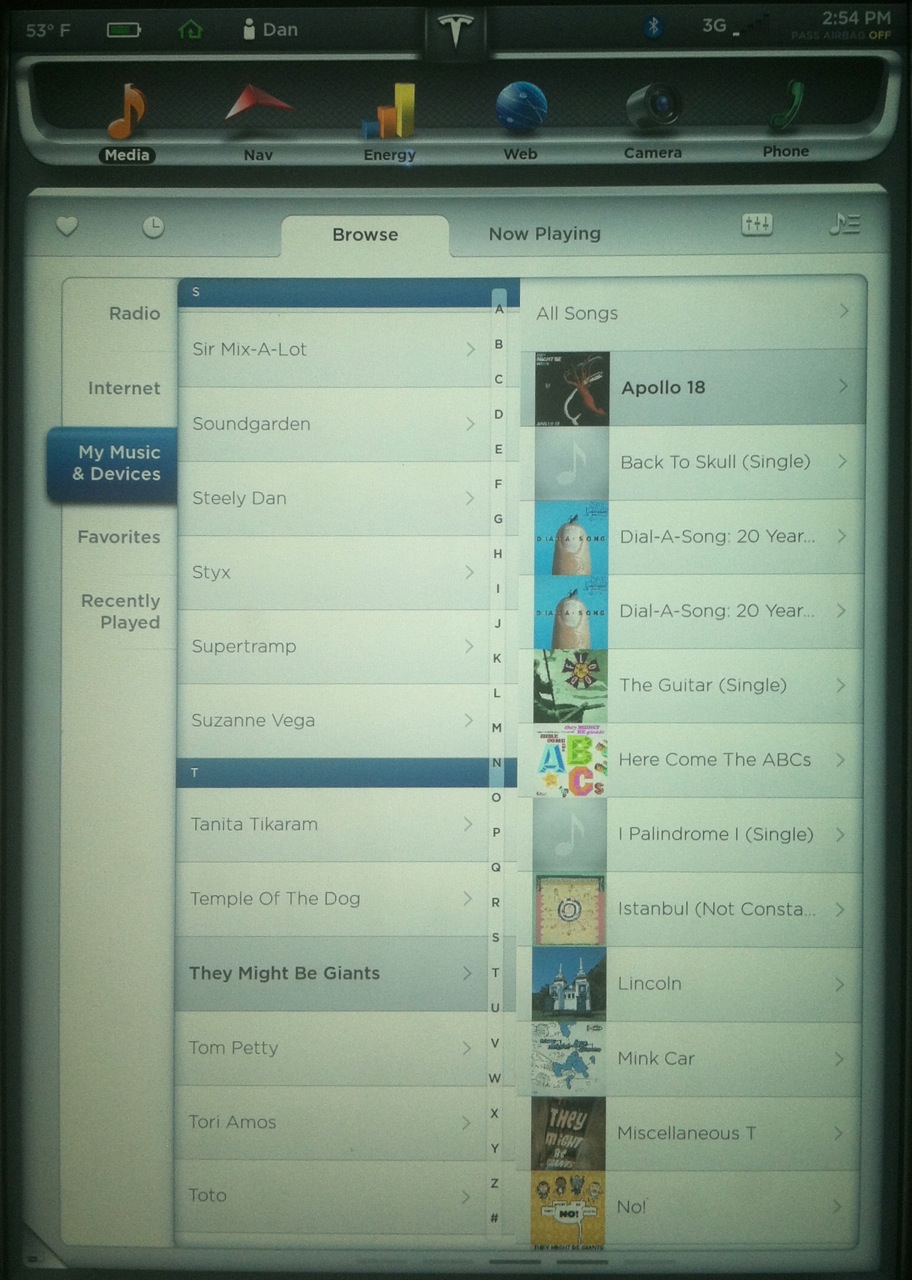
Tracks 1 through 10 (with several repeated header letters like D and S and two cases where 2 tracks in a row start with the same letter):
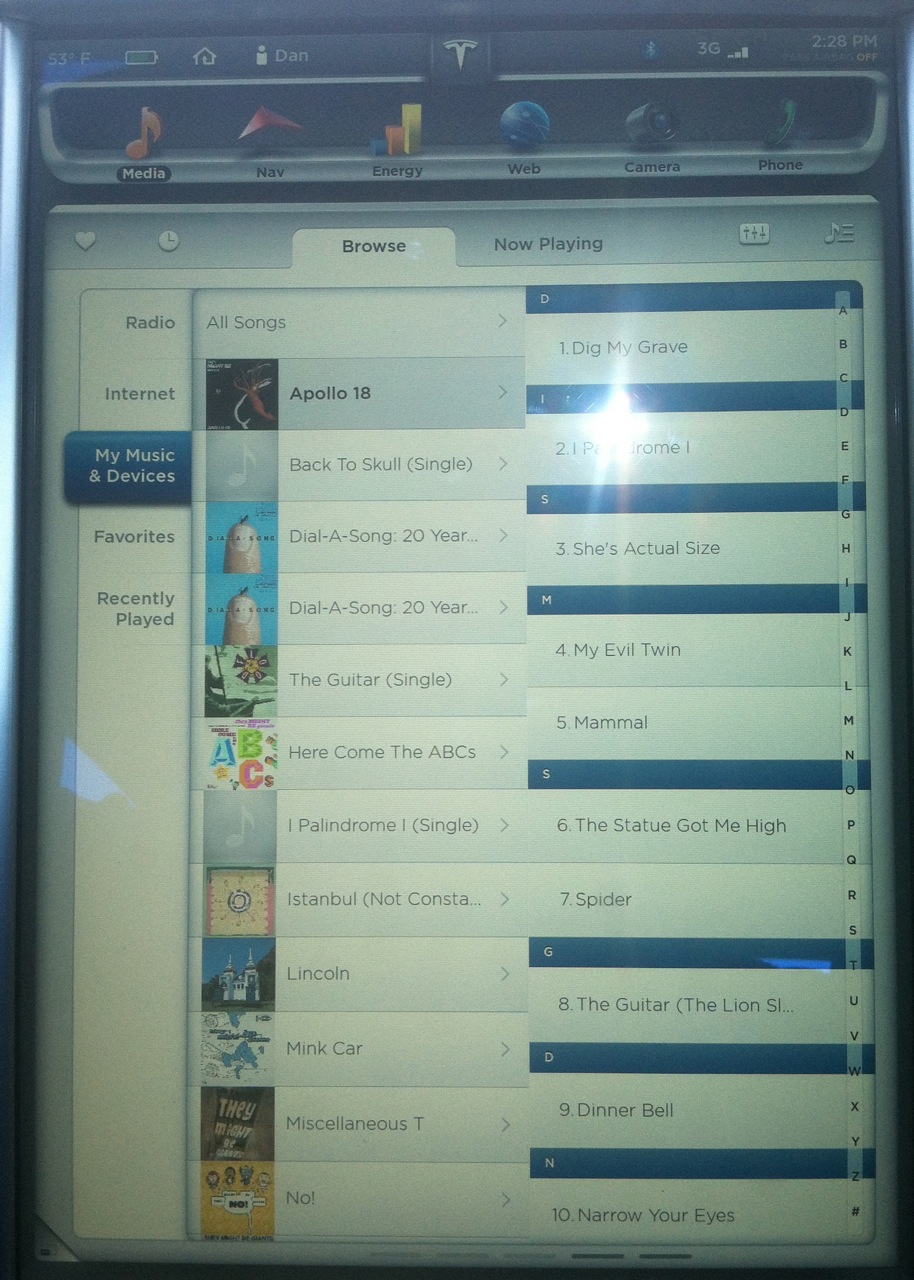
Tracks 30 through 38 (with more repeated headers and another case where 2 tracks in a row start with the same letter)
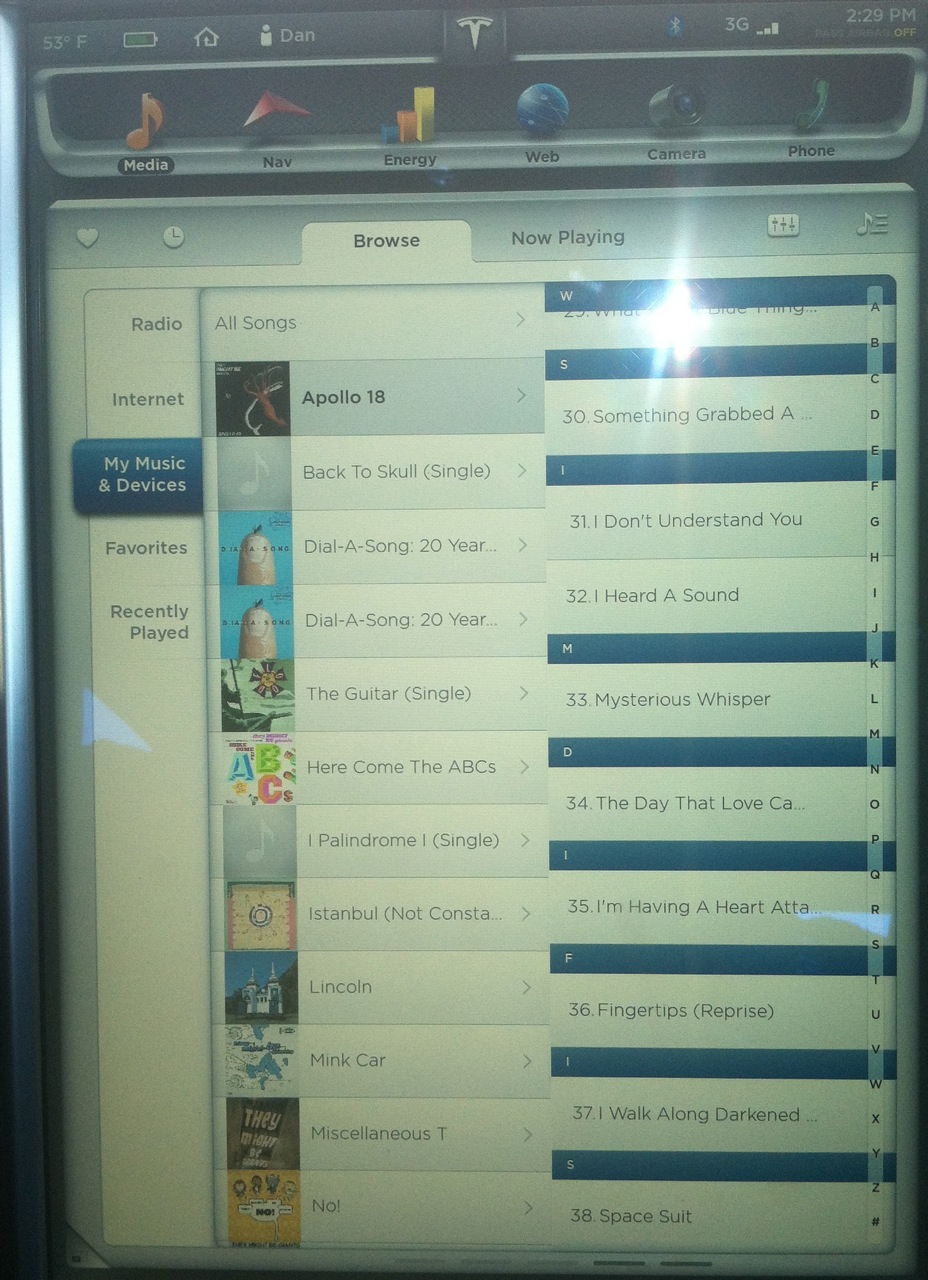
Album in question for me is "Apollo 18" by They Might Be Giants, which weighs in at 38 tracks.
In the Media app, it is showing the alphabetic section headers, even though the tracks are listed numerically. This results in it displaying the headers for common letters over and over again.
Got here by selecting the USB drive, then Artists, then the artist TMBG, then the album Apollo 18.
Artist selection list:
Tracks 1 through 10 (with several repeated header letters like D and S and two cases where 2 tracks in a row start with the same letter):
Tracks 30 through 38 (with more repeated headers and another case where 2 tracks in a row start with the same letter)


