Welcome to Tesla Motors Club
Discuss Tesla's Model S, Model 3, Model X, Model Y, Cybertruck, Roadster and More.
Register
Install the app
How to install the app on iOS
You can install our site as a web app on your iOS device by utilizing the Add to Home Screen feature in Safari. Please see this thread for more details on this.
Note: This feature may not be available in some browsers.
-
Want to remove ads? Register an account and login to see fewer ads, and become a Supporting Member to remove almost all ads.
You are using an out of date browser. It may not display this or other websites correctly.
You should upgrade or use an alternative browser.
You should upgrade or use an alternative browser.
Memory corruption issues in 18.42.2 on MCU1 cars?
- Thread starter verygreen
- Start date
JasonA-EV
Member
it just popped up on mine too.. and I also reported it.. but for me it's on the charging screen, no where else I can find. But sometimes my whole system (or main screen gets damn slow). I totally HATE v9, the colors, the maps/ navi/traffic, etc, etc.
I mean one of the reasons of have a Tesla is having the IN YOUR FACE BIG ASS SCREEN!! and everytime somebody gets in the car they are like "WOW!!!! OMG!!! HOLLY $HIT!!" Showing them the cold weather controls, the car controls, etc was awesome
Now it's like... here's the giant monochrome screen with some little itty bitty pics of seats and a crap representation of a climate control system.


I mean one of the reasons of have a Tesla is having the IN YOUR FACE BIG ASS SCREEN!! and everytime somebody gets in the car they are like "WOW!!!! OMG!!! HOLLY $HIT!!" Showing them the cold weather controls, the car controls, etc was awesome
Now it's like... here's the giant monochrome screen with some little itty bitty pics of seats and a crap representation of a climate control system.
Attachments
So... I got a memory controller error in my logs after upgrading to 18.42.2, looks like this:
Code:[ 124.827125] tegra-mc 7000f000.memory-controller: idxsrd: read @0x733efb20: EMEM address decode error (EMEM decode error)
And then I started hearing from people that they get glitched fonts/display issues and I think these are connected. With 18.42.2 apparently being a pretty wide release, I am sure other must be seeing these too?
So... If you saw anything like that or something related, please reply here. I am going to add a sample picture once I am able to procure one.
There's a sister post in the X forum to increase visibility
View attachment 349821
I am also on 18.42.2 MCU1 and have not seen any memory controller errors in my logs or display glitching so far.
it just popped up on mine too.. and I also reported it.. but for me it's on the charging screen, no where else I can find. But sometimes my whole system (or main screen gets damn slow). I totally HATE v9, the colors, the maps/ navi/traffic, etc, etc.
I mean one of the reasons of have a Tesla is having the IN YOUR FACE BIG ASS SCREEN!! and everytime somebody gets in the car they are like "WOW!!!! OMG!!! HOLLY $HIT!!" Showing them the cold weather controls, the car controls, etc was awesome
Now it's like... here's the giant monochrome screen with some little itty bitty pics of seats and a crap representation of a climate control system.


I hate the V9 interface too.
With V8 I always kept the maps on the bottom so I could see the icons at the top. Now the map covers the icons at the top and makes it hard to see anything. With anything used while driving, there should be high contrast and large icons so you can hit the right spot without having to take your eyes off the road for the whole process.
The bottom of the screen was already a bit crowed with 8, now it's way overcrowded and the top has too few controls. All those controls on the bottom are OK for the 3 with the landscape oriented screen, but it's too crowded in the portrait S/X screen.
Another thing that drives me nuts is it now isn't obvious if the HVAC system is on or not. I ran the front window defroster the other day for a minute and after turning it off the heat stayed on, but fan 1 so it wasn't obvious. I wondered why my Wh/Mi shot way up until I figured out the heat was on. (Temps were in the 50s so I could get by without heat)
I have the same problem an my MS P85 AP1 12/2014.
I usually starts with missing numbers at the fan speed. Speed 1-4 are shown, 5-9 is blank, 10 is shown as 1.
After that the estimated range in the consumption graph is made of dots and line. Is it possibly Braille?
After that the capital letter disappear on all menus.
After restarting the MCU, it takes maximum 2 days. Very strange...
I usually starts with missing numbers at the fan speed. Speed 1-4 are shown, 5-9 is blank, 10 is shown as 1.
After that the estimated range in the consumption graph is made of dots and line. Is it possibly Braille?
After that the capital letter disappear on all menus.
After restarting the MCU, it takes maximum 2 days. Very strange...
f-stop
Active Member
updated to 48.12.1 last night (MCU1 / AP1 70D)
today I go the garbled font in the charging screen, previously reported in this and other threads. Happened immediately after doing a reboot. My first time ever to see that, I was on 42.2 prior since end of Oct
today I go the garbled font in the charging screen, previously reported in this and other threads. Happened immediately after doing a reboot. My first time ever to see that, I was on 42.2 prior since end of Oct
ahkahn
Active Member
I'm still on 2018.28.5 and will probably be on it forever since I'll never want v9.
I'll bet you also run Windows98... that was a great OS, as well.
sorka
Well-Known Member
I'll bet you also run Windows98... that was a great OS, as well.
Close but your off by a decade. Windows 7 and it's still be best version of windows ever. Now if I was still on V1, then you might get a laugh
Close but your off by a decade. Windows 7 and it's still be best version of windows ever. Now if I was still on V1, then you might get a laugh
I keep the car OS current, but stay way behind the curve with OSs and software in general. I wrote software, mostly Windows and I don't want to waste time figuring out all the new things with an OS, so I change OS as infrequently as possible and do everything I can to keep the interface as close to the same as possible. I've been using Classic Shell on Windows 7 for several years now. Classic Shell makes the OS look like Windows 95. I also still use Office 2000 most of the time. I did have to upgrade to the 2010 development tools a few years back. The 2005 vintage wasn't working.
I just started working on a new project and the programmer who brought the core software into the project to make it happen told me he started on Windows 95 a couple of years ago, but had to switch to Windows 2000 when he ran out of RAM. The development package he's using is from 1998. Literally 20 years old. The project manager who always teased me about my tendency to stay well behind the curve is really rolling his eyes with this new guy.
I'm fairly up to date with hardware though. My two principle computers are Ryzen CPUs (which I had to fool with some third party software to work properly with Win 7).
I can relate to wanting to stay behind the curve (and I still hate the new layout for version 9 in the car), but what I do with the car's MCU is dramatically more limited than what I do with my Windows boxes. I interact with the touch screen in the car well less than an hour a week and only regularly use a handful of controls, but I spend 10-12 hours a day on the Windows machines.
EVSteve
110% Solar Powered
Add me to the list. Sept 2017 build also can’t stand version 9 mostly for the butchering of the climate control system. This ‘full auto’ or ‘full manual’ nonsense plus I can’t get to my heated wheel or back seats without the cc coming on. The car I bought I could pick and choose every portion of the HVAC a la carte while retaining automatic control on segments. Now I have less control than my 2013 Volt. Then there’s the random blasts of cold air and inaccurate temperatures. Car set 65 when it’s 40 outside? App shows 69 interior temp. So the car knows it’s hotter inside than I’m asking for but has decided to do what it wants. Awesome.
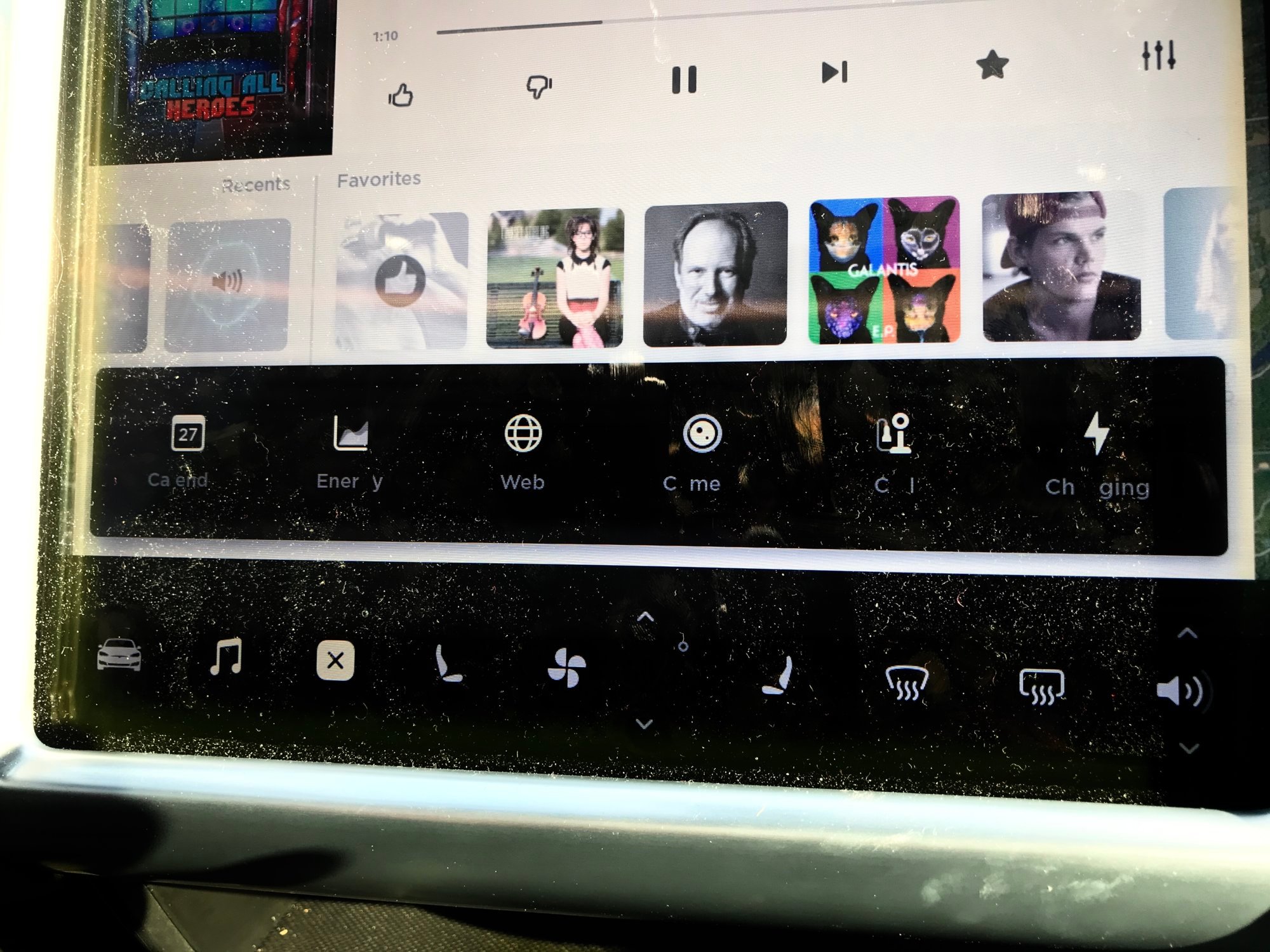
This gotta be a software issue. Someone forgot to reset the ptr to NULL or something after free.
Judging from the amount of strange bugs and crashes introduced every now and then I bet Tesla still uses native code like C/C++ instead of much safer managed code like C#.
Judging from the amount of strange bugs and crashes introduced every now and then I bet Tesla still uses native code like C/C++ instead of much safer managed code like C#.
mrkisskiss
Member
Yeah - I get this... graphics glitches, and also the centre screen will hang for quite a long time (become entirely unresponsive) then suddenly wake back up again after about 30-40 seconds (which is quite a long time!) and quickly execute all the frustrated screen taps that have happened during that 40 seconds... probably a memory leak somewhere... doesn't inspire confidence.
Close but your off by a decade. Windows 7 and it's still be best version of windows ever. Now if I was still on V1, then you might get a laugh
v9 is definitely Tesla's Vista.
Same issue started on mine today. S P85+ 48.12.1
error:
tegra-mc 7000f000.memory-controller: idxsrd2: read @0x72665aa0: EMEM address decode error (EMEM decode error)
So far a reboot of the CID have removed all the EMEM errors from dmesg, I hope it stays this way..
Similar threads
- Replies
- 16
- Views
- 3K
- Replies
- 12
- Views
- 3K
- Replies
- 8
- Views
- 20K
- Replies
- 2K
- Views
- 302K



