I picked up my Model 3 last Saturday, but this vampire drain really makes me go crazy.
After driving home, it idled for 2 days, I noticed the mileage dropped from 215 mi to 185 mi in two days. that's average 15 miles per day, I never saw this much vampire drain in my Model S, then I sign-up TeslaFi for detail monitoring, after 3 days, the vampire drain rate stays the same, here is one day excerpt from TeslaFi:
It loss 3.07 kWh per 20 hours equal to 14 miles.

I tried almost everything, turn off walk by unlock, turn off bluetooth on Phone, using Key card exclusively, no result.It seems like this car never sleeps.
For comparison, here is my Model S with Internet Always-on On vampire drain:
Idles for 24 hours, It lost 1.26 kWh per day
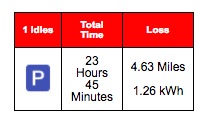
And here is my Model S with Internet Always-on Off vampire drain:
Sleep 22 hours and idles 2 hours, total 0.22 kWh per day
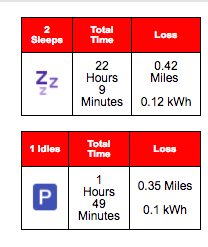
Does anyone experience the same with their Model 3?
After driving home, it idled for 2 days, I noticed the mileage dropped from 215 mi to 185 mi in two days. that's average 15 miles per day, I never saw this much vampire drain in my Model S, then I sign-up TeslaFi for detail monitoring, after 3 days, the vampire drain rate stays the same, here is one day excerpt from TeslaFi:
It loss 3.07 kWh per 20 hours equal to 14 miles.
I tried almost everything, turn off walk by unlock, turn off bluetooth on Phone, using Key card exclusively, no result.It seems like this car never sleeps.
For comparison, here is my Model S with Internet Always-on On vampire drain:
Idles for 24 hours, It lost 1.26 kWh per day
And here is my Model S with Internet Always-on Off vampire drain:
Sleep 22 hours and idles 2 hours, total 0.22 kWh per day
Does anyone experience the same with their Model 3?


