Dear Community, my 2018 Model 3 occasionally has a weird loss of power. It occurs when cruising at interstate speed, usually with autopilot engaged. The speed of the car slowly begins decreasing. Interestingly, the "power bar" (or whatever it's called) indicates a series of dots on the RIGHT side of the bar. (I know the left side 'dots' mean that it cannot use the regenerative power, but this is on the RIGHT-hand side of the bar). Please see attached photo. I don't think it's an overheat situation because it happened once when I was driving in an area where it was about 40-50 degrees at 70 mph. No way that overheats the battery. When this right-hand dots occurs, the car slowly loses speed and the dots continue to encroach more and more. If I turn off autopilot, press the accel pedal a few times, turn AP on and off a few times, it usually cures the problem and the car goes back to cruising at 70mph. (again, not a thermal problem with the battery since it suddenly is just fine). Any thoughts? Anyone had this problem?
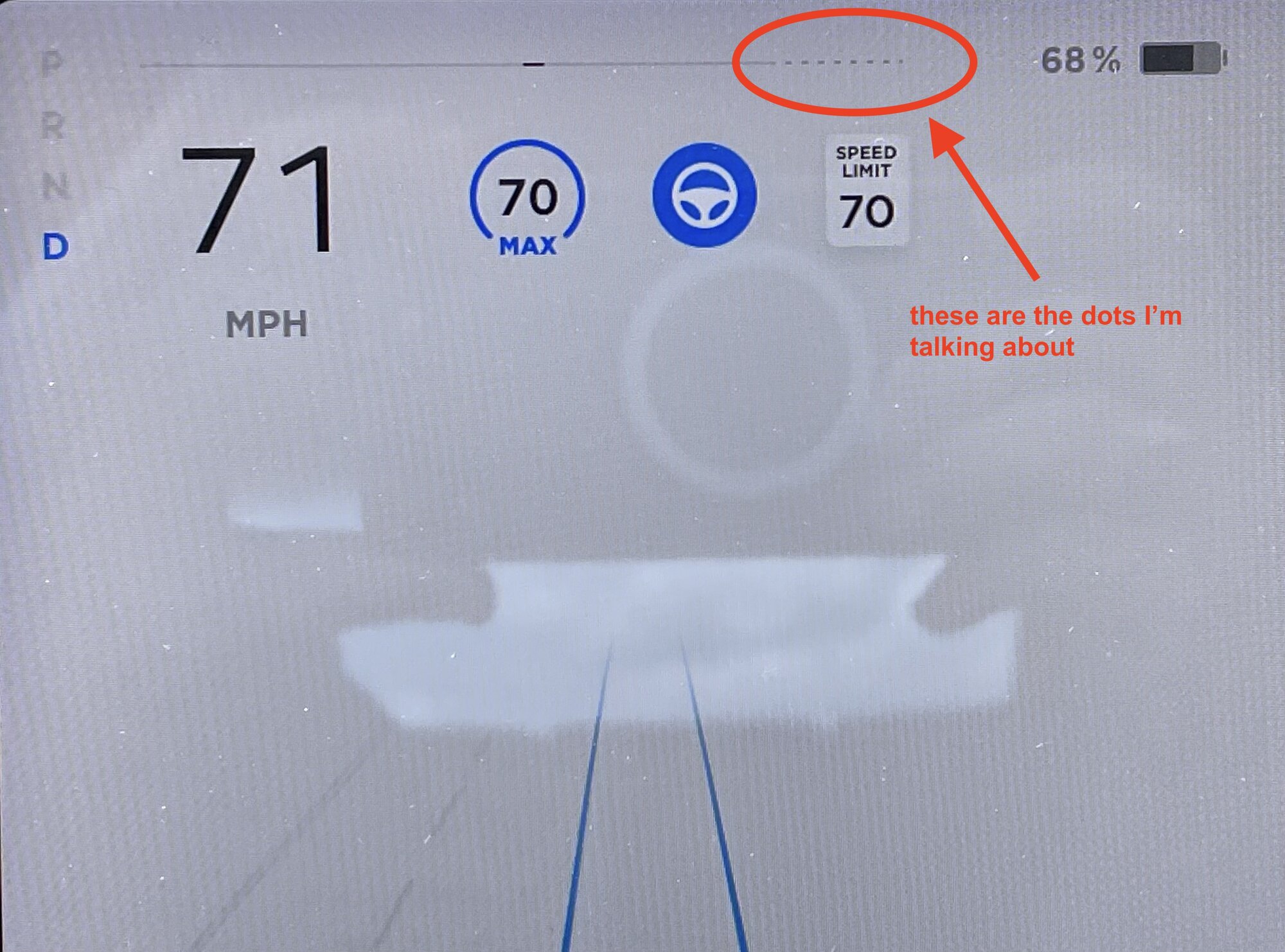
Welcome to Tesla Motors Club
Discuss Tesla's Model S, Model 3, Model X, Model Y, Cybertruck, Roadster and More.
Register
Install the app
How to install the app on iOS
You can install our site as a web app on your iOS device by utilizing the Add to Home Screen feature in Safari. Please see this thread for more details on this.
Note: This feature may not be available in some browsers.
-
Want to remove ads? Register an account and login to see fewer ads, and become a Supporting Member to remove almost all ads.
You are using an out of date browser. It may not display this or other websites correctly.
You should upgrade or use an alternative browser.
You should upgrade or use an alternative browser.
Model 3 power loss while driving - right hand dots
- Thread starter RenMan68
- Start date
This is a good one. The loss of power, and the right-side dots, happens at low SoC and very low temps, but I've never heard about the loss of power in more typical conditions.
My guess, especially since the car isn't new, is that temperature sensor has failed giving an incorrect indication that spoofs the car into reducing power. I'd schedule a service appointment to see if they can find a sensor that is faulty. The challenge might be in reproducing the conditions for diagnosis.
My guess, especially since the car isn't new, is that temperature sensor has failed giving an incorrect indication that spoofs the car into reducing power. I'd schedule a service appointment to see if they can find a sensor that is faulty. The challenge might be in reproducing the conditions for diagnosis.
Thanks, Zoomit, for your reply. I'll see of they can diagnose a faulty temperature sensor. Cheers, John.
Sometimes with these things, it's difficult to know whether it's a sensor reading wrong or if the sensor is OK and there's a problem with cooling or battery condition and the sensor is actually right. When it does it again, you could always click the mic button and say "bug report" and write down the date and time. The techs might be able to look at the data logged in the bug report to see what was recorded.
Mike
Mike
Great suggestion- thanks MikeyC!Sometimes with these things, it's difficult to know whether it's a sensor reading wrong or if the sensor is OK and there's a problem with cooling or battery condition and the sensor is actually right. When it does it again, you could always click the mic button and say "bug report" and write down the date and time. The techs might be able to look at the data logged in the bug report to see what was recorded.
Mike
Did you figure anything out on this? I had my drive unit replaced in January. Lost torque on the way home once. Haven’t taken a long trip until last month. Lost torque/acceleration 6 times in a weekend. Took it to two service centers. The last one said it’s a known firmware issue that’ll be fixed at some point. I’m not buying it. Firmware issue since January? On the way home from the last service center, this happened 6 times in five hours. The issue: drive unit seems to overheat so it limits torque. It happens going highway speeds (70mph+). They say it’s still safe to drive….no it’s not
GtiMart
Active Member
How is supercharging going on your car? That typically stresses the heating/cooling capabilities of the battery.
I've seen dots on the right in very cold weather, as was pointed out by others here. You can really feel the performance loss. Never happened in warmer weather though.
I've seen dots on the right in very cold weather, as was pointed out by others here. You can really feel the performance loss. Never happened in warmer weather though.
Did you figure anything out on this? I had my drive unit replaced in January. Lost torque on the way home once. Haven’t taken a long trip until last month. Lost torque/acceleration 6 times in a weekend. Took it to two service centers. The last one said it’s a known firmware issue that’ll be fixed at some point. I’m not buying it. Firmware issue since January? On the way home from the last service center, this happened
supercharging is fine. It’s not erratic. This issue mostly happens soon after supercharging although not always. I assume it’s because everything is heated up due to that.How is supercharging going on your car? That typically stresses the heating/cooling capabilities of the battery.
I've seen dots on the right in very cold weather, as was pointed out by others here. You can really feel the performance loss. Never happened in warmer weather though.
Did you figure anything out on this? I had my drive unit replaced in January. Lost torque on the way home once. Haven’t taken a long trip until last month. Lost torque/acceleration 6 times in a weekend. Took it to two service centers. The last one said it’s a known firmware issue that’ll be fixed at some point. I’m not buying it. Firmware issue since January? On the way home from the last service center, this happened
supercharging is fine. It’s not erratic. This issue mostly happens soon after supercharging although not always. I assume it’s because everything is heated up due to that.
There is a thread in the model X subforum about overheating computer components. The issue with that thread is the OP of that thread is..... lets just say that even though some of the stuff they said is being proven as correct, the OP of that thread is very hard to read / take seriously, because of the way they present themselves.
Anyway, I thought I saw an article somewhere about a firmware update to address overheating components. Perhaps a firmware update could address your concern.
Have encountered this situation here and there recently as in a month ago. Never more than once on a drive, and not enough to make me concerned. Big time miles in some great heat and some not so great.
I did have a good amount (as in pounds) of mud and crud from the winter and early spring. Enough to make me pull the bumpers out and clean around everything. Haven't seen it since. I would believe the firmware update. I have seen issues that if really aren't an issue, are not at the top of the list. If one or two people are crawling up a service managers leg its not at the top. Tesla uses the app to help sort issues like these.
I did have a good amount (as in pounds) of mud and crud from the winter and early spring. Enough to make me pull the bumpers out and clean around everything. Haven't seen it since. I would believe the firmware update. I have seen issues that if really aren't an issue, are not at the top of the list. If one or two people are crawling up a service managers leg its not at the top. Tesla uses the app to help sort issues like these.
Thanks much to both of you on the firmware update hope. I've had this car for almost 4 years so I'm not a newbie, yet with the new drive unit being this way , it's just frustrating now. PLUS: i get in the car to go to lunch today, and it completely died. Pretty sure it's the 12v, but coincidence now? Especially when i told the first service center to check the 12v because of its age and they said it's fine. At any rate, I'm going to write a letter (not hateful) to Tesla to see if i can get this escalated. I can't take any long trips...not even an hour long down the highway without this issue arising. Last night, I spent the last 2 hours going down access roads and side roads just so it wouldn't happen. 60-65 seems to be ok. if i go over that for even a little bit after supercharging, i lose power to the point it gets slower and slower (lose about 1mph every 1-2 seconds, so i have to hope i can make it to an exit or i have to just pull on the side of the interstate...fun, i know). I'll look into the model x thread to see if it rings a bell with my situation. Appreciate the info.
Thanks much to both of you on the firmware update hope. I've had this car for almost 4 years so I'm not a newbie, yet with the new drive unit being this way , it's just frustrating now. PLUS: i get in the car to go to lunch today, and it completely died. Pretty sure it's the 12v, but coincidence now? Especially when i told the first service center to check the 12v because of its age and they said it's fine. At any rate, I'm going to write a letter (not hateful) to Tesla to see if i can get this escalated. I can't take any long trips...not even an hour long down the highway without this issue arising. Last night, I spent the last 2 hours going down access roads and side roads just so it wouldn't happen. 60-65 seems to be ok. if i go over that for even a little bit after supercharging, i lose power to the point it gets slower and slower (lose about 1mph every 1-2 seconds, so i have to hope i can make it to an exit or i have to just pull on the side of the interstate...fun, i know). I'll look into the model x thread to see if it rings a bell with my situation. Appreciate the info.
To help you find what thread I am talking about, its here:
Refreshed Tesla Model X issues: frozen camera, brake fault, high voltage system fault, etc.
You do realize the CAN Gateway in actually in the car computer module, right? The same car computer cooling system that is suffering from overheating. They are false errors and IMO are not coming from the various components/sensors throughout the car but are being triggered by an overheated...
As I mentioned, the OP in that thread is fairly alarmist, so I wouldnt pay too much attention to that particular poster in that thread. With that being said, others have reported issues as well, and if you dont pay too much attention to the OP in the thread specifically, but others in the thread, you can find a decent discussion there. Im specifically not mentioning that user to not tag them, and "summon them here" so to speak.
Also, here is the "overheating" thing I remember seeing:

Tesla issues over-the-air recall to fix overheating infotainment display
Tesla has issued a new over-the-air (OTA) recall to prevent the infotainment display from overheating in some of its vehicles. We use the words OTA recall since the fix will be a free software update […]
 driveteslacanada.ca
driveteslacanada.ca
The link was in that thread, but its what triggered me to think about your issue and overheating. I agree with you 100% that it sounds like you have an issue, and it should be escalated. Loss of power while driving like that isnt really acceptable.
Thanks much to both of you on the firmware update hope. I've had this car for almost 4 years so I'm not a newbie, yet with the new drive unit being this way , it's just frustrating now. PLUS: i get in the car to go to lunch today, and it completely died. Pretty sure it's the 12v, but coincidence now? Especially when i told the first service center to check the 12v because of its age and they said it's fine. At any rate, I'm going to write a letter (not hateful) to Tesla to see if i can get this escalated. I can't take any long trips...not even an hour long down the highway without this issue arising. Last night, I spent the last 2 hours going down access roads and side roads just so it wouldn't happen. 60-65 seems to be ok. if i go over that for even a little bit after supercharging, i lose power to the point it gets slower and slower (lose about 1mph every 1-2 seconds, so i have to hope i can make it to an exit or i have to just pull on the side of the interstate...fun, i know). I'll look into the model x thread to see if it rings a bell with my situation. Appreciate the info.
Skip the letter. Ask for the service manager. If already dealing with ask via app that you would like engineering to look at the issue. If that is declined ask for the regional manager. They will hesitate. Say look it's a simple request. If they are confident on the firmware they will get a little more timeframe as it is a known issue. Tesla will arrange the call from a restricted number. So try to nail them down on a time.
I would also try to document as much as you can via video timestamp. They will use this to go back and nail it down.
Let us know. Would be interesting
Thanks! My car is getting towed to the service center right now, so i'll deal with them about it when they call me tomorrow and when i pick it up. They do pretty well getting back to me thru the service messages thing on the app too. Last night driving home, i recorded each instance of power/torque/acceleration loss by using the "bug report" holding down the car icon on the screen. I have video of it happening; plus, they've have stated they see it in the logs where it showed overheating and limiting torque, so i know it's all there. Honestly, i'll do whatever it takes to help them out...even driving to Austin to loan them my car as the guinea pig.Skip the letter. Ask for the service manager. If already dealing with ask via app that you would like engineering to look at the issue. If that is declined ask for the regional manager. They will hesitate. Say look it's a simple request. If they are confident on the firmware they will get a little more timeframe as it is a known issue. Tesla will arrange the call from a restricted number. So try to nail them down on a time.
I would also try to document as much as you can via video timestamp. They will use this to go back and nail it down.
Let us know. Would be interestingto find out cause.
I just got my car back from the service center. Drove 120 miles home with no issues (yet…I’m not convinced it’s good yet because in the past the issue happens after driving tons then supercharging and driving again). They said when my new drive unit was replaced, the data values entered into the system were wrong. They fixed the values and replaced the super bottle and test drove it and says all should be good now. My plan is to supercharge it, drive for awhile and repeat but need it to warm up a bit first just to cover all bases and so I can be sure this is fixedView attachment 807107
Well to bring it up again. I caught it. Have a service ticket in. Will keep thread updated. I have a really good service manager. I gladly drive past another SC for this type of issue.
Temp and other issues seem to be normal. I know and understand temp and driving. This car has 100k in miles.
Just wanted to update this post. Issue has been fixed as noted aboveI just got my car back from the service center. Drove 120 miles home with no issues (yet…I’m not convinced it’s good yet because in the past the issue happens after driving tons then supercharging and driving again). They said when my new drive unit was replaced, the data values entered into the system were wrong. They fixed the values and replaced the super bottle and test drove it and says all should be good now. My plan is to supercharge it, drive for awhile and repeat but need it to warm up a bit first just to cover all bases and so I can be sure this is fixed
Thanks everybody for the info on this problem. I've never brought it up with the service center since they have told me that they will not address an issue that does not occur when they test drive the car. I get that but... it's an infrequent problem but a highly problematic one. I'll pursue the firmware update.
Similar threads
- Replies
- 2
- Views
- 303
- Replies
- 6
- Views
- 945
- Replies
- 10
- Views
- 2K



