Welcome to Tesla Motors Club
Discuss Tesla's Model S, Model 3, Model X, Model Y, Cybertruck, Roadster and More.
Register
Install the app
How to install the app on iOS
You can install our site as a web app on your iOS device by utilizing the Add to Home Screen feature in Safari. Please see this thread for more details on this.
Note: This feature may not be available in some browsers.
-
Want to remove ads? Register an account and login to see fewer ads, and become a Supporting Member to remove almost all ads.
You are using an out of date browser. It may not display this or other websites correctly.
You should upgrade or use an alternative browser.
You should upgrade or use an alternative browser.
Model-S Collection - UK
- Thread starter WannabeOwner
- Start date
GPS Lat/Long has stopped working, any ideas?
Drove to work, car thinks it is at home. Thought it was odd that, having plugged in (at Work), it wanted to charge at Midnight ... I overrode that from Dashboard but as it happens that didn't work (I didn't investigate so might have been Pilot-error, I just Started Charge from TeslaFi, but there might be some new bug related to the recent update with Departure Scheduling for charging). Then I saw in TeslaFi that, apparently!!!, this morning the car had driven from Home to ... Home !!
I also had not put 2+2 together: SatNav provided the trip summary ... but didn't move along the route. Auto Beam wasn't working, nor REGEN (but haven't had time to check if the settings got altered somehow, so all that might be down to Driver too)
two-scroll-wheel Rebooted ... no change. Still (wrongly) reporting the Lat/Long as unchanged
Had a different phone plugged in to USB cable. There have been reports of O/S boot-up problems when corrupted USB Drive (for Sentry Mode) plugged in. I wonder if it read the phone's USB-drive in some way? Phone was unplugged when car rebooted (but didn;t dot eh brake-pedal full-reboot flavour - is that likely to have made a difference?)
Drove to work, car thinks it is at home. Thought it was odd that, having plugged in (at Work), it wanted to charge at Midnight ... I overrode that from Dashboard but as it happens that didn't work (I didn't investigate so might have been Pilot-error, I just Started Charge from TeslaFi, but there might be some new bug related to the recent update with Departure Scheduling for charging). Then I saw in TeslaFi that, apparently!!!, this morning the car had driven from Home to ... Home !!
I also had not put 2+2 together: SatNav provided the trip summary ... but didn't move along the route. Auto Beam wasn't working, nor REGEN (but haven't had time to check if the settings got altered somehow, so all that might be down to Driver too)
two-scroll-wheel Rebooted ... no change. Still (wrongly) reporting the Lat/Long as unchanged
Had a different phone plugged in to USB cable. There have been reports of O/S boot-up problems when corrupted USB Drive (for Sentry Mode) plugged in. I wonder if it read the phone's USB-drive in some way? Phone was unplugged when car rebooted (but didn;t dot eh brake-pedal full-reboot flavour - is that likely to have made a difference?)
vitesse
Active Member
As it happens I've just come in from the cold after applying the Meguiars stuff to the front screen, front side windows and the door mirrors. I also renewed the rear window. I hope it wasn't too cold for a decent application!
Only the rear (door) windows haven't been treated so it will be interesting to see if there is any difference.
So now all I need is some rain!
Only the rear (door) windows haven't been treated so it will be interesting to see if there is any difference.
So now all I need is some rain!
vitesse
Active Member
I basically made sure the glass was reasonably clean and dry, applied the liquid with the provided sponge, left it a few minutes, rubbed it in with a slightly damp microfibre cloth and then polished the residue off with a clean and dry microfibre cloth.
In case of interest:
Top graph is today (MS Raven LR) and bottom two are recent trips in the old MS P90D; same work-commute journey, chosen because they had similar temperature (actually slightly higher, so should have used a bit less energy that today's, colder, journey)
(Click image to zoom)
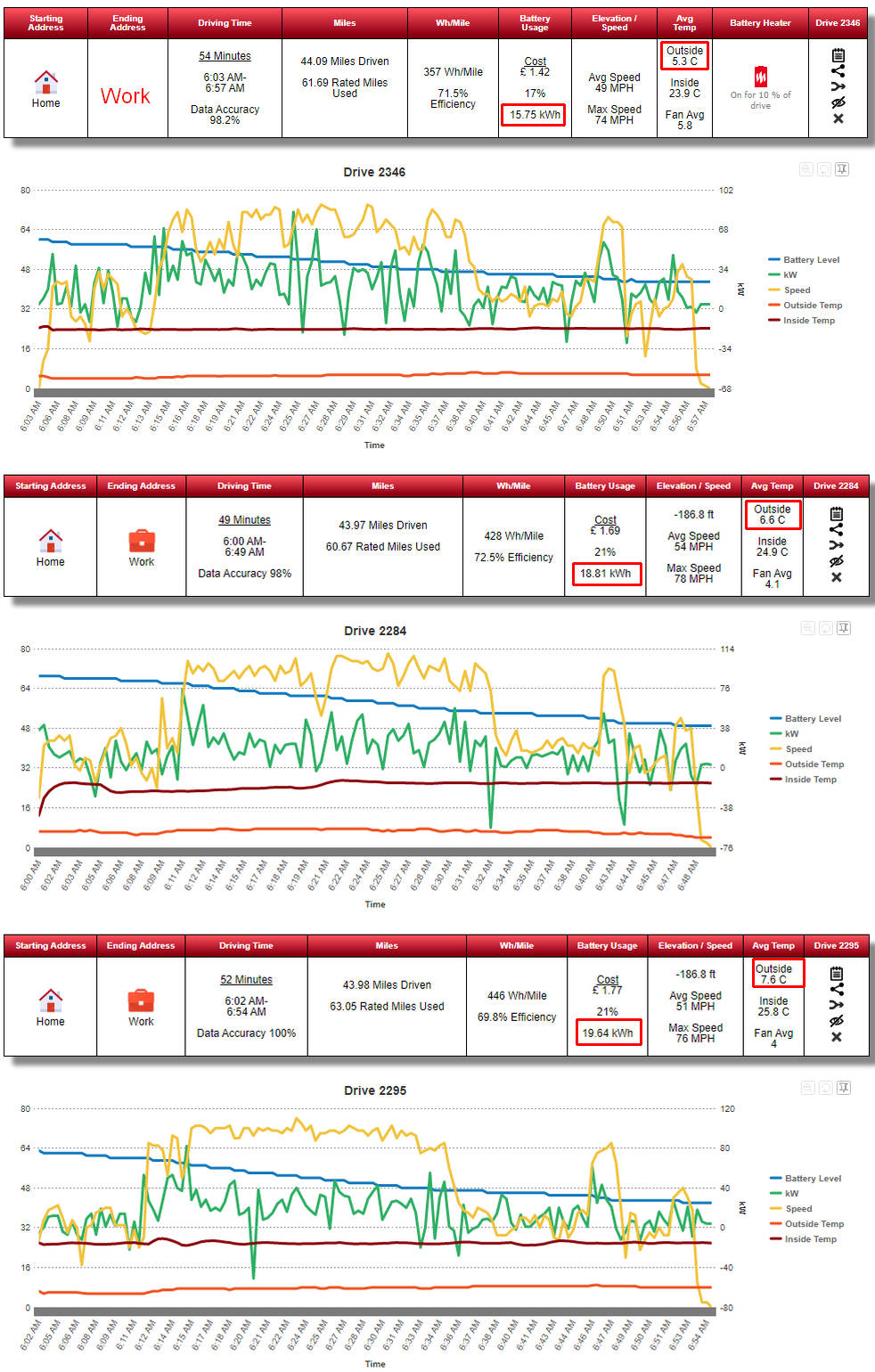
Top graph is today (MS Raven LR) and bottom two are recent trips in the old MS P90D; same work-commute journey, chosen because they had similar temperature (actually slightly higher, so should have used a bit less energy that today's, colder, journey)
(Click image to zoom)
vitesse
Active Member
Interesting - lower 'efficiency' but better wH/mile - substantially better. I notice there was battery heating on in the most recent trip or is that just a difference in Teslafi between the dates of the logs? Also noticed that your average speed on the more recent trip is lower.
GPS Lat/Long has stopped working, any ideas?
two-scroll-wheel Rebooted ... no change.
Actually that did fix it, but (it seems) not until the car subsequently moved. Whilst it sat parked at work the Lat/Long didn't change, but on the drive home from work GPS was working again, and auto dip headlights.
Regen wasn't though. My supposition is that when the "regen to stop" update downloaded the car was on a different profile. Regen worked on that profile albeit regen worked at the way down to stop but that profile is set to ROLL and not HOLD. I didn't realise that, driving it I got the regen-to-stop and commented earlier that it would take some getting used to ... but the setting on that profile is definitely ROLL (the update must have added the new ones [the new options were't there on the photos I took when collected] and set it to ROLL). I now think that the other profile (which correctly had regen set to Standard, not low, and also to ROLL not HOLD, wasn't working properly for some reason.
I changed the (other profile) Regen to HOLD and that definitely worked (although only tried it back-and-forth on the drive, so drive to work this morning will tell better).
So maybe most of this because I broke my own unwritten rule and didn't do a reboot after installing a new version ... although it seems there was definitely something screwy causing a difference between the profile that was active when the update was installed, and a different profile used [for the very first time] for yesterday's (drive (earlier in the list FWIW)
That would be 100% in line with my past experience of Tesla [lack of] QA ...
I notice there was battery heating on in the most recent trip or is that just a difference in Teslafi between the dates of the logs?
TeslaFi update notes mentioned that Battery Heater icon now shows percentage of time that it was on for the trip. Previously it was just "If battery heater on at start of trip", and I have definitely seen battery heater icon before ... but I would have thought that could be retrospectively displayed on old data (battery heater is an attribute that is logged)
battery may have been colder, the "old car" comparisons are from several weeks ago, so although similar temperature that temperature may have been reached by falling later in the night, and now reached earlier in the night at this time of year, in which case new car battery would have been more "cold soaked". Car was not plugged in overnight, prior to departure, on any of these graphs.
But I'm pleased with the saving in energy. No attempt to do anything different other than just "drive to work" (no range concern on this trip). Its mostly dual carriageway, commuter traffic reasonably heavy, and big section of (40) roadworks, so about as comparable as I can get it. I could look for trips this-week-last-year (or two) for a better comparison, but I'm happy with 20% less consumption, and a battery that is a good 10% bigger
The traction is surprisingly different. I tried some Launches over the weekend. There is none of that "punch" from the P, and some hesitation / uncertainty in how the power is put down (at various points in the acceleration). Also traction control is not as convincing as the P model (no idea how that is able to do it better, same wheels and tyres I think?); maybe the bigger motor is able to deliver more power where it is needed, and non-P is having to make up for that my both pulling and pushing as hard as it can?
But in the mid range - e.g. overtaking - I'd be hard pressed to notice much difference. I actually need to overtake something coming out of the (30), near here, where the subsequent straight is very short to see if what used to be "can't believe it needs so little road" to ... brown trousers!
Also noticed that your average speed on the more recent trip is lower
Not sure there's enough in it to matter, Speed will have been up and down (the nature of the commute at that time). The bottom graph is only 2 MPH faster, and that used more energy than the one that is 3 MPH faster still and slightly colder. Very hard to get close-to-identical runs, and this, for sure, is a "one data point" test. But I'm banking-it
vitesse
Active Member
This is my wife's drive this morning. The car was warmed for 35 minutes beforehand. (To be precise, this is from her colleague's place - 1.5 miles from home, to work).
The cabin was heated 35 minutes before she left. I can't see how to edit the tab selection and layout - there is no battery heater info. Also, how important is it to have tagged locations? - currently we only have home and one of my daughters' Uni house tagged. My wife doesn't like the Tesla nav so she uses Waze on her phone. I tend to use both at the same time
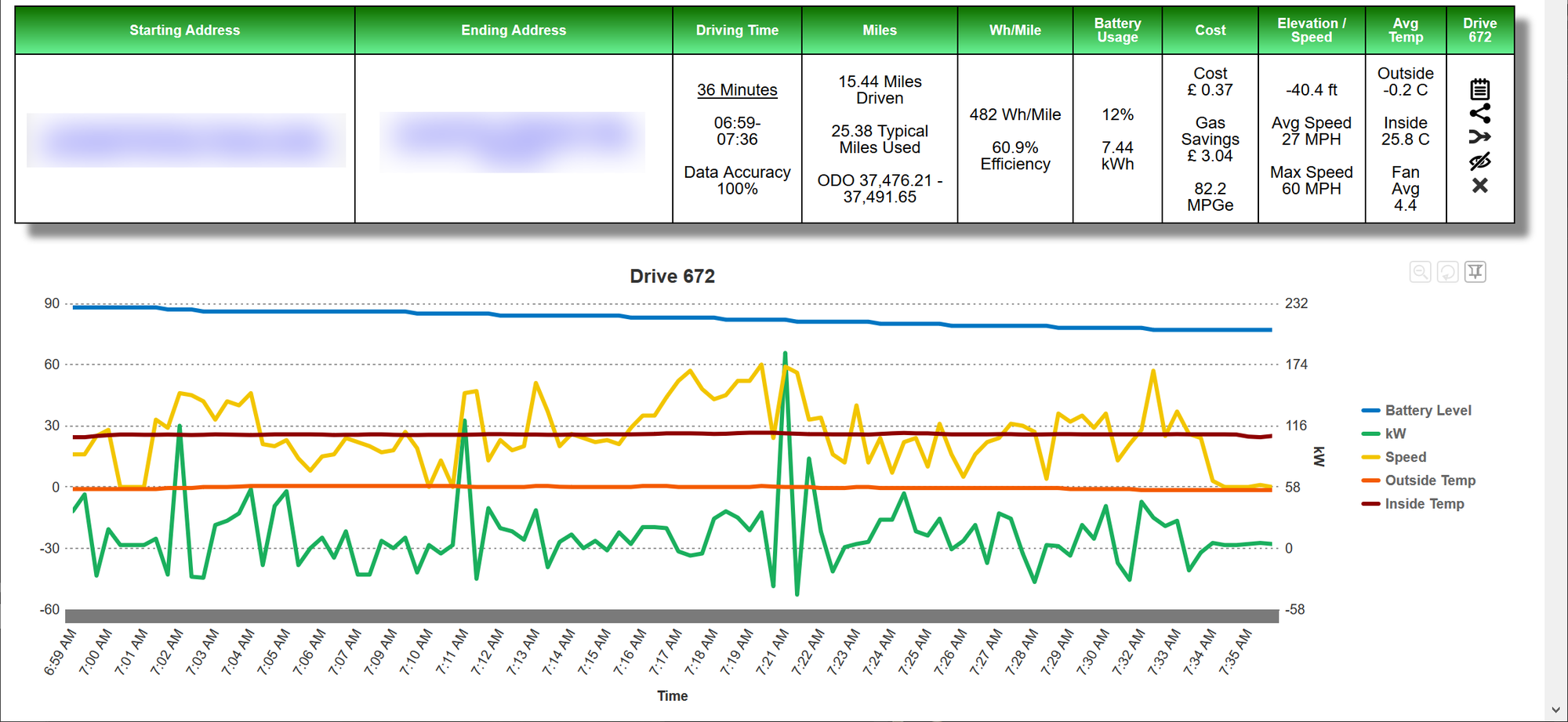
The cabin was heated 35 minutes before she left. I can't see how to edit the tab selection and layout - there is no battery heater info. Also, how important is it to have tagged locations? - currently we only have home and one of my daughters' Uni house tagged. My wife doesn't like the Tesla nav so she uses Waze on her phone. I tend to use both at the same time
vitesse
Active Member
Well, according to Teslafi the battery heating data for my wife's commute was 'false' - which might explain why it wasn't displayed during the drive?
this is from her colleague's place - 1.5 miles from home
Maybe battery heater was on for that previous 1.5 miles? or during the pre-condition (not aware that Tesla does that, but recent update may have started doing that, but my data today did NOT [screnshot below]).
I can't see how to edit the tab selection and layout
I don't think you can, only the Raw Data displays (presumably you are seeing that below the graph? and have an [Edit Layout] button for that? Its also on the Help : Raw Data Feed - but I'm sure you know all that
The raw data below this morning's drive-to-work graph:
and the same data in Help : raw Data Feed, also showing the bit before the drive where the HVAC was on (but only for a couple of minutes, left earlier than schedule expects ... stupid thing, I would have thought Alexa could have heard me padding around the kitchen and taken the hint ... Brave New World where are you?
(Time is the upside-down on this one)
how important is it to have tagged locations?
probably not-at-all but personally I have absolutely everywhere that I visit, where I might go back a second time, with "nice friendly names". Also handy for Business Locations that I visit (you can search by Tag Name in the Drive Search etc.)
I love having My Names for places, including all the Superchargers I have been too. I choose an appropriate ICON for each and so on
Makes things like Drive Summary look a lot more friendly ... those boring address-links are so passée !
been to Sainsburys more often than Waitrose, bet you weren't expecting that ? (Me neither!)
Where appropriate I also adjust the "Location Circle Radius" to only include car park not include local roads etc., and move the circle-epicentre so that the circle better encompasses the car park (so that parking, in the car park, but outside the circle would not be treated as "different location")
I also set DEEP SLEEP mode for any locations where that would be sensible (e.g. at Relies) and (now
vitesse
Active Member
With 35 minutes of pre-warming the cabin and the battery heater showing during that idle period, maybe the battery heater had switched off before she left.
maybe the battery heater had switched off before she left.
I reckon that's it. Commute departure today was -1C, and overview for journey shows Battery Heater Icon and "On for 19% of the journey" ... that's quite a bit
It didn't come on during the (couple of minutes only) pre-conditioning with HVAC
vitesse
Active Member
Your car was inventory? Did you get the winter pack and premium sound; are they standard now? There is free and paid for mobile data for Model 3, but what about MS?
Your car was inventory? Did you get the winter pack and premium sound; are they standard now? There is free and paid for mobile data for Model 3, but what about MS?
The list of options on Raven is essentially "do you want black or white seats?". The stereo I understood to be the old "premium" package, you can't have ventilated seats any more (boooo) and the fluff about bio-weapons is in there but presumably now exposed as nonsense!
I'm sure all is blindingly obvious but FWIW here's my settings for the TAG one location. Circle-epicentre moved from actual Supercharger stall Lat/Long recorded for the journey to encompass the car park, and no surrounding roads
View attachment 478642
Out of interest, what does all this achieve? I haven't bothered except home, work and a couple of regular rellies but the geek in me is capable of wasting a great deal of office time.
Your car was inventory?
Yup
Did you get the winter pack
Dunno
premium sound
Yup
are they standard now?
Don't remember any options at all. Only one choice of "Wood" dash finish (unless you have P and then there is Carbon Fibre option, and some additional Seat/headliner/dash combinations
There is free and paid for mobile data for Model 3, but what about MS?
Not heard anything about MS owners being charged for access ... that chestnut has been kicked down the hall ever since I have been reading Tesla news ... one observation I have read is that it suits Tesla to have mobile access to get data upload and/or do shadow-testing of AP. But I suppose they could charge the Punter for Mobile Use if they wanted to, without giving up their mobile access benefits.
the fluff about bio-weapons is in there but presumably now exposed as nonsense!
The HEPA filter is a real benefit (survivability escaping a California forest fire, for example ... but of course an ICE will cough and stall through lack of oxygen, the EV will keep going, keeping the smoke out is helpful, but Oxygen needed for driver ... until FSD of course ...)
But "Survive a nuclear weapons blast or your money back" was a never-have-to-cough-up jest, surely?!
Out of interest, what does all this achieve?
Moving/resizing the circle? or just "adding a tag for all regular locations"? ... or both?!
not seen any "heat steering wheel" button anywhere.
If you tap the fan icon you should have a graphic of the steering wheel alongside the seats. Heated rear seats were part of the old Sub Zero / Winter Pack option that included the heated steering wheel. Comes as standard now so you should see it there.
Similar threads
- Replies
- 3
- Views
- 698
- Replies
- 14
- Views
- 1K
- Replies
- 3
- Views
- 821
- Replies
- 14
- Views
- 585


