hans
P631
Sitting at McD's in Folsom, free WiFi, coffee in hand, debugging my ASCII Charge Monitor, while my Model S is getting a supercharge. Geek life is good.
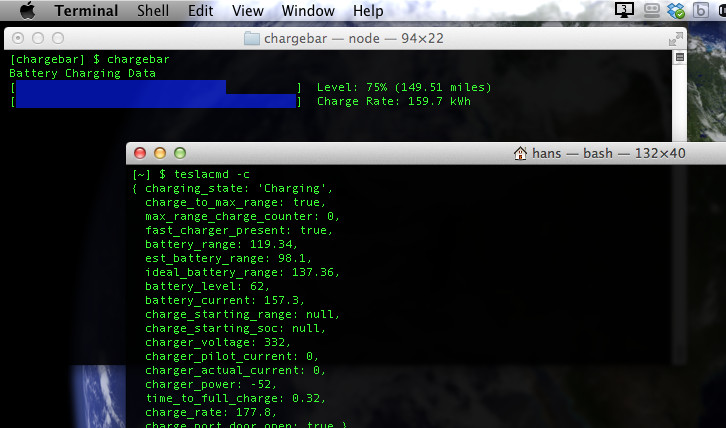
You can install our site as a web app on your iOS device by utilizing the Add to Home Screen feature in Safari. Please see this thread for more details on this.
Note: This feature may not be available in some browsers.
There is an official app for Android and iOS devices. Search for Tesla in the appropriate app store.
Sitting at McD's in Folsom, free WiFi, coffee in hand, debugging my ASCII Charge Monitor, while my Model S is getting a supercharge. Geek life is good.
View attachment 17756
I thought the superchargers were 90kW, why does your app show 159.7kWh?
Cause I had kWh and miles/hr mixed up. I did say I was debugging ;-)
Hi Hans,
As an aging computer geek with 30 years of writing software under my belt, I must say I've never had an occasion to run javascript from the command line. I'm assuming you're running the teslacmd.js that you've posted on the GitHub site - what interpreter are you using to run it (and how are you running it from a bash cli without explicitly calling the interpreter?)
Hey all you brilliant programmers.....
Are any of you interested in perhaps writing an OSX or Windows application or create a Web Portal application for us non-programmers?
Would really love to access my car from my Mac laptop!
Aaron
Hey all you brilliant programmers.....
Are any of you interested in perhaps writing an OSX or Windows application or create a Web Portal application for us non-programmers?
Would really love to access my car from my Mac laptop!
Aaron
Hey all you brilliant programmers.....
Are any of you interested in perhaps writing an OSX or Windows application or create a Web Portal application for us non-programmers?
Would really love to access my car from my Mac laptop!
Aaron
Hey all you brilliant programmers.....
Are any of you interested in perhaps writing an OSX or Windows application or create a Web Portal application for us non-programmers?
Would really love to access my car from my Mac laptop!
Aaron
I've been thinking about exactly this: in fact, I've bought a domain, have some mockups, and have put up a signup page for people who want to know when there's actually something there - Your Tesla, Everywhere. - Track Your Tesla.
I have one pretty much complete, but would you trust it? It would require your TM username/password to work. I'm happy to put it out there.
(It's a web app)
Is there a way to get odometer reading using the REST API in stead of the stream API.
Proceed with caution. See below.
As aviators99 hinted at above, I would recommend some caution for both software developers and owners before everybody decides to go app crazy.
Tesla does not have an official 3rd-party app API with the right security model (e.g. OAuth) in place to truly enable a "safe" 3rd-party application ecosystem. This means an owner must give their My Tesla security credentials to the application provider, who then must store them (in a database) for use by their app.
There are certainly ways to avoid storing credentials in cleartext - in particular, you could hamstring the app by just using the 90-day cookie and require logins on a regular basis, even if it reduces the usability of the app. If the cookie goes down to 1d, of course, you're sunk.
Hey Aaron,
If you are just trying to get to the car app on your laptop, you can try bluestacks. I have it running on my pc's and works well enough.
Peter
P.S. The picture came in the mail and is fantastic! Thank you so much for it. I'm planning on framing it and putting it up on the wall
I'm not saying you can't design a safe and secure website. But you have to treat the credentials like you are securing credit card data and all of the best practices that go along with doing so (encrypting data, security/process review, penetration testing, etc.). I would also ask yourself do you want to take on the potential liability that goes along with storing/accessing a user's credentials?
Storing only the cookie (in an encrypted manner) is a good start. But I think you would want to do more and completely isolate the server that relays data from Tesla's servers to your database from any inbound network traffic. The other approach I would consider is to have an owner run an "agent" on their desktop which forwards data to your app. You never need to know/store the user's credentials, you can block data at the agent such as location data, etc. The downside is more complexity, and the user has to run on a computer that doesn't go to sleep often, so a laptop wouldn't work well.
Or, just wait for the 3rd party API...
My version does not store the username/password (except in RAM for a couple of seconds). You have to login every time you hit the web page and the only thing it stores after that is the cookie, and it only stores it temporarily.


