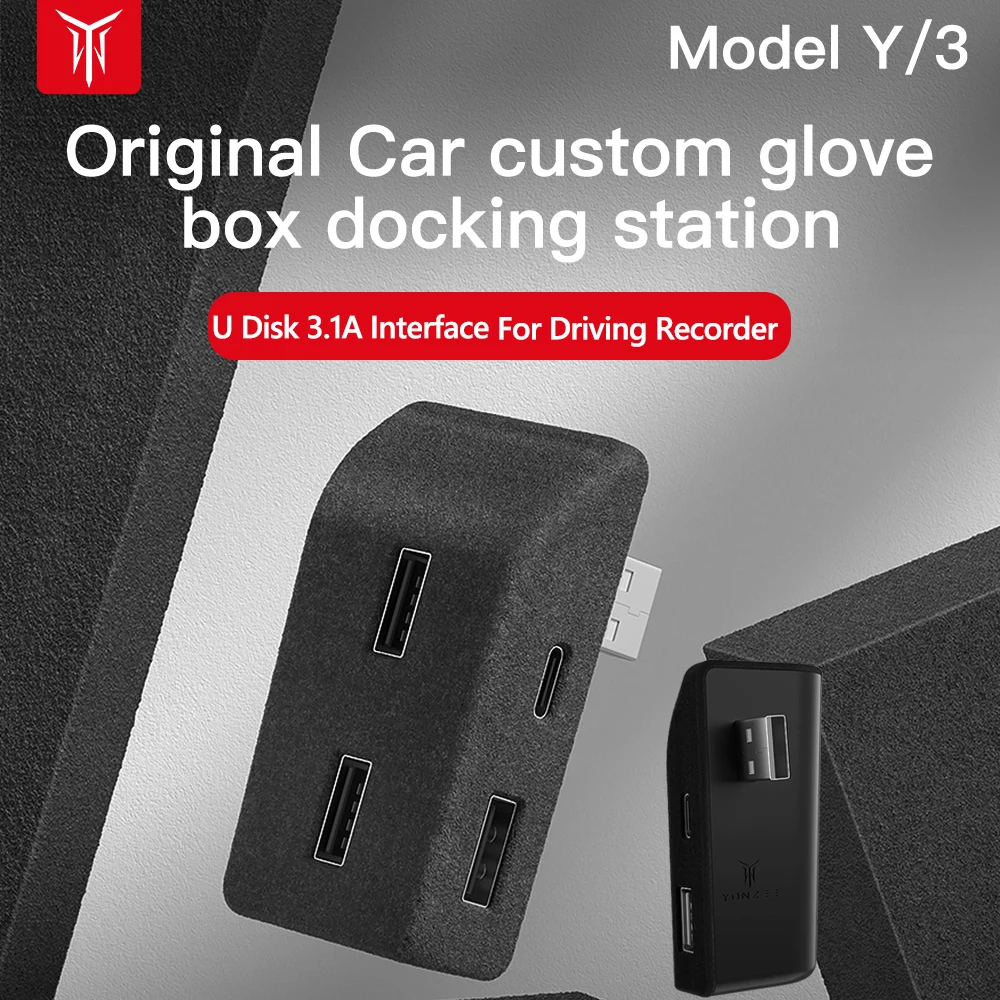Hi
I picked up my new Model Y in February, it's running the the latest software 2022.4.5.16.
I hadn't really noticed but when at a supercharger the other day my son asked if he could play Sonic, I have a controller, so plugged it in but Sonic was not on the system... is this the same for everyone else or am I missing something?
Thanks
I picked up my new Model Y in February, it's running the the latest software 2022.4.5.16.
I hadn't really noticed but when at a supercharger the other day my son asked if he could play Sonic, I have a controller, so plugged it in but Sonic was not on the system... is this the same for everyone else or am I missing something?
Thanks