This is the first time my car has sat unplugged in my garage due to curing ceramic coating I just applied. Every minute or so it is making a loud banging sound like it is waking up followed by a minute or so of fan noises and then it quiets down for another minute and the same cycle.
I have never connected TeslaFi to my car or any other 3rd party tools. I have changed my Tesla account password already. I have sentry off when at home, cabin overheat and the summon standby are off. It is 60F in my garage.
Here is a video of the sounds
And here are logs from my WiFi network. It seems it is waking every couple of minutes and sending 2-3MB of data.
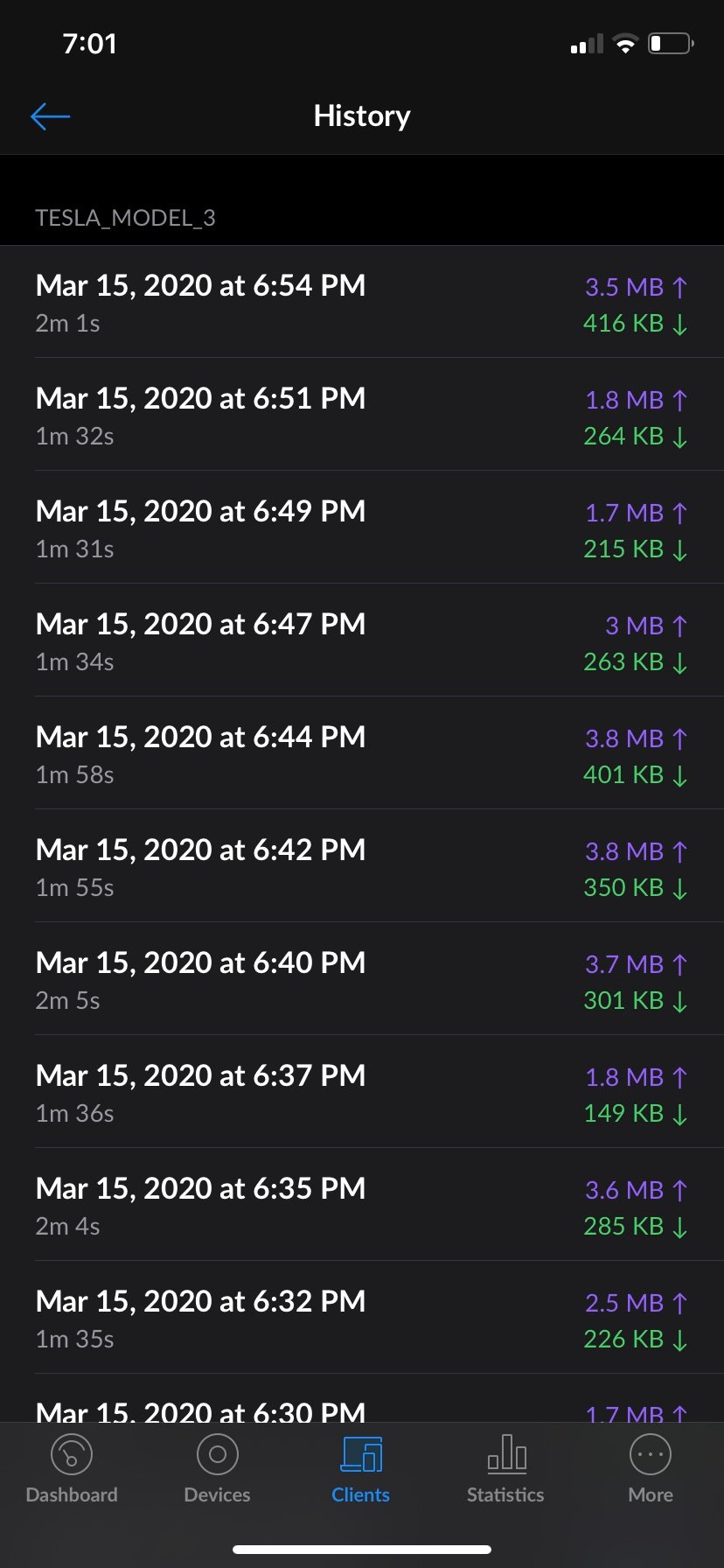
I have scheduled service for next week but I'm not sure if I'm abnormal or just paranoid.
I have never connected TeslaFi to my car or any other 3rd party tools. I have changed my Tesla account password already. I have sentry off when at home, cabin overheat and the summon standby are off. It is 60F in my garage.
Here is a video of the sounds
And here are logs from my WiFi network. It seems it is waking every couple of minutes and sending 2-3MB of data.
I have scheduled service for next week but I'm not sure if I'm abnormal or just paranoid.


