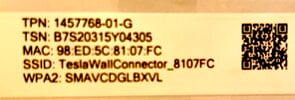My 2021 Y decided to not charge yesterday or today. I have the big white 220v. wall charger that shows power to it (lower green light on the bar is on). Tried removing the plug a few times, no difference. When I press 'Start Charging' on the iOS app it says "Start Charging failed. Charging already requested. Check your vehicle for details" What?? I have no schedules setup. I went in the car and looked all around the display for 'details'. None. What kind of request is the thing talking about? What could be preventing a charge? I did replace my home wireless router recently. Might that be it? I can't see how to access the charger's network to update this.
Last edited: