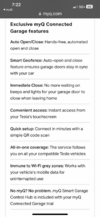Well, here is the (hopefully) end of the story.
I decided to move the wifi mesh system in my house to better cover the garage as the signal was not great, I then reinstalled the MyQ hub by deleting the device from my account and doing it all from scratch. I had already unlinked the MyQ account from my Model 3.
Took a couple of tries for it to work but I did get the MyQ to load and work with the app on my phone. I then was able to link the account to the Tesla on the first try.
This morning I pulled out of the garage and was able to set up the Geo-fencing and left for work. Got home and as I pulled into my driveway the garage door opened automatically as it was supposed to.
Hope this helps anyone else having the issues.