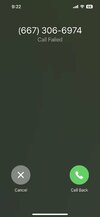Hello Folks, I am new to this group, but I have a problem that I thought might be solved by consulting users such as yourselves. I just purchased a 2022 model Y LR. On my iPhone i have discovered a mystery bluetooth device that has a series of letters and numbers but no Info Icon, which on an iPhone would allow me to delete the device. I believe the device is related to my Tesla, and probably my Tesla gen 3 Wall Charger. (My reasons for that belief are complicated, so I won't burden this post with those reasons, unless someone thinks its necessary.). Around the same time as the appearance of this mystery device, I began having serious problems with my iPhone, with calls dropping and failure messages and not being able to receive calls. This can be fixed by restarting my phone, but this happens numerous times a day and I miss and lose important calls. My wireless provider , Verizon, is unable to figure out what's going on and even though they sent me a new phone the problem persists. I'd like to delete the mystery device to see if it is the cause of my cell phone problems (which only happens while I am at home, which is one reason why i think it might be related to my wall charger). So my questions are as follows: 1. how do i delete the device? 2. would deleting it cause any problems for me with my Tesla or Wall Charger? 3. If so, how do I reconcile this conflict, given my needing my Tesla, the wall charger and my phone? Thanks for any help, this issue is literally keeping me up at night.
Welcome to Tesla Motors Club
Discuss Tesla's Model S, Model 3, Model X, Model Y, Cybertruck, Roadster and More.
Register
Install the app
How to install the app on iOS
You can install our site as a web app on your iOS device by utilizing the Add to Home Screen feature in Safari. Please see this thread for more details on this.
Note: This feature may not be available in some browsers.
-
Want to remove ads? Register an account and login to see fewer ads, and become a Supporting Member to remove almost all ads.
You are using an out of date browser. It may not display this or other websites correctly.
You should upgrade or use an alternative browser.
You should upgrade or use an alternative browser.
Mystery blue tooth device
- Thread starter MikeF4
- Start date
My Tesla wall charger shows up as "Tesla wall charger" and that other device you are seeing I believe is the BT connection that allows your phone to act as a key. I see 2 numbers similar to you since I have 2 Tesla's in my garage.
Upvote
0
If you were to ask on the Apple support forums you'd most likely be told to remove all connection. Both from your iPhone and car and wall charger.
Then to rest your network setting on your iPhone.
(you'll need to know your network passwords as this removes them)
then add back your devices one at a time.
start with adding the phone as a key, verify what is says in your iPhone bluetooth settings
then add the phone as bluetooth device, again check
then add your wall connector back, verify again.
Then to rest your network setting on your iPhone.
(you'll need to know your network passwords as this removes them)
then add back your devices one at a time.
start with adding the phone as a key, verify what is says in your iPhone bluetooth settings
then add the phone as bluetooth device, again check
then add your wall connector back, verify again.
Upvote
0
Although it's unlikely that a bluetooth device is causing call issues, if you tap on the device in your phone settings, is there an option to disconnect it?
Two obvious things you can do to narrow down whether this device is causing the problem you are having with calls. One is to turn off the breaker to the Wall Connector for a while and see if the problem resolves. If your car is charged, you could do this for a day with no problem.
The other thing you could do is simply disable bluetooth on your phone. This would disable walk-up unlocking of your tesla, but might help determine if your problem is bluetooth related.
It's also possible that the your phone is periodically switched to a busy cell site that rejects your calls. Hence, it is best to disable the Wall Connector for an extended time to verify that the problem goes away.
Two obvious things you can do to narrow down whether this device is causing the problem you are having with calls. One is to turn off the breaker to the Wall Connector for a while and see if the problem resolves. If your car is charged, you could do this for a day with no problem.
The other thing you could do is simply disable bluetooth on your phone. This would disable walk-up unlocking of your tesla, but might help determine if your problem is bluetooth related.
It's also possible that the your phone is periodically switched to a busy cell site that rejects your calls. Hence, it is best to disable the Wall Connector for an extended time to verify that the problem goes away.
Upvote
0
thanks for the advice, I have shut off BT for awhile to see if it makes a difference. I have a call with Apple this afternoon. I'll keep you all posted. thanks so very much.Although it's unlikely that a bluetooth device is causing call issues, if you tap on the device in your phone settings, is there an option to disconnect it?
Two obvious things you can do to narrow down whether this device is causing the problem you are having with calls. One is to turn off the breaker to the Wall Connector for a while and see if the problem resolves. If your car is charged, you could do this for a day with no problem.
The other thing you could do is simply disable bluetooth on your phone. This would disable walk-up unlocking of your tesla, but might help determine if your problem is bluetooth related.
It's also possible that the your phone is periodically switched to a busy cell site that rejects your calls. Hence, it is best to disable the Wall Connector for an extended time to verify that the problem goes away.
Upvote
0
Although it's unlikely that a bluetooth device is causing call issues, if you tap on the device in your phone settings, is there an option to disconnect it?
Two obvious things you can do to narrow down whether this device is causing the problem you are having with calls. One is to turn off the breaker to the Wall Connector for a while and see if the problem resolves. If your car is charged, you could do this for a day with no problem.
The other thing you could do is simply disable bluetooth on your phone. This would disable walk-up unlocking of your tesla, but might help determine if your problem is bluetooth related.
It's also possible that the your phone is periodically switched to a busy cell site that rejects your calls. Hence, it is best to disable the Wall Connector for an extended time to verify that the problem goes away.
Thanks so much. I have a call with Apple shortly, I will go over all your suggestions. thanks againIf you were to ask on the Apple support forums you'd most likely be told to remove all connection. Both from your iPhone and car and wall charger.
Then to rest your network setting on your iPhone.
(you'll need to know your network passwords as this removes them)
then add back your devices one at a time.
start with adding the phone as a key, verify what is says in your iPhone bluetooth settings
then add the phone as bluetooth device, again check
then add your wall connector back, verify again.
Upvote
0
OP that connection is the tesla phone as key functionality. It should have nothing at all to do with your cellular phone connection. Your first post is all smushed together so it was hard for me to read it all. Perhaps you already addressed this.
In any case, thats what the bluetooth connection in your screenshot is, and you will see multiple versions with slightly different numbers which are all functioning as phone as key. If you deleted any of them at all, you should delete the rest, remove the phone as a key from your car, and re set up the phone as key function.
NOTE
The phone key has no bearing on whether your phone is paired for phone calls to your car. They are both bluetooth, but are both separate. If you pair the phone for phone key, it does not pair it for phone calls, and vis versa. Just because the phone is paired for calls in the car, has no bearing on whether phone as key is setup or not.
In any case, thats what the bluetooth connection in your screenshot is, and you will see multiple versions with slightly different numbers which are all functioning as phone as key. If you deleted any of them at all, you should delete the rest, remove the phone as a key from your car, and re set up the phone as key function.
NOTE
The phone key has no bearing on whether your phone is paired for phone calls to your car. They are both bluetooth, but are both separate. If you pair the phone for phone key, it does not pair it for phone calls, and vis versa. Just because the phone is paired for calls in the car, has no bearing on whether phone as key is setup or not.
Upvote
0
thanks much. I am just trying to figure out the problems with my phone and thought there might be some connection to my BT set up or devices. But apparently not, so I am back to the drawing board. Thanks for all of your imput.OP that connection is the tesla phone as key functionality. It should have nothing at all to do with your cellular phone connection. Your first post is all smushed together so it was hard for me to read it all. Perhaps you already addressed this.
In any case, thats what the bluetooth connection in your screenshot is, and you will see multiple versions with slightly different numbers which are all functioning as phone as key. If you deleted any of them at all, you should delete the rest, remove the phone as a key from your car, and re set up the phone as key function.
NOTE
The phone key has no bearing on whether your phone is paired for phone calls to your car. They are both bluetooth, but are both separate. If you pair the phone for phone key, it does not pair it for phone calls, and vis versa. Just because the phone is paired for calls in the car, has no bearing on whether phone as key is setup or not.
Upvote
0
thanks much. I am just trying to figure out the problems with my phone and thought there might be some connection to my BT set up or devices. But apparently not, so I am back to the drawing board. Thanks for all of your imput.
I would likely recommend what @Randy-12 stated in post #5. @Randy-12 is correct that if you engaged an IT person and asked them what path forward for troubleshooting should you take, it would basically be what they said, which is at a basic level "delete all your connections, reset your network connections to default on your phone, and set it back up".
If that doesnt work, you can back up your phone, factory reset it, and set it back up. Thats pretty invasive though so thats typically the last thing you should try.
Upvote
0
Dave[N]
Member
I don't think this is likely, but if your still trying to solve it... In some environments I've seen a single BT device trash WIFI in the 2.4GHz band. Any chance you enabled WIFI calling and are connected to a 2.4GHz vs 5GHz channel? You could try disabling WIFI on your phone for a day and see if the problem goes away. If it does, you might try switching your phone to a 5GHz channel.
Upvote
0
thanks for replying and I am still having problems with my iPhone. But I have disabled Wifi calling and have turned off my wifi and the problem still persists. thanks for staying with it though.I don't think this is likely, but if your still trying to solve it... In some environments I've seen a single BT device trash WIFI in the 2.4GHz band. Any chance you enabled WIFI calling and are connected to a 2.4GHz vs 5GHz channel? You could try disabling WIFI on your phone for a day and see if the problem goes away. If it does, you might try switching your phone to a 5GHz channel.
Upvote
0
cmy4x4
Member
I show the same bluetooth connection you show in your screenshot. Close the Tesla app and it goes away. It is the phone key.thanks for replying and I am still having problems with my iPhone. But I have disabled Wifi calling and have turned off my wifi and the problem still persists. thanks for staying with it though.
Upvote
0
Similar threads
- Replies
- 1
- Views
- 666
- Replies
- 10
- Views
- 2K
- Replies
- 1
- Views
- 671
- Replies
- 2
- Views
- 197