Yesterday, we were heading home from a visit with relatives southwest of Portland, OR, and I decided to try the Tigard Supercharger for a boost. I had seen it show up on the drive down from Seattle as a supercharger, but when I tried to find it for the trip home, it didn't show up on the map. Pressing the lightning button brought it up twice in the list for some reason, once as "A" and then as "Z". I finally got Navigation to accept it as a destination and we were off.
Upon reaching the Tigard Supercharger area (Washington Square Mall), I realized we'd been here a year ago for an "emergency" Level 2 charge early in our Tesla life. Navigation sent us to a non-existent Supercharger outside the mall. The trick here is that the Superchargers are below ground in a single-level parking garage, but Navigation didn't point this out. Memory of our last visit here helped me find the actual Supercharger location, but for those without this clue, it could be very frustrating.
There's a Tesla store there, and as I pulled into the parking garage, I asked a Tesla employee where the Superchargers were, since I didn't see the familiar white arches. He pointed them out, and I asked him if they were "urban" Superchargers. He said no. He was wrong.
The plot thickens. I plugged into one of the Superchargers and set up Navigation for the trip home to Seattle. I knew we didn't have enough battery capacity to get there, hence the stop. Navigation refused to acknowledge that I was connected to a Supercharger! Usually, it shows that we're connected to a Supercharger and how long we have to stay for the planned trip. This time, it displayed that we had to stop at the Vancouver, WA Supercharger for 20 minutes to get home and showed no sign that we were sitting at a Supercharger charging. Charging was indeed taking place.
I tried clearing the destination in Navigation and replanned the trip, and Navigation still ignored that we were charging.
After about 10 minutes charging, I saw that the time required at the Vancouver WA Supercharger had gone down by 10 minutes, but still no mention of us charging at Tigard:
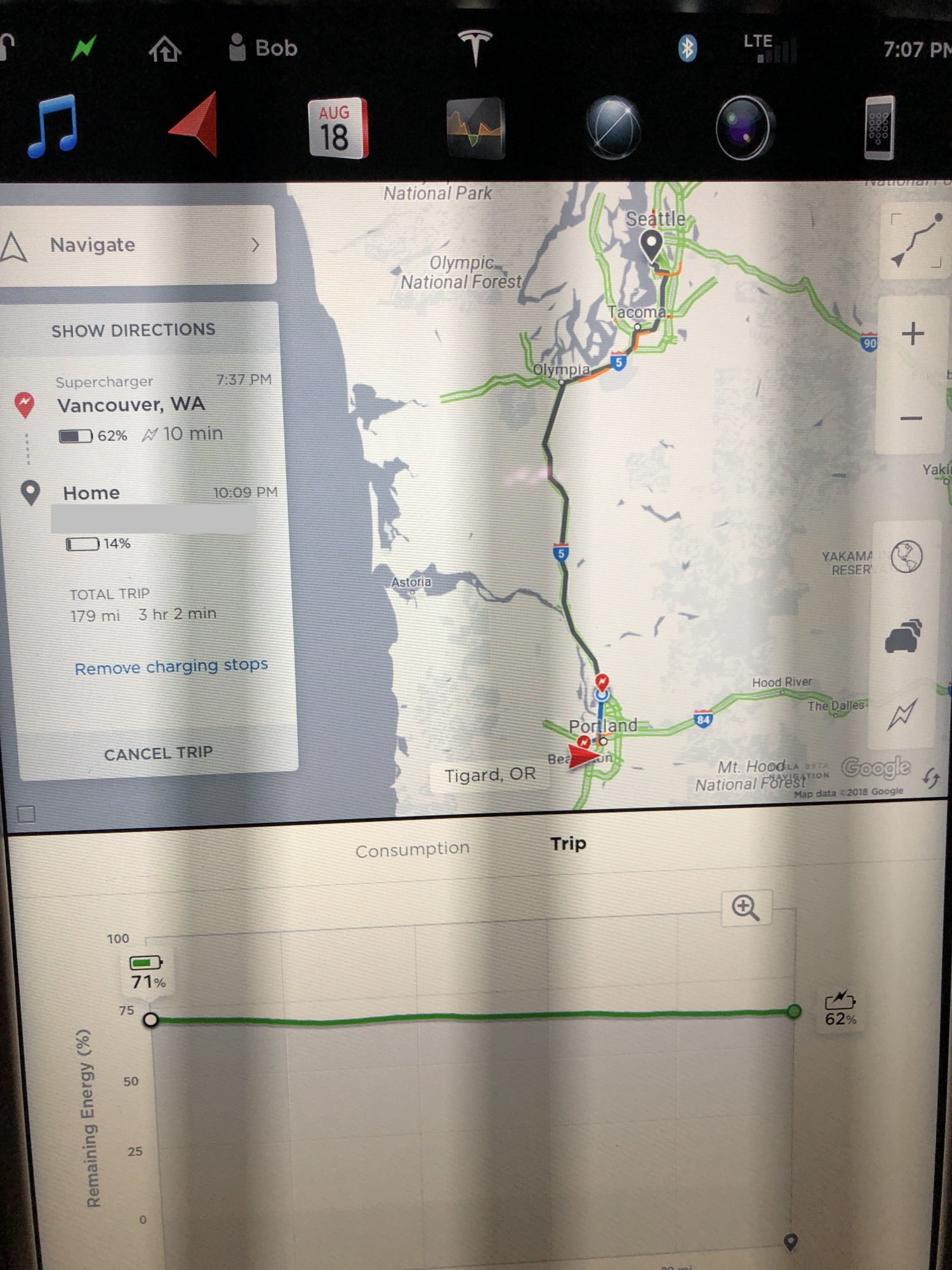
Note that the trip graph also only shows us going to Vancouver for a charge.
Finally, after the vehicle accumulated enough charge to make the full trip to Seattle, the Nav display changed & actually showed us connected to the Tigard Supercharger:
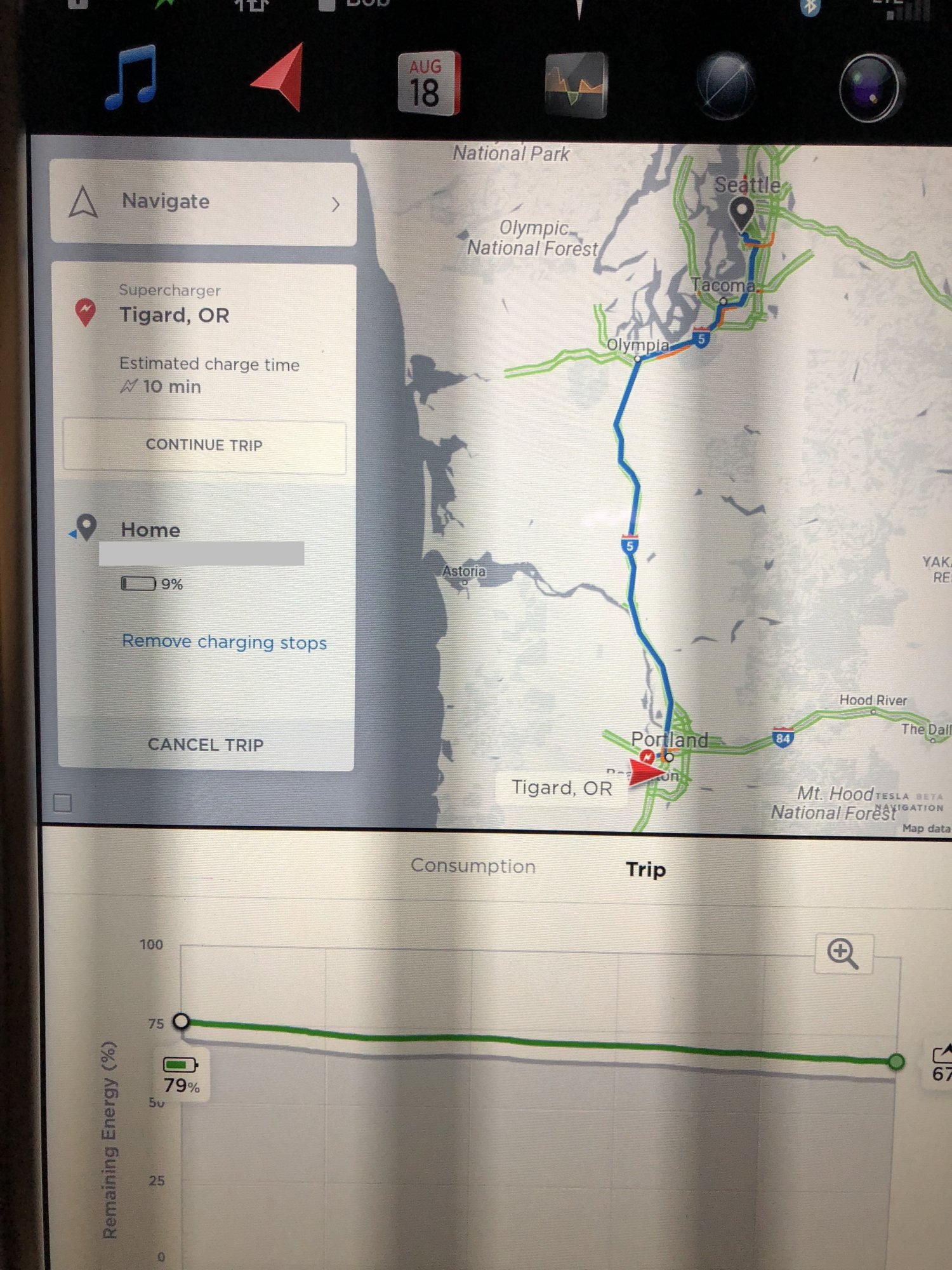
The trip plot still showed us stopping in Vancouver. ???
Has anyone else used an urban Supercharger on a planned trip & run into this weirdness, that Navigation seems to treat urban Superchargers differently? I'm going to run up to the Lynnwood, WA urban Supercharger & see if Navigation treats it weirdly if I plan a trip from there that takes more charge than I have.
Upon reaching the Tigard Supercharger area (Washington Square Mall), I realized we'd been here a year ago for an "emergency" Level 2 charge early in our Tesla life. Navigation sent us to a non-existent Supercharger outside the mall. The trick here is that the Superchargers are below ground in a single-level parking garage, but Navigation didn't point this out. Memory of our last visit here helped me find the actual Supercharger location, but for those without this clue, it could be very frustrating.
There's a Tesla store there, and as I pulled into the parking garage, I asked a Tesla employee where the Superchargers were, since I didn't see the familiar white arches. He pointed them out, and I asked him if they were "urban" Superchargers. He said no. He was wrong.
The plot thickens. I plugged into one of the Superchargers and set up Navigation for the trip home to Seattle. I knew we didn't have enough battery capacity to get there, hence the stop. Navigation refused to acknowledge that I was connected to a Supercharger! Usually, it shows that we're connected to a Supercharger and how long we have to stay for the planned trip. This time, it displayed that we had to stop at the Vancouver, WA Supercharger for 20 minutes to get home and showed no sign that we were sitting at a Supercharger charging. Charging was indeed taking place.
I tried clearing the destination in Navigation and replanned the trip, and Navigation still ignored that we were charging.
After about 10 minutes charging, I saw that the time required at the Vancouver WA Supercharger had gone down by 10 minutes, but still no mention of us charging at Tigard:
Note that the trip graph also only shows us going to Vancouver for a charge.
Finally, after the vehicle accumulated enough charge to make the full trip to Seattle, the Nav display changed & actually showed us connected to the Tigard Supercharger:
The trip plot still showed us stopping in Vancouver. ???
Has anyone else used an urban Supercharger on a planned trip & run into this weirdness, that Navigation seems to treat urban Superchargers differently? I'm going to run up to the Lynnwood, WA urban Supercharger & see if Navigation treats it weirdly if I plan a trip from there that takes more charge than I have.


