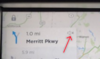Has anyone had an issue with the audio for the Voice navigation not working? The volume is on and it is NOT muted. This occurred during our road trip to Michigan right after we got our annual Tesla service.
I tried rebooting both screens by pushing the bottom buttons and top buttons, but the voice doesn’t work.
The navigation function and all other functions work fine.
Any help appreciated. Thanks.
I tried rebooting both screens by pushing the bottom buttons and top buttons, but the voice doesn’t work.
The navigation function and all other functions work fine.
Any help appreciated. Thanks.