Hello,
I have a recently installed Neurio device with the Tesla solar panel solution (2 inverters) that I’m having strange performance issues with on the monitoring side. Before the Neurio was commissioned (PTO) the app reported solar performance without issue. I didn’t think this fit with some of the other threads, but I could be wrong on that. My device runs for a few hours then the communication seems to freeze, drop, or get stuck between the Neurio and the inverter (Tesla). The Neurio is only tied to one device that Tesla says is correct. However, the only way to recover is to bounce the inverted, rebooting the Neurio does not resolve the issue. Once that is done everything runs fine for a few hours. See graph with flat area indicating the issue.
Wondering if anyone else has seen what looks to me like a communication issue between the neurio or possibly an inverter issue (Tesla). I was thinking about asking Tesla to move the Site Meter connection to the other device to test.
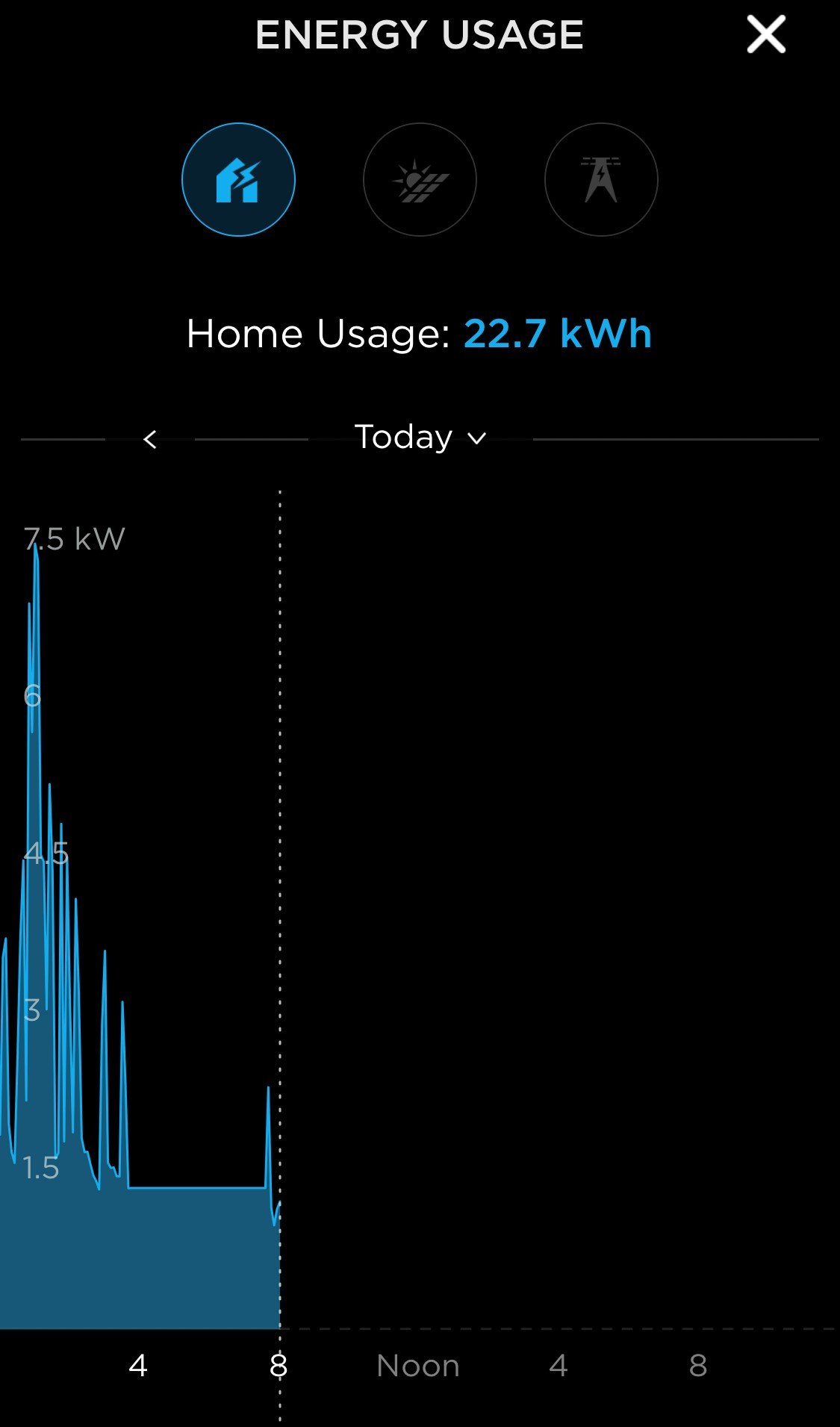
I have a recently installed Neurio device with the Tesla solar panel solution (2 inverters) that I’m having strange performance issues with on the monitoring side. Before the Neurio was commissioned (PTO) the app reported solar performance without issue. I didn’t think this fit with some of the other threads, but I could be wrong on that. My device runs for a few hours then the communication seems to freeze, drop, or get stuck between the Neurio and the inverter (Tesla). The Neurio is only tied to one device that Tesla says is correct. However, the only way to recover is to bounce the inverted, rebooting the Neurio does not resolve the issue. Once that is done everything runs fine for a few hours. See graph with flat area indicating the issue.
Wondering if anyone else has seen what looks to me like a communication issue between the neurio or possibly an inverter issue (Tesla). I was thinking about asking Tesla to move the Site Meter connection to the other device to test.



