Hi everyone. This forum has been a great resource as our installation occurred earlier this year.
We put in a 6.78kW solar roof, no power walls, with a delta M8 inverter.
The solar installation is complete, there are still some minor roof items that need to be cleaned up.
I am trying to figure out what kind of output I should be expecting from the system right now, I've never seen it get over 4.7kW at any given time.
This seems low to me. I have been watching the strings via the M Professional delta app, and they don't seem balanced in terms of voltage or current output.
One string is close to what I expected, the other two seem lower than I would have thought. I'm attaching a screen shot of a recent output.
Our roof was broken up into a lower section with 35 tiles, which I think is PV2, and an upper roof with 81 tiles that I expected to be a 40 and 41 tile string, PV1 and PV3. You can see that PV2 is beating the other 2 in max output by a lot, which doesn't make sense based on my assumption.
PV2 lower roof gets shade in the morning from our chimney and in the afternoon from the upper roof.
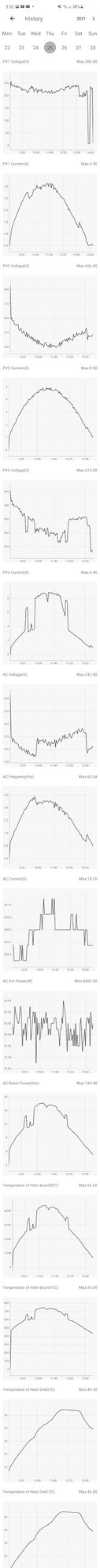
Has anyone else had this experience? I don't know what to do about it, I'd appreciate any advice you may have.
We put in a 6.78kW solar roof, no power walls, with a delta M8 inverter.
The solar installation is complete, there are still some minor roof items that need to be cleaned up.
I am trying to figure out what kind of output I should be expecting from the system right now, I've never seen it get over 4.7kW at any given time.
This seems low to me. I have been watching the strings via the M Professional delta app, and they don't seem balanced in terms of voltage or current output.
One string is close to what I expected, the other two seem lower than I would have thought. I'm attaching a screen shot of a recent output.
Our roof was broken up into a lower section with 35 tiles, which I think is PV2, and an upper roof with 81 tiles that I expected to be a 40 and 41 tile string, PV1 and PV3. You can see that PV2 is beating the other 2 in max output by a lot, which doesn't make sense based on my assumption.
PV2 lower roof gets shade in the morning from our chimney and in the afternoon from the upper roof.
Has anyone else had this experience? I don't know what to do about it, I'd appreciate any advice you may have.


