You can only get what the server will send you.I have the car connected to very good WiFi, but still the download only shows about 3.1 MB/s.
View attachment 838938
Welcome to Tesla Motors Club
Discuss Tesla's Model S, Model 3, Model X, Model Y, Cybertruck, Roadster and More.
Register
Install the app
How to install the app on iOS
You can install our site as a web app on your iOS device by utilizing the Add to Home Screen feature in Safari. Please see this thread for more details on this.
Note: This feature may not be available in some browsers.
-
Want to remove ads? Register an account and login to see fewer ads, and become a Supporting Member to remove almost all ads.
You are using an out of date browser. It may not display this or other websites correctly.
You should upgrade or use an alternative browser.
You should upgrade or use an alternative browser.
New Map Update NA-2022.28-14046
- Thread starter ArtMasson
- Start date
bhakan
MSLR MSM/Blk/19/FSD, Ord 6/10/21, Del 2/20/22
As I posted above it was slow. But it downloaded.I have the car connected to very good WiFi, but still the download only shows about 3.1 MB/s.
View attachment 838938
With the 2022.20.8 firmware update and the map, it weighed in right at 7 gig. Both cars simultaneously brought down 7 gig each in about 30 minutes. The map updates did not start until I did the manual software version check after 20.8 installed. Not necessary, but I usually do a power off for 2 minutes after each firmware update but I check the version first. That's when the map update started to download so I checked the other car and it did the same.
GtiMart
Active Member
Updated to 2022.20.8 yesterday evening. When I got in the car this morning I saw the green arrow at the top of the screen so I went in the software tab and saw the map update start downloading. I don't know if it started because I woke the car up or because I went into the tab...
Since I got the new maps update, I went out to see if it helped with a couple FSD beta 10.12.2 related issues. I checked a couple locations where FSD beta tries to mistakenly move into a turnout lane mid-block as well as the ability to negotiate some very small roundabouts aka horizontal speed bumps.
In both cases, there was no improvement, and the car continues make the same mistakes as before. I didn't expect a lane change improvement, but I was hoping that the roundabouts would be better since the satellite photos have been update to show them.
Oh, well. Maybe beta 10.13, or 10.69, 10.petunia or whatever the next version will be called.
In both cases, there was no improvement, and the car continues make the same mistakes as before. I didn't expect a lane change improvement, but I was hoping that the roundabouts would be better since the satellite photos have been update to show them.
Oh, well. Maybe beta 10.13, or 10.69, 10.petunia or whatever the next version will be called.
FOOLSLFDRVNG
Member
Since I got the new maps update, I went out to see if it helped with a couple FSD beta 10.12.2 related issues. I checked a couple locations where FSD beta tries to mistakenly move into a turnout lane mid-block as well as the ability to negotiate some very small roundabouts aka horizontal speed bumps.
In both cases, there was no improvement, and the car continues make the same mistakes as before. I didn't expect a lane change improvement, but I was hoping that the roundabouts would be better since the satellite photos have been update to show them.
Oh, well. Maybe beta 10.13, or 10.69, 10.petunia or whatever the next version will be called.
EVRider-FL
Active Member
I installed 2022.20.8 in our Model 3 today. Before I installed it, I checked the navigation data version, and it wasn't the new one. I was curious if the software update would also update the navigation data.
After installing 2022.20.8, I checked the navigation data again, and although it hadn't changed, the car checked for updates at that moment and started downloading the new navigation update. I think I was also getting about 3.1MB/s as in the screenshot above. The 2022.20.8 download (not install) was also pretty slow, and took a long time to complete, but I don't usually catch the download in progress so I don't know whether that's normal.
After installing 2022.20.8, I checked the navigation data again, and although it hadn't changed, the car checked for updates at that moment and started downloading the new navigation update. I think I was also getting about 3.1MB/s as in the screenshot above. The 2022.20.8 download (not install) was also pretty slow, and took a long time to complete, but I don't usually catch the download in progress so I don't know whether that's normal.
Texas Flood
Member
I got the map update a couple days ago. When sitting at an intersection earlier, I noticed that the map correctly had a stoplight icon on the intersection that I was at. I hope that thesis a precursor to replicating the CarPlay feature that tells you to make a turn at the n-th light.
theBurtReynold
Member
I’m in the exact same situation.The download got stuck for 24 hours, rebooted and now the update disappeared. NICE
Unclear how to fix … I’m now stuck on 2021.44-13555
Mr. Michael
Member
If only the car could really “see” more. Taking away the radar may make the software easier, but could you really “see” better if your ears were removed? To “see” more it needs to compute more, and it doesn’t appear to be able to keep up as it tries to “see” further to make better decisions. The maps it defaults to are incorrect, and allowing the map data to override what it sees is an example of reducing the computing burden, while making the system unusable.
@Mr. Michael I agree. The perception distance for the vision appears very limited. It is really unnatural for the car to speed up when we all see cars stopped or a red light ahead, and then it stops aggressively when finally it perceives. Also, with a car turning across your lane ahead at the vision perception limit, it will slam on the brakes when there is no chance of the turning car interfering with you continuing ahead at speed.If only the car could really “see” more. Taking away the radar may make the software easier, but could you really “see” better if your ears were removed? To “see” more it needs to compute more, and it doesn’t appear to be able to keep up as it tries to “see” further to make better decisions. The maps it defaults to are incorrect, and allowing the map data to override what it sees is an example of reducing the computing burden, while making the system unusable.
m5james
Member
I put in a ticket on the app (I'm out of warranty) and they responded back and told me to try again, then it worked.I’m in the exact same situation.
Unclear how to fix … I’m now stuck on 2021.44-13555
m5james
Member
Ever since my last update about a month ago (one software, one navigation...was on 2020 stuff before that because I had the wrong box checked) I've got new issues I didn't have before. Nowadays FSD loves to randomly fantom brake, which is nice when someone is behind me. Every morning the screen always goes white when touching the car settings icon for the first time, which only goes away after going back to the map and then back to settings. As for updates in general, they all have the same odd issue where they'll download but won't install until I scroll wheel reset. I wrote service via the app, we'll see what they say tomorrow.
WattTheHeck
Riding the Current of Innovation
Yeah my car has been stuck at 0% downloaded and 0B/s speed for over 24 hours. Tried rebooting car and still showing the same thing. It’s on WiFi too.
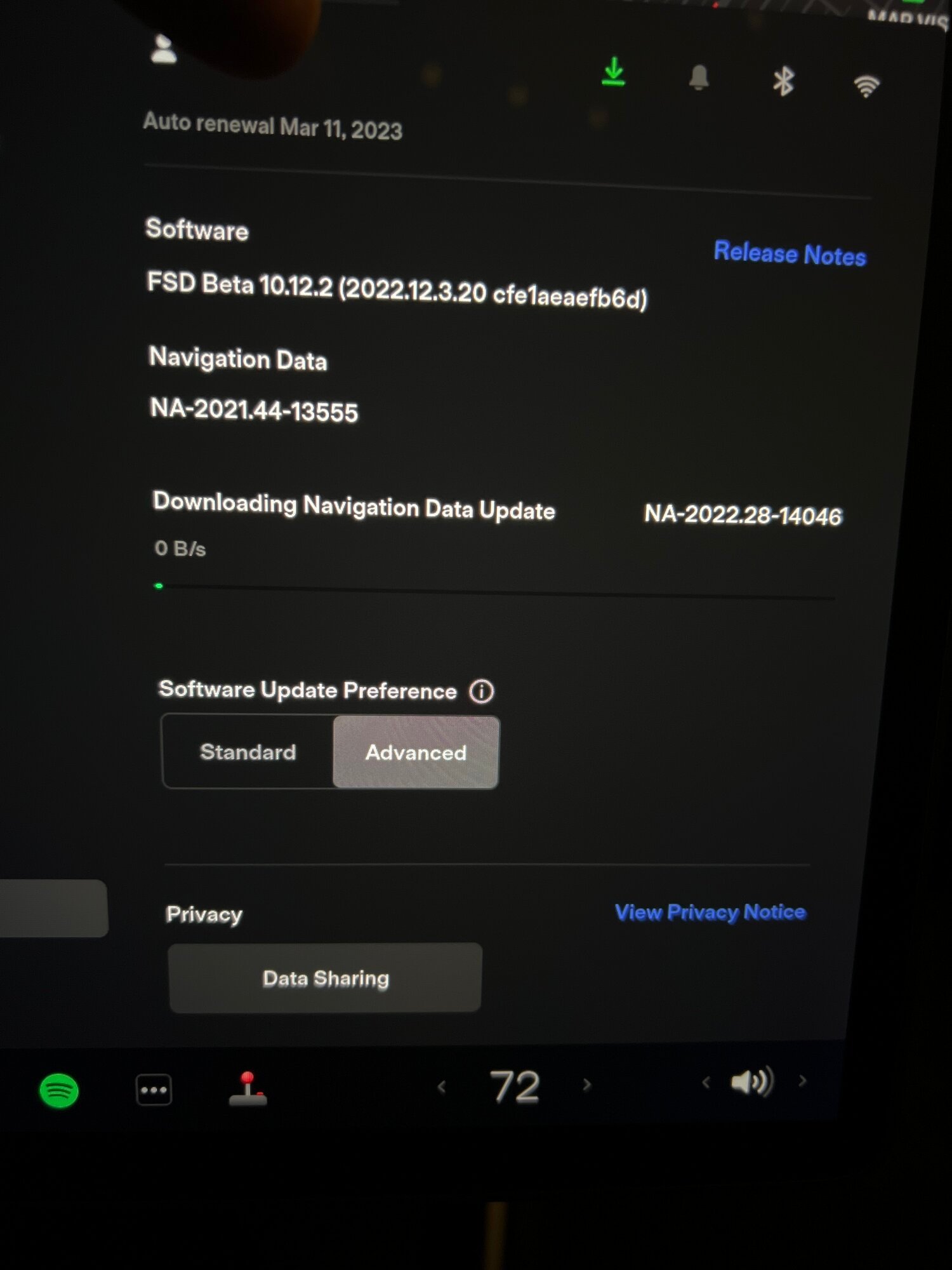
steve841
Active Member
Glad to know Im not the only one with the green download arrow for almost 2 weeks now after the progress bar never moved and a reboot was done.
Hurry up and wait I guess ....
Hurry up and wait I guess ....
xcrunner41888
Member
Tom_JS
Member
Just out of curiosity. Does anybody know the internal storage capacity? I have the 2022 M3LR and I have done some searches but can’t find this info? Is it in the UI somewhere?With the 2022.20.8 firmware update and the map, it weighed in right at 7 gig. Both cars simultaneously brought down 7 gig each in about 30 minutes. The map updates did not start until I did the manual software version check after 20.8 installed. Not necessary, but I usually do a power off for 2 minutes after each firmware update but I check the version first. That's when the map update started to download so I checked the other car and it did the same.
Just out of curiosity. Does anybody know the internal storage capacity? I have the 2022 M3LR and I have done some searches but can’t find this info? Is it in the UI somewhere?
This site is talking about a new firmware release and they mention sizes. it may be 256 GB depending on the car.
Tesla preparing for Steam games, will support external storage
Similar threads
- Replies
- 5
- Views
- 440
- Replies
- 5
- Views
- 232
- Replies
- 1
- Views
- 930
- Replies
- 11
- Views
- 2K
- Replies
- 13
- Views
- 2K


