Tesla's new marketing pics for the Model 3 hint at a new nav screen with turn directions now placed on the left of the screen rather than the right.
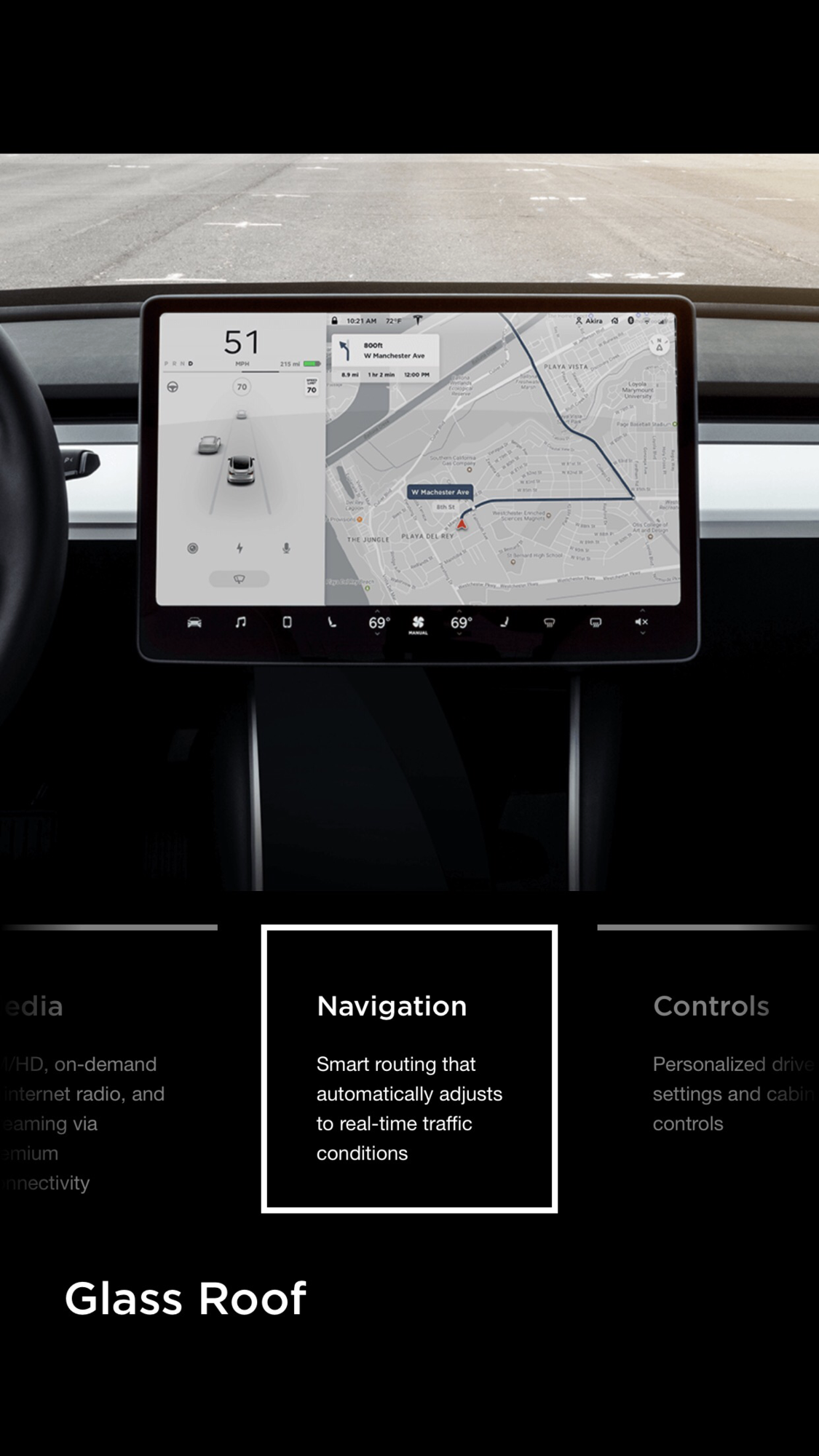
Welcome to Tesla Motors Club
Discuss Tesla's Model S, Model 3, Model X, Model Y, Cybertruck, Roadster and More.
Register
Install the app
How to install the app on iOS
You can install our site as a web app on your iOS device by utilizing the Add to Home Screen feature in Safari. Please see this thread for more details on this.
Note: This feature may not be available in some browsers.
-
Want to remove ads? Register an account and login to see fewer ads, and become a Supporting Member to remove almost all ads.
You are using an out of date browser. It may not display this or other websites correctly.
You should upgrade or use an alternative browser.
You should upgrade or use an alternative browser.
New Nav screen layout
- Thread starter SoCalGuy
- Start date
chronopc
Active Member
Nice my neck is thankful for this upcoming upgrade.Tesla's new marketing pics for the Model 3 hint at a new nav screen with turn directions now placed on the left of the screen rather than the right.
View attachment 316447
Time & Temp have moved to the left as well - that would be helpful
Although not keen on the Homelink button being all the way over on the far right though.
Same for the map orientation button.
Buttons the driver uses shouldn't be all the way over on the right hand side
I personally think that making the top row look like a phone is a stupid ui choice and one of the weakest ui features of the Model 3.
Especially as many of them are active buttons, making them that small is ridiculous.
Although not keen on the Homelink button being all the way over on the far right though.
Same for the map orientation button.
Buttons the driver uses shouldn't be all the way over on the right hand side
I personally think that making the top row look like a phone is a stupid ui choice and one of the weakest ui features of the Model 3.
Especially as many of them are active buttons, making them that small is ridiculous.
RayK
Active Member
Never been in Playa Del Rey, but I have an extrenely hard time believing that the speed limit on Manchester Ave. is 70MPH!
chronopc
Active Member
Akira is a terrible driver. Doing 50 in a 70 zone.Never been in Playa Del Rey, but I have an extrenely hard time believing that the speed limit on Manchester Ave. is 70MPH!
Maybe this will come with 2018.26? It just started pushing out to a bunch of Model X’s over the last hour according to TeslaFi.
I agree that the homelink button should stay on the left side. I like having the directions, time and temp on the left side though.
I agree that the homelink button should stay on the left side. I like having the directions, time and temp on the left side though.
mhan00
Active Member
And is that a brushed aluminum dash?
Looks like the white dash to me.
Much better placement for the directions. Agree that the nav buttons should be on the left too. Plenty of space below the directions.
SageBrush
REJECT Fascism
Well, if my opinion is being asked for I suggest a configuration screen that lets me put the controls *I* use most often on the left. I'll be sad if the control to orient the map the way I like it is way over in the top right corner.
Last edited:
Akira is a terrible driver. Doing 50 in a 70 zone.
At least Akira isn't in a Prius, rapidly moving to the far left lane while applying regen!
Doubt it. Imagine the glare you would get off such a surface. It’s likely the white interior which has white in place of the wood trim (only available currently in the Performance version) which I think could also be overly reflective. But maybe it is close enough to the driver so it’s not a problem.And is that a brushed aluminum dash?
Akira is a terrible driver. Doing 50 in a 70 zone.
He was distracted taking a beautiful marketing photo.
Maybe he’s concerned he’s about to drive off the edge of the world.Akira is a terrible driver. Doing 50 in a 70 zone.
Btw I'm surprised no one has commented on the LA traffic joke....
8.9 miles in 1 hour and 2 minutes
8.9 miles in 1 hour and 2 minutes
So the auto on my Model 3 doesn't work - it detects it as I drive up (I have it set to 40 ft) but I have to drive right upto the door when it shows the trigger thing, and even then it doesn't. I have to end up doing it manually. User error? What am I missing?'bout time they moved the clock & (incorrect) temp to the left side and Homelink to the right. Next up: a chance to increase font size for us folks with bad eyesight.
@Twiglett: Homelink can be set to auto, so you never have to tap it.
eli_
Member
So the auto on my Model 3 doesn't work - it detects it as I drive up (I have it set to 40 ft) but I have to drive right upto the door when it shows the trigger thing, and even then it doesn't. I have to end up doing it manually. User error? What am I missing?
There's an option to reset the location, should park outside the garage and reset it there.
But it looks like the left side of the screen has gotten bigger. I wish it would get smaller - it really doesn't need to be that wide.
Agree. Wish they would at least give an option to shrink the instrument cluster part of the display. Only need a quarter of the current size to display the speed, gear, and critical icons. Maybe half the current size if in autopilot mode.
Similar threads
- Replies
- 20
- Views
- 2K


