Welcome to Tesla Motors Club
Discuss Tesla's Model S, Model 3, Model X, Model Y, Cybertruck, Roadster and More.
Register
Install the app
How to install the app on iOS
You can install our site as a web app on your iOS device by utilizing the Add to Home Screen feature in Safari. Please see this thread for more details on this.
Note: This feature may not be available in some browsers.
-
Want to remove ads? Register an account and login to see fewer ads, and become a Supporting Member to remove almost all ads.
You are using an out of date browser. It may not display this or other websites correctly.
You should upgrade or use an alternative browser.
You should upgrade or use an alternative browser.
New open-source and free desktop app available
- Thread starter geraldoramos
- Start date
RunHideFight
Member
Great to here about this Windows and MacOS app. I've never tried VisibleTesla or other apps. Should I just skip the others and try this one?
I'm on Windows, also use Stats on iPad. It would be nice to have something I could run on Windows. My use case is to have something similar to the native mobile app.
Down the road I think the community would jump on an app that is a hybrid of Stats and TeslaFi. What I mean by that, is an app that polls the servers and collects data so we can have a localized history...before it's lost...I doubt Tesla has a way to pull history from their servers as I don't see anything but my usage after installing Stats. Second is something that can push commands to the car and be "smarter" than the native mobile app when possible. For example, doing a better job of scheduling charges. I know many of us are on TOU plans, I'm with SDGE and the super off-peak rate is around 9.3 cents from 12AM to 6AM M-F, weekends and holidays it's 12AM to 2PM. "Normal" rates are 40-52 cents.
Even if Down the road items never happen, a Windows app that mimics the mobile app is still fantastic. Thanks for taking the time to make it happen!
I'm on Windows, also use Stats on iPad. It would be nice to have something I could run on Windows. My use case is to have something similar to the native mobile app.
Down the road I think the community would jump on an app that is a hybrid of Stats and TeslaFi. What I mean by that, is an app that polls the servers and collects data so we can have a localized history...before it's lost...I doubt Tesla has a way to pull history from their servers as I don't see anything but my usage after installing Stats. Second is something that can push commands to the car and be "smarter" than the native mobile app when possible. For example, doing a better job of scheduling charges. I know many of us are on TOU plans, I'm with SDGE and the super off-peak rate is around 9.3 cents from 12AM to 6AM M-F, weekends and holidays it's 12AM to 2PM. "Normal" rates are 40-52 cents.
Even if Down the road items never happen, a Windows app that mimics the mobile app is still fantastic. Thanks for taking the time to make it happen!
PCMc
Member
haha, thanks!
Can you try downloading the Windows installation file here?
Can you try downloading the Mac installation file here?
Thought about that, yes, it may give more comfort to some people. Will include in my list! Thanks
I think for effective data logging, it is necessary to run it in a server that can perform data gathering on a predictable frequency. It will need an additional server-side service available for all users as opposed to just the desktop app. This will disrupt the goal of making it a local app that does not provide your token to any third party services. With that said, it may be a different project to work with that can perhaps connect with the Desktop app but is not required. I've been thinking about a logger and a scheduler (to schedule tasks in the car) that can work together with the Desktop app but is not built-in. I will see if I will have the time to pull it off. Thanks for your feedback,
Sorry, I only tested it on Ubuntu. Can you try downloading the file Nikola_0.2.6_amd64.deb from here and then go to the terminal:
# cd Downloads (or the folder where you downloaded this file)
# sudo dpkg -i Nikola_0.2.6_amd64.deb
This should install it and make it available as an application.
geraldoramos - regarding the need to run some form of server for data logging, have you looked at how VisibleTesla did that? My understanding is that code is likewise publicly available and my, albeit novice, understanding is that it also was running everything totally local, did not store credentials on any server, and all the logged data was saved on your local machine. It does require that I keep the application running at all times on my laptop, but supports the data logging capability, also has a scheduling capability (again, provided I leave it running on my computer at all times). My programming skills are rusty enough (like Fortran77 era) that I've never dug into it to figure out how to replicate it myself.
It also is available on GitHub. I you've not looked at it, here's link to the overall VisibleTesla site which has links to the entries on GitHub.
Getting Started
geraldoramos - regarding the need to run some form of server for data logging, have you looked at how VisibleTesla did that? My understanding is that code is likewise publicly available and my, albeit novice, understanding is that it also was running everything totally local, did not store credentials on any server, and all the logged data was saved on your local machine. It does require that I keep the application running at all times on my laptop, but supports the data logging capability, also has a scheduling capability (again, provided I leave it running on my computer at all times). My programming skills are rusty enough (like Fortran77 era) that I've never dug into it to figure out how to replicate it myself.
It also is available on GitHub. I you've not looked at it, here's link to the overall VisibleTesla site which has links to the entries on GitHub.
Getting Started
Thanks, I was under the impression that if you use your local computer to log things, it will not be accurate and you will lose a lot of information when it's not running or has been reset, etc. I will take a look at visibleTesla. What I don't think is ideal is to turn a control/monitor desktop app in a logging tool. If I get into logging or scheduling, I think I should do separate services. But the desktop app can act as a client, to visualize some of the data on these other services. The user can either run these extra services on a local machine (raspberry pi for example) or a server on digitalocean/aws/linode/etc.
I'm not super keen on what people like to log. Can you (or anyone else reading this) explain what are the most common use cases for data logging? Why people do it and what are their goals?
I would also like to see a small, local server application for logging. The client app could even be made to pull log data from the local server and act as the UI. This could be really nice.
See response above. It's a good idea to keep it separate but integrated. I think if I make a super uber easy solution that allows people to deploy the "simple logging service" to a cloud provider on their own, it could be way more valuable (to avoid running local machines at home).
JJOhio
Member
f205v
Member
@geraldoramos my usercase for logging are:
ODO in any form (total, per month, week, day, per trip)
Power usage (kWh): (again: total, per chunk of time, per trip)
Times: total driving time, driving time per month, week, day, per trip
Any statistics you can get from the above, like: ODO/time (for average speed), power/ODO (for specific consumption), etc.
Charging: per location, per type (supercharger, home, destination) with times, usage, etc.
Trips waypoints (polled every 1 minutes would be enough) and the ability to plot them on maps (Google or OpenStreet)
I'm sure there are many others, but those would cover my OCD!
ODO in any form (total, per month, week, day, per trip)
Power usage (kWh): (again: total, per chunk of time, per trip)
Times: total driving time, driving time per month, week, day, per trip
Any statistics you can get from the above, like: ODO/time (for average speed), power/ODO (for specific consumption), etc.
Charging: per location, per type (supercharger, home, destination) with times, usage, etc.
Trips waypoints (polled every 1 minutes would be enough) and the ability to plot them on maps (Google or OpenStreet)
I'm sure there are many others, but those would cover my OCD!
Works good but why is my miles rounded to the nearest mile and the one in your picture not?
I did a refactor to fix the conversion to KM and sometimes it will give long numbers so I rounded. Is it relevant to keep at least one decimal place?
Ostrichsak
Well-Known Member
I don't appear to have a settings menu or any option to change which car I'm viewing? Also, the car's name isn't being displayed just "Tesla Model S" so is there something obvious I'm not seeing here?
JJOhio
Member
If it's real accurate, yes. If it's just a division result, no.I did a refactor to fix the conversion to KM and sometimes it will give long numbers so I rounded. Is it relevant to keep at least one decimal place?
Whoster69
Member
I'm running Windows 10. I logged in and clicked the icon, tried closing, restarting, etc., and all I get is this.
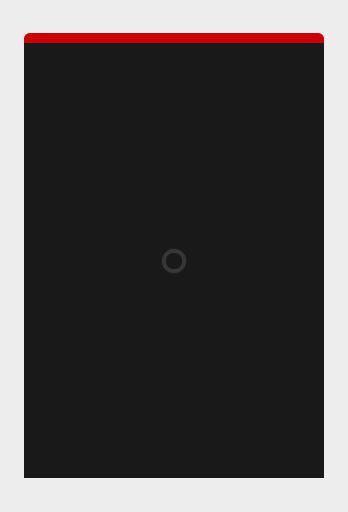
Any ideas on how to get this to work?'
I'm running version 2.8 as admin.
Any ideas on how to get this to work?'
I'm running version 2.8 as admin.
Last edited:
I'm running Windows 10. I logged in and clicked the icon, tried closing, restarting, etc., and all I get is this.View attachment 418471
Any ideas on how to get this to work?'
I'm running version 2.8 as admin.
Uninstall the app, and then relaunch it as admin it should work then.
Use the credentials you use on the Tesla mobile app to login.
PCMc
Member
@geraldoramos
I've been pretty satisfied with what I can log via VisibleTesla. As I understand, based upon what I can export to .csv/xls file, is:
Charging data: timestamp, Charging Volts and amps (C_VLT, C_AMP), rated miles and SOC (C_EST, C_SOC), rate of charge (C_ROC), battery amps and power (C_BAM, L_PWR)
Streaming data: timestamp, Latitude, Longitude, Heading, Speed, Odometer, and again Power (L_LAT, L_LNG, L_HDG, L_SPD, L_ODO, L_PWR)
There is an All Data export, that combines all of that into one file.
There is a charge cycle export that is built off the two sets of data. It includes:
Timestamps for start and ending charge, boolean true/false to indicate if supercharging, number of phases of charging supply, starting/ending range (rated miles), starting/ending State of Charge (%), Latitude/Longitude, Odometer, Peak Voltage, Average Voltage, Peak current, average current, and Energy added.
The current values during supercharging quit being supported maybe a year ago. I've not researched the API to know if the energy added is an actual reported term or something they computer by doing a time integration of the instantaneous power values.
VT will do strip chart of most of the raw data values, etc., but in my case I actually tend to export them out to do some of my own analysis. I use the charging cycle export to capture all my charge summaries and used to do a plot of the apparent battery capacity over the past 3 years I've owned my car. I also have used the data to do aggregate summaries of total miles traveled via superchargers vs. charging at home vs charging at my work location (40% superchargers, 50% at home, 10% at work L2 charger).
I'll use the streaming data to look at my trip leg energy consumption in Rated Miles and then compare to my pre-trip simulations via evtripplanner to build my ability to anticipate my practical range in various conditions. I've used the charging data to look at multiple supercharging sessions to build my own expected charging taper curve and look at to what extent my MS90D is indicating signs of Tesla now limiting my rate of charge (note: while I did see my peak rate increase with 2016.12.2, what I see in the taper from about 45% SOC on up is actually reduced from what I saw when my car was new).
I know there are various apps that will do most of those type of calculations but I'm old school. I like not having my data saved on 3rd party servers and gain much of my understanding of the system by taking the time to plot up my own data. But then I'm a bit of a numbers addict.
I'm not super keen on what people like to log. Can you (or anyone else reading this) explain what are the most common use cases for data logging? Why people do it and what are their goals?
I've been pretty satisfied with what I can log via VisibleTesla. As I understand, based upon what I can export to .csv/xls file, is:
Charging data: timestamp, Charging Volts and amps (C_VLT, C_AMP), rated miles and SOC (C_EST, C_SOC), rate of charge (C_ROC), battery amps and power (C_BAM, L_PWR)
Streaming data: timestamp, Latitude, Longitude, Heading, Speed, Odometer, and again Power (L_LAT, L_LNG, L_HDG, L_SPD, L_ODO, L_PWR)
There is an All Data export, that combines all of that into one file.
There is a charge cycle export that is built off the two sets of data. It includes:
Timestamps for start and ending charge, boolean true/false to indicate if supercharging, number of phases of charging supply, starting/ending range (rated miles), starting/ending State of Charge (%), Latitude/Longitude, Odometer, Peak Voltage, Average Voltage, Peak current, average current, and Energy added.
The current values during supercharging quit being supported maybe a year ago. I've not researched the API to know if the energy added is an actual reported term or something they computer by doing a time integration of the instantaneous power values.
VT will do strip chart of most of the raw data values, etc., but in my case I actually tend to export them out to do some of my own analysis. I use the charging cycle export to capture all my charge summaries and used to do a plot of the apparent battery capacity over the past 3 years I've owned my car. I also have used the data to do aggregate summaries of total miles traveled via superchargers vs. charging at home vs charging at my work location (40% superchargers, 50% at home, 10% at work L2 charger).
I'll use the streaming data to look at my trip leg energy consumption in Rated Miles and then compare to my pre-trip simulations via evtripplanner to build my ability to anticipate my practical range in various conditions. I've used the charging data to look at multiple supercharging sessions to build my own expected charging taper curve and look at to what extent my MS90D is indicating signs of Tesla now limiting my rate of charge (note: while I did see my peak rate increase with 2016.12.2, what I see in the taper from about 45% SOC on up is actually reduced from what I saw when my car was new).
I know there are various apps that will do most of those type of calculations but I'm old school. I like not having my data saved on 3rd party servers and gain much of my understanding of the system by taking the time to plot up my own data. But then I'm a bit of a numbers addict.
I don't appear to have a settings menu or any option to change which car I'm viewing? Also, the car's name isn't being displayed just "Tesla Model S" so is there something obvious I'm not seeing here?
It doesn't support multiple cars yet, I will do it as soon as possible. As of now, it only gets one of the cars available.
If it's real accurate, yes. If it's just a division result, no.
Thanks!
I'm running Windows 10. I logged in and clicked the icon, tried closing, restarting, etc., and all I get is this.View attachment 418471
Any ideas on how to get this to work?'
I'm running version 2.8 as admin.
This could mean you have another Tesla app connected. If the mobile app is running, for example, it will reject the app to hit their API so it will keep loading until access is available. I will make this loading screen more informative.
Ostrichsak
Well-Known Member
It doesn't support multiple cars yet, I will do it as soon as possible. As of now, it only gets one of the cars available.
Bummer. We've got several & the only one it shows is probably the least important one we'd want to monitor.
Bummer. We've got several & the only one it shows is probably the least important one we'd want to monitor.
Sorry, I knew this would be the case for a bunch of users =/. It's on my priority list, it just needs a decent amount of changes. I will ping you here once it's ready.
How do I log on? Need password. How do i create one?
Use your normal username and password that you use in the Tesla app, because it hooks into the tesla account
mckemie
Member
Same here. I eagerly await multiple cars!Bummer. We've got several & the only one it shows is probably the least important one we'd want to monitor.
More feature creep or requests for information:
1) Give the app more screen real estate? That is, optional scale to larger.
2) One need I have is to give others access to my cars' information without giving them full Tesla account access. Since the log in credentials are Tesla's, I don't suppose that will be possible.
3) The above mentioned multiple cars.
I had great difficulty getting a complete download. Ended up using wget which eventually did the job. Anyone else have that type of problem on a Linux system, ask. After that, everything went VERY smoothly. Much thanks to Geraldoramos!
Ostrichsak
Well-Known Member
Understandable. I know this is only the beginning of an all-new app so these things take time to take form. I'll follow the progress.Sorry, I knew this would be the case for a bunch of users =/. It's on my priority list, it just needs a decent amount of changes. I will ping you here once it's ready.
Whoster69
Member
I tried that. It didn't work.Uninstall the app, and then relaunch it as admin it should work then.
Use the credentials you use on the Tesla mobile app to login.
Any other ideas?
Similar threads
- Replies
- 25
- Views
- 4K
- Replies
- 5
- Views
- 1K
- Replies
- 2
- Views
- 2K
- Replies
- 53
- Views
- 10K
- Replies
- 5
- Views
- 2K


