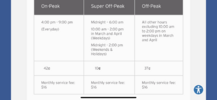Interesting. Where does the Backup Switch reside? Is it a separate from the box on top of a Powerwall+?Need to be careful about the terminology. The Powerwall+ integrates the solar inverter with the Powerwall, and the processor board in the solar inverter can perform the same supervisory functions of the processor board in the gateway. But the contactor (relay) and some sensing functions of the gateway are not integrated into the Powerwall+; the Backup Switch has to be paired with the Powerwall+ to implement the gateway functionality.
Welcome to Tesla Motors Club
Discuss Tesla's Model S, Model 3, Model X, Model Y, Cybertruck, Roadster and More.
Register
Install the app
How to install the app on iOS
You can install our site as a web app on your iOS device by utilizing the Add to Home Screen feature in Safari. Please see this thread for more details on this.
Note: This feature may not be available in some browsers.
-
Want to remove ads? Register an account and login to see fewer ads, and become a Supporting Member to remove almost all ads.
You are using an out of date browser. It may not display this or other websites correctly.
You should upgrade or use an alternative browser.
You should upgrade or use an alternative browser.
New Powerwall Advanced Options [Toggles for charging from and discharging to grid from powerwalls]
- Thread starter dailo
- Start date
Vines
Active Member
Yes, the Backup Switch is intended to go under the utility meter. It can also go in a discrete meter socket downstream of the meter, but that isn't ideal.Interesting. Where does the Backup Switch reside? Is it a separate from the box on top of a Powerwall+?
The power of the backup switch is that it turns your service panel into a backup load center without relocating any breakers.
aesculus
Still Trying to Figure This All Out
I guess this only works with panels that have a separate meter box? My utility disconnect is integrated into the Square D All in One panel.Yes, the Backup Switch is intended to go under the utility meter. It can also go in a discrete meter socket downstream of the meter, but that isn't ideal.
The power of the backup switch is that it turns your service panel into a backup load center without relocating any breakers.
Not sure when your off peak rate ends, but wouldn’t it be better to still use solar to charge to save on the NBC charges and overhead it takes to charge the PW.Day 2. Woke up to 100% charge again. Currently selling all solar back at off-peak (0.37c) rates.
Going to need to find some way use more electricity to offset all of the credits.
Most days are:Not sure when your off peak rate ends, but wouldn’t it be better to still use solar to charge to save on the NBC charges and overhead it takes to charge the PW.
12am - 6am / super off peak.
6am - 4pm / off peak
4pm - 9pm / peak
9pm - midnight / off peak.
Good point - and not sure. I may have to look into it some. I assumed the difference between off-peak/peak and super off peak would be enough to offset any inefficiencies on the NBC side.
Attachments
wwhitney
Active Member
No, the Backup Switch is really a Backup Meter Adapter, and it fits in between the meter socket and the meter. So it will work with any meter socket, including in an All-In-One, if your POCO approves of its use.I guess this only works with panels that have a separate meter box? My utility disconnect is integrated into the Square D All in One panel.
Cheers, Wayne
Oh wow that is a great plan. 0.27c diff between super off peak and off peak, so yeah it’s probably worth it. If only PGE had a plan like this, my cheapest rate is 0.24c and will be higher later this year.Most days are:
12am - 6am / super off peak.
6am - 4pm / off peak
4pm - 9pm / peak
9pm - midnight / off peak.
Good point - and not sure. I may have to look into it some. I assumed the difference between off-peak/peak and super off peak would be enough to offset any inefficiencies on the NBC side.
h2ofun
Active Member
I just talked to Telsa. They told me that since my system was recorded as being installed by sunrun, and sunrun does not have an agreement with
PGE to enable this, for reason unknown, I have to talk to them. But since my setup was installed by V3 electric, I just left them a message.
Anyone else have their batteries installed by "sunrun" and have the grid charge feature enabled?
PGE to enable this, for reason unknown, I have to talk to them. But since my setup was installed by V3 electric, I just left them a message.
Anyone else have their batteries installed by "sunrun" and have the grid charge feature enabled?
ptdusn
Member
I had Sunrun install us. No "grid charge" feature yet. But, I have noticed that it takes like 2 weeks for my app to update after members here start posting about them.I just talked to Telsa. They told me that since my system was recorded as being installed by sunrun, and sunrun does not have an agreement with
PGE to enable this, for reason unknown, I have to talk to them. But since my setup was installed by V3 electric, I just left them a message.
Anyone else have their batteries installed by "sunrun" and have the grid charge feature enabled?
wwhitney
Active Member
FYI, without many expectations I chatted with Tesla's online support (presumably L1?) to inquire about the "Energy Exports" option.I'm most interested in the "Energy Exports" option shown on the web page, which I do not see on my app (but I do see "Grid Charging"). The web page says "Energy Exports" can be set to "Solar," in which case during Peak times the PW only puts out enough to cover your home usage, letting all the solar instantaneously generated by exported. Or that it can be set to "Everything" which exports all the energy in your PW down to the reserve during Peak period.
First, they confirmed that the "Permission to Export" option is just for use by people pre-PTO. I didn't ask if it was only available to people with PW+, as I don't have one. But based on the technical limits, that would be my expectation.
On the "Energy Exports" option they said that it should be available to anyone whose utility allows it. I indicated that my interconnection agreement does allow production time shifting (NEM Paired Storage, as opposed to a separate Non-Export Interconnection Agreement for the PWs) and so could they enable it? To my surprise, they did! (After lots of "let me research that for a moment" exchanges.)
Now a few caveats: I still have the Grid Charging Option available, and it is clear that "Export Everything" plus "Grid Charging Yes" is not allowed by PG&E. Nonetheless nothing in the app seems to be preventing me from doing that, although I haven't tried since I did take the ITC.
Second, as mentioned the Interconnection Agreement might not allow exporting from the ESS charged by PV. Although in CA, the CPUC says that the POCOs must offer Interconnection Agreements that do allow that, IIRC.
Lastly, the benefit of Export Everything is going to depend on the relative size of your PV array and your ESS storage capacity (number of PWs). If you can easily fill up your ESS with PV during off-peak times, then there's not as much benefit to Export Everything. I happen to have an old small PV system (2.4 kW AC or so), and a comparatively large ESS (2 PWs), so I expect I'll have plenty of ESS capacity to time shift all my PV production.
I'm interested to see how the PWs behave today, if working properly at sunrise tomorrow my PWs should be down to the reserve setting. Also, it appears to me that Tesla is still figuring out when and how to enable these new options, and for whom, and I'm not sure that L1 support was supposed to (Tesla management wise) enable it for me at this point. They clearly should have a procedure or at least warning to check Interconnection Agreements, and should disallow the prohibited configuration(s).
Cheers, Wayne
swedge
Member
Hopefully your installer can get Tesla to fix this. Fingers crossed.I have to talk to them
My also was installed by a third party, Semper Solaris, but I got the the grid charging option anyway. I have seen other oddities in my original setup, so installers must have several opportunities to make configuration errors...
I believe Tesla has a separate support group and phone number for installers, and it makes sense for that group to have access to whatever configuration bit needs flipping.
Interestingly, my app does not show the "permission to export" option, suggesting that the presence of these options is controlled by configuration options on Tesla's servers. My notifications problem early on was of this sort too.
If your installer can't get Tesla to set it correctly, I would suggest you try Energy Support again and explain that.
In case someone is confused, PG&E explicitly says grid charging is OK here: link
"Potentially reduce your energy costs: If you are on a PG&E Time-of-Use rate or Home Charging rate, your battery can charge when electricity is cheaper and discharge for use in your home when electricity from the grid is more expensive."
Also the NEM tariff states in Special Condition 11, c, 2:
Tesla, as they often do, is making this harder for you than it needs to be. Hang in there.Note that the storage device is not required to be exclusively charged by the REGF. (renewable energy generation facility, i.e. the connected solar)
SW
h2ofun
Active Member
Unless another sun run install gets the option, I might be screwedHopefully your installer can get Tesla to fix this. Fingers crossed.
My also was installed by a third party, Semper Solaris, but I got the the grid charging option anyway. I have seen other oddities in my original setup, so installers must have several opportunities to make configuration errors...
I believe Tesla has a separate support group and phone number for installers, and it makes sense for that group to have access to whatever configuration bit needs flipping.
Interestingly, my app does not show the "permission to export" option, suggesting that the presence of these options is controlled by configuration options on Tesla's servers. My notifications problem early on was of this sort too.
If your installer can't get Tesla to set it correctly, I would suggest you try Energy Support again and explain that.
In case someone is confused, PG&E explicitly says grid charging is OK here: link
Also the NEM tariff states in Special Condition 11, c, 2:
Tesla, as they often do, is making this harder for you than it needs to be. Hang in there.
SW
No idea why sunrun stuff would be treated differently
Rocket_man
Member
I'm pre-PTO so I haven't tried the Export setting. But it was storming here this afternoon. My PW's began discharging earlier than usual in the rain. So I set the Grid Charge to ON and shifted my reserve setting to 95% and the PW's began charging back to 95% from the grid (the Sun was already down) and stopped at 95%. Sort of my own on-demand StormWatch. It would have kept running off the grid if I didn't change the Reserve back to 20%. It doesn't do me any good to store grid power in my PW's for later export, it is only for occasional grid charging to increase my reserve. Nice to know I can do this.
ucmndd
Well-Known Member
Not Sunrun, but mine were installed by a third party and I got the option. Not sure why Sunrun would be different than any other random installer.Anyone else have their batteries installed by "sunrun" and have the grid charge feature enabled?
h2ofun
Active Member
I asked a few times and she had no answer she could give meNot Sunrun, but mine were installed by a third party and I got the option. Not sure why Sunrun would be different than any other random installer.
wwhitney
Active Member
Indeed, it worked as expected. Interestingly, the system maintained a pretty steady net export rate to the grid during Peak hours, adjusting PW output according to house loads and PV output. See below.I'm interested to see how the PWs behave today, if working properly at sunrise tomorrow my PWs should be down to the reserve setting.
Yesterday I started the day with a fairly full PW due to the old behavior model, which explains the solar exports before Peak, once the PWs hit 100%. Today the graph should look different, as I doubt I'll hit 100% PW before Peak. So I should be a net grid consumer outside of Peak, and a net exporter during Peak.
Cheers, Wayne
cassiopeia
Member
My question as well. How do I find out if I can legally enable this?How does one know if you “allowed” to charge from the grid?
wwhitney
Active Member
Legally? You need to check the interconnection agreement you signed with PG&E when you installed the PWs. And of course if you have PV and took the ITC on the PWs, you can charge from the grid, but then you'll need to refund the ITC to the IRS. (At least for the first 5 years of operation.)My question as well. How do I find out if I can legally enable this?
Cheers, Wayne
wwhitney
Active Member
They do now, see my posts. [And only 3.7 years late for me.] However, your POCO isn't going to let you both charge from the grid and export from the PWs. Nor does the CPUC.What are the chances Tesla let’s us start exporting from powerwalls during peak ?
Pick one or the other, not both. If you have limited PW capacity relative to your PV, deciding which one is economically optimal will require all the details about energy costs and typical house load during Peak.
Cheers, Wayne
Similar threads
- Replies
- 2
- Views
- 304
- Replies
- 11
- Views
- 2K
- Replies
- 3
- Views
- 660
- Replies
- 4
- Views
- 840