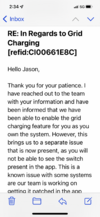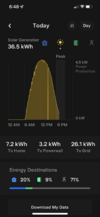Flipping the switch on the side of the Powerwall puts it into to standby...With these new settings, we can now pretty much control all the modes for the PWs except put it in standby. Anyone know how to put the PWs in a standby mode? In either self-powered or TOU mode I don't see how I could do this, but would be nice if house load uses all available solar and any extra comes from the grid instead of PW. This basically happens when the PW are already at 100% in TOU mode, but would be nice to have this behavior before the batteries are full. I am over optimizing, but in self powered mode would be nice not to have to drain the PWs during spkes from AC turning on or during TOU pull it all from the grid.
Welcome to Tesla Motors Club
Discuss Tesla's Model S, Model 3, Model X, Model Y, Cybertruck, Roadster and More.
Register
Install the app
How to install the app on iOS
You can install our site as a web app on your iOS device by utilizing the Add to Home Screen feature in Safari. Please see this thread for more details on this.
Note: This feature may not be available in some browsers.
-
Want to remove ads? Register an account and login to see fewer ads, and become a Supporting Member to remove almost all ads.
You are using an out of date browser. It may not display this or other websites correctly.
You should upgrade or use an alternative browser.
You should upgrade or use an alternative browser.
New Powerwall Advanced Options [Toggles for charging from and discharging to grid from powerwalls]
- Thread starter dailo
- Start date
One set of key words is customer owns. I still have not been able to get grid charge working. Seems lots of finger pointing going on within tesla. How hard can this be?
It's a circle of blaming. Which sucks because homeowners don't have the influence to break one of the blame-chains without basically suing. Ugh.
The normal "tier 1 support" people haven't been helpful since they tend to just make stuff up and want to close their tickets to make their gamification metrics. I'm sure @jjrandorin has a lot of experience in this behavior heh.
But, I never just settle... so I've been in touch with Tesla's tier 2, Sunrun's local director of ops, and PG&E's interconnection team (like I'm literally contacting the individual managers in that group).
Tesla says they are beholden to the data provided to them by Sunrun and PG&E. Basically the Non-Tesla parties specify the rules Tesla must abide around grid charging, grid export of stored solar energy, grid export of stored grid energy, or grid export of contemporaneous solar generation from the rooftop array. So, Tesla says either Sunrun or PG&E has instructed Tesla to bar me from grid charging and grid exporting anything except what my solar array produces. Tesla also say as a "catch all" they've barred any system that they believe to be 3x or more Powerwalls in California from getting access to advanced features because they aren't supporting NEM2-MT interconnection agreements for lowly (I added this adverb) residential homeowners. @Vines is a special snowflake that shouldn't have advanced options I guess.
Sunrun says they are beholden to their internal policies around their system rights for solar and ESS. Regarding grid charging; this is a 100% straight up non-starter. They won't allow anyone to do grid charging out of normal policy; the only exemption is "Stormwatch" which apparently falls outside of the guidelines of grid-charging ESS policy.
A couple of Sunrun people said that if I wanted to grid export edit stored energy in my batteries, then I had to sign up for their VPP / Brightbox. Of course the problem with that is then Sunrun controls the export; not me. And that's not cool.
I dug a bit deeper and I think things get muddled because Sunrun applied for their own VPP with the CAISO (Zabe can probably explain more about this). Here is a link to a joint working between Tesla, Sunrun, CESA, CALSSA, and others for some behind the meter variable response blah blah blah. From this, Sunrun has dropped in their VPP to PG&E and SCE coverage areas (I can't find more info about this because I suck).
I think this is where things get stupid for me (but for some reason not skeptical cyclist). Basically Sunrun by its interconnected BS to all of this won't allow grid charging or grid export out of principle as a homeowner controlled item. And they won't do anything to help someone like me break out of this because the red tape is too much. Edit: I think the problem is Sunrun didn't disaggregate their systems between ones homeowners owned and ones Sunrun owns. They just view themselves as "Sunrun" and act under one policy.

SCE, Sunrun partner on solar+storage virtual power plant pilot to drive down peak demand
The utility hopes to encourage greater buildout of residential solar+storage through the initial 300 customer program.
PG&E says all they care about is approving interconnection agreements. They 100% never will reach out to or provide data to companies like Tesla and Sunrun for individual interconnection requests. The PG&E interconnection manager actually said to me she's been doing solar interconnections for a decade, and I'm the first random homeowner ever to actually get a hold of her directly about a PTO that was already approved. All PG&E can do is say my NEM2-MT agreement is valid (which they have provided confirmation numerous times my PTO is valid). So PG&E just points me to Rule 21 language and tell me to fix stuff with Tesla or Sunrun.
Last edited:
skepticcyclist
Member
They just enabled grid charging for me.
But the APP issue I mentioned in an earlier post still exist.
I need to figure out which AI bot you're working with...
h2ofun
Active Member
Can you see on your phone? The note says some cannot see the option, and I am one of those they are working on.They just enabled grid charging for me.
But the APP issue I mentioned in an earlier post still exist.
skepticcyclist
Member
No. Just as they said in the email it won’t show up on my phone until they do an app update patch.Can you see on your phone? The note says some cannot see the option, and I am one of those they are working on.
And what I was told last week was that even if I’m not allowed the grid charge, the option should still be in the APP. It will just be disabled (won’t let you switch to grid charging.). Those that don’t see this option it is because of the glitch, not whether or this feature is available to you.
Last edited:
h2ofun
Active Member
I was told that it should say not qualified, not nothing like I guess we both are seeingNo. Just as they said in the email it won’t show up on my phone until they do an app update patch.
And what I was told last week was that even if I’m not allowed the grid charge, the option should still be in the APP. It will just be disabled (won’t let you switch to grid charging.). Those that don’t see this option it is because of the glitch, not whether or this feature is available to you.
skepticcyclist
Member
They did do the update on my gateway right around when I got the confirmation email. You can see the lack of data collection during the update period.They just enabled grid charging for me.
But the APP issue I mentioned in an earlier post still exist.
Attachments
HankLloydRight
No Roads
Fruitcake
Member
It sends all solar to the PWs until the PWs are full. Then the energy goes to your home, the grid, or some combination thereof.That would send all solar to the PW. Was trying to optimize between paying less NBC and discharging PW less, but probably not worth it.
skepticcyclist
Member
I know it is working as my PW starting charging from the grid this morning right when off peak started and just before the sun came up. Now I wish they will fix the APP bug so I can actually turn it off and only use it when I need to.
swedge
Member
I peaked at the installer menu Installation Wizard last night. I do not mean to suggest that people tinker with the installer functions, but thought this might shed a glimmer on how the new features are adjusted or enabled.This is the disabled setting:
There are two settings of potential interest.
A switch called Solar Export Limitation has a note with reads, "This feature should only be activated when the interconnection requires the solar system to not export energy to the grid. Typical in Hawaii (CSS) and Australia regions."
Below that one is a setting called Site Import Limit, with an entry box labeled W, probably for Watts.
I did not adjust these, so I do not know how they might affect the new app options.
I also noticed in a later page in the Wizard, Product and Installation Information. One line item is called Site Export Limit, and mine says 3.5 kW, which is the grid export rate when I set Export Everything. The PW appears adjusts it discharge based on house consumption and solar production to try to maintain that grid outflow. I did not notice a way to set this in the wizard.
Another line in that report is Conductor Export Limit, set to 30A on mine. At 240 volts, that would be 7.2 kW. I do not recall if there is a setting in the wizard for this value.
SW
aesculus
Still Trying to Figure This All Out
Rats. I would really like to be able to adjust this. But absent that, I wish Tesla would figure out how to adjust it automatically to reach my backup power SOC at the end of peak.I also noticed in a later page in the Wizard, Product and Installation Information. One line item is called Site Export Limit, and mine says 3.5 kW, which is the grid export rate when I set Export Everything. The PW appears adjusts it discharge based on house consumption and solar production to try to maintain that grid outflow. I did not notice a way to set this in the wizard.
Technically is should do this, and maybe I did not give it enough time to learn. I'll let someone else test that theory.
Once Tesla adds this to Time Based Control, I think I can really optimize my power bill in terms of costs.
swedge
Member
I've also been trying to figure out how Time Based and Export Everything work, and not making much progress. My peak pricing increases on June 1, when the summer rates kick in, so by then I'd like to know how to optimize the credits using this new capability. I think it may be a big deal for us, now that we are charging our car at home, which roughly doubled our consumption. Charging at night is not too expensive, but NEM lumps all that cost into our true-up. But now being able to time shift our solar export to peak will help offset that cost.Once Tesla adds this to Time Based Control, I think I can really optimize my power bill in terms of costs.
When set to Export Everything, PW seems to be exporting solar during morning off peak rather than charging, which seems strange. It does start charging at some unknown tine, and get to 100% during off peak. It does then dump during peak, but the rate is limited to 3.5 kW, so first it waits till solar minus house is exporting less than 3.5. It then discharges only enough to total 3.5 going to the grid, increasing as solar decreases. My solar does drop soon enough for PW to get down to the reserve setting well before peak ends, so I then start importing at peak price. I am on NEM1 so there is no round-trip penalty, but others with the NEM2 Non-Bypassible Charges (NBC) tax on export would prefer a more nuanced discharge profile.
Speculation here, but perhaps my 3.5kW export limit comes from my original interconnection, roughly the max power my solar could export, and so the power which PG&E agreed to accept. Just a guess.
SW
aesculus
Still Trying to Figure This All Out
Mine is set to roughly my total solar potential (10.25 >>> 10). Truth be told there is probably only one hour in the entire year I could output that since tree shading and when the sun sets dictates my highest potential. But technically I have that much solar kW installed. My real max is around 8 kW, and often around 6.Speculation here, but perhaps my 3.5kW export limit comes from my original interconnection, roughly the max power my solar could export, and so the power which PG&E agreed to accept. Just a guess.
This is why I would favor the lower value in the Gateway. But lowering it could cause all sorts of other problems. So the best scenario is that the Tesla GW get smarter. It needs to go back to AI school.
swedge
Member
I don't know why they think Artificial Intelligence is so far along when they don't even have artificial stupidity working very well yet. ;-)It needs to go back to AI school
I've been toggling between Everything and Solar Only periodically during peak. The object was to always let it cover the house draw during peak, but be down to my chosen reserve at the end of peak. I checked it each hour and compared SOC against gustimates of the highest it could be and still dump it down to reserve in the time remaining.
Doing this manually is a pain, but a script could do it. I hacked together a python script back when I was grid charging before it was an option. It was a real amateur job, my first encounter with Python. But it mostly worked: my Mac would wake up and set the backup reserve low at midnight so it would charge, and the again set it high at dawn to let it discharge to cover the house load during peak time. Thankfully, I shouldn't need it anymore, because that appears to be the the new grid charging option does automatically at those rate changes. Anyway, I don't know if anyone has found the API code for the Solar/Everything setting yet, but this approach might be quicker than waiting for Tesla to apply enough human intelligence to make this work.
SW
I posted the API endspoints in this post New Powerwall Advanced Options [Toggle for charging from the grid that is not stormwatch mode!]I don't know why they think Artificial Intelligence is so far along when they don't even have artificial stupidity working very well yet. ;-)
I've been toggling between Everything and Solar Only periodically during peak. The object was to always let it cover the house draw during peak, but be down to my chosen reserve at the end of peak. I checked it each hour and compared SOC against gustimates of the highest it could be and still dump it down to reserve in the time remaining.
Doing this manually is a pain, but a script could do it. I hacked together a python script back when I was grid charging before it was an option. It was a real amateur job, my first encounter with Python. But it mostly worked: my Mac would wake up and set the backup reserve low at midnight so it would charge, and the again set it high at dawn to let it discharge to cover the house load during peak time. Thankfully, I shouldn't need it anymore, because that appears to be the the new grid charging option does automatically at those rate changes. Anyway, I don't know if anyone has found the API code for the Solar/Everything setting yet, but this approach might be quicker than waiting for Tesla to apply enough human intelligence to make this work.
SW
skepticcyclist
Member
swedge
Member
Thank you for this!I posted the API endspoints
Now I have to figure out how to add those to TeslaPy. Not easy for those of us who don't know python, Jason, shell scripting, curl, etc, etc, etc. That little voice on my shoulder tells me to think of it as yet another opportunity for learning. Re-learning in this case, since I did get a reserve setting script working, but then forgot everything I figured out along that road...
Given the potential economic value of time shifting PW exports, someone with the skills might just create a decent settings automator for us all! (In Mac, Windoze and linux versions, please. Heck, a pi appliance would sell too.)
SW
Similar threads
- Replies
- 2
- Views
- 294
- Replies
- 11
- Views
- 2K
- Replies
- 3
- Views
- 635
- Replies
- 4
- Views
- 836