Since on the day of Solar & Powerwall install, due to high winds, they installed 2 PWs. Two days later Solar was installed. Solar is working and any excess is being sent to grid. Still pending City inspection and Southern California Edison PTO.
Currently my 2 PWs are stuck on Standby. Batter is getting depleted from 21% now down to 11%. Tried many effects:
1. Logging into TEG WiFi, started the system. On/Off many times
2. Performed diagnostics many time and all is being passed (green)
3. Did whole house power down and power up
but it is not taking it out of Standby.
1st image showing my the app.
2nd image from TEG WiFi with an exclamation indicating configuration issue. I went through reconfigure, and no changes were made and it looked it didn’t find any error. Neither did diagnostics.
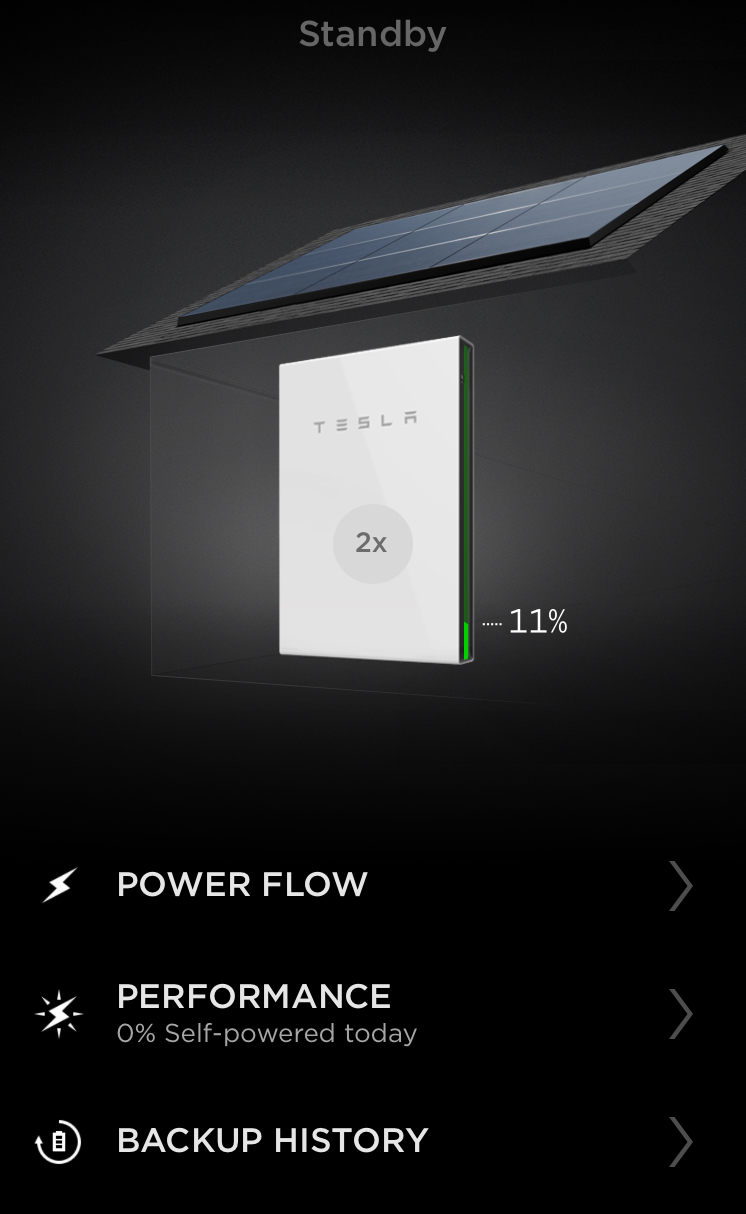
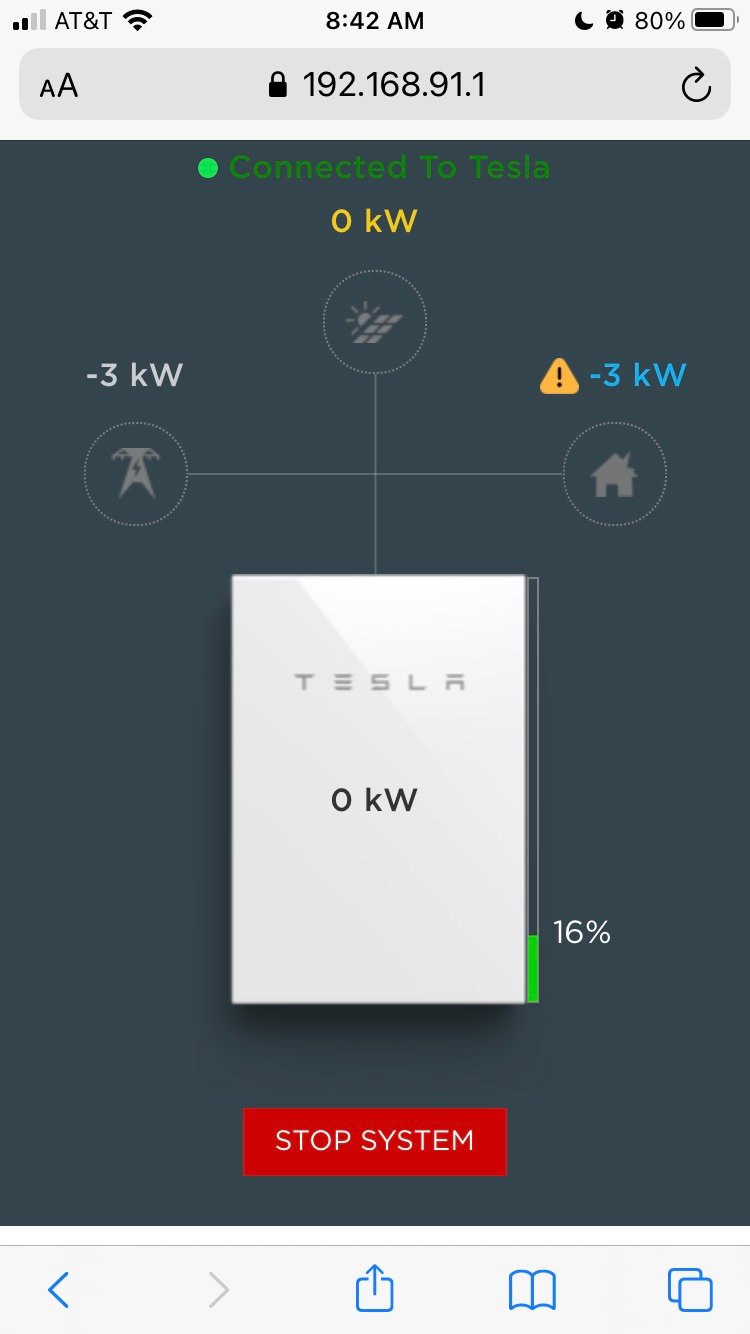
Currently my 2 PWs are stuck on Standby. Batter is getting depleted from 21% now down to 11%. Tried many effects:
1. Logging into TEG WiFi, started the system. On/Off many times
2. Performed diagnostics many time and all is being passed (green)
3. Did whole house power down and power up
but it is not taking it out of Standby.
1st image showing my the app.
2nd image from TEG WiFi with an exclamation indicating configuration issue. I went through reconfigure, and no changes were made and it looked it didn’t find any error. Neither did diagnostics.





