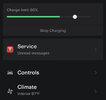By updated do you mean less refined, less user friendly and more cartoonish looking? Like it was designed by an 8th grader….the same 8th grader who decided to implement a yoke instead of a perfectly good round steering wheel.I’m really enjoying the new app. Looks much more updated and connects to the Y a lot quicker!
Welcome to Tesla Motors Club
Discuss Tesla's Model S, Model 3, Model X, Model Y, Cybertruck, Roadster and More.
Register
Install the app
How to install the app on iOS
You can install our site as a web app on your iOS device by utilizing the Add to Home Screen feature in Safari. Please see this thread for more details on this.
Note: This feature may not be available in some browsers.
-
Want to remove ads? Register an account and login to see fewer ads, and become a Supporting Member to remove almost all ads.
You are using an out of date browser. It may not display this or other websites correctly.
You should upgrade or use an alternative browser.
You should upgrade or use an alternative browser.
New Tesla APP 4.x. Released for iOS and Android
- Thread starter Piggyz
- Start date
jeff1323
Member
I agree that this app does need a bit of work as it's very unlike the usability of the old app. While the older look was a bit outdated, it worked and worked well. I hate that with this new app, you can't always tell when you are connected to your phone, and everything seems a bit slow. I really wish they would put some work into working out all the bugs and making the functionality like the previous versions.After a few days of use, I find this update bad. I can see nothing new from the old one (please let me know what is useful to you). I don't care about animations really.
Also, there is a problem with custom size fonts in iOS. Most of the menus look very bad and/or unusable.
I am surprised by this piece from Tesla.
Schulz1983
Model Y LR AWD: Matte PPF, Vossen HF-1
Everyone has an opinion. Apparently yours and mine do not align. Of course most people are on this forum to simply complain about everything.By updated do you mean less refined, less user friendly and more cartoonish looking? Like it was designed by an 8th grader….the same 8th grader who decided to implement a yoke instead of a perfectly good round steering wheel.
GlmnAlyAirCar
Active Member
The Tesla app is so old and stale it needs an update but please don’t change anything!Everyone has an opinion. Apparently yours and mine do not align. Of course most people are on this forum to simply complain about everything.
I've seen endless UI 'updates' done just for the sake of pushing an update which often brings havoc.
What's next for those who like new? A meteor shower background and sparks? Okay, if so but let me disable it at least. Also, the 1st thing for an app is to be useful and perform its tasks.
The Tesla app is essential for ALL Tesla owners. This version is bad. Hope they will fix it pronto as franky this does not paint a 'Tesla' like picture I expected. YMMV.
What's next for those who like new? A meteor shower background and sparks? Okay, if so but let me disable it at least. Also, the 1st thing for an app is to be useful and perform its tasks.
The Tesla app is essential for ALL Tesla owners. This version is bad. Hope they will fix it pronto as franky this does not paint a 'Tesla' like picture I expected. YMMV.
While the others will just praise Tesla no matter what they do. I guess there’s no happy medium.Everyone has an opinion. Apparently yours and mine do not align. Of course most people are on this forum to simply complain about everything.
It seems to be the case for most app developers. They are stuck in rewrite culture - they feel they have to push updates up all the time even if they have no real reason to. So to justify their jobs they change the UI and push it as a major update. Lots of things break, people complain, then they are employed happily for the next year fixing all the bugs.
They did the same with the Model 3 UI update for the touch screen. All it did was make the map smaller, totally pointless and didn't address any of the longstanding issues like not being able to see the full title of the thing you are listening to on Spotify etc.
They did the same with the Model 3 UI update for the touch screen. All it did was make the map smaller, totally pointless and didn't address any of the longstanding issues like not being able to see the full title of the thing you are listening to on Spotify etc.
I know, first world problem, but so us rare pano roof owners will need to wait that the dev team realise we are still around and shows, like on the previous apps, appropriate UI display.
What happened to the old "if it ain't broken, don't fix it"
What happened to the old "if it ain't broken, don't fix it"
Fortunately, they remembered the Vent Roof option...but we lost the regular Vent option. Hmm. Just noticed the unlock functionality is missing from Controls now as well? The Trunk and Charge Port options show up once connected...but what is that second Open on the frunk for?I know, first world problem, but so us rare pano roof owners will need to wait that the dev team realise we are still around and shows, like on the previous apps, appropriate UI display.
What happened to the old "if it ain't broken, don't fix it"
Attachments
Thanks for helping. I know that, but in the main page, the picture I see is a S without a pano roof, and if it is open, it won't show there. Only visible in the control sub menu you shared.Fortunately, they remembered the Vent Roof option...but we lost the regular Vent option. Hmm. Just noticed the unlock functionality is missing from Controls now as well? The Trunk and Charge Port options show up once connected...but what is that second Open on the frunk for?
Yeah, I know that isn't correct either...but neither are all the options.Thanks for helping. I know that, but in the main page, the picture I see is a S without a pano roof, and if it is open, it won't show there. Only visible in the control sub menu you shared.
Gasaraki
Active Member
It's because people complain when no updates come out. Just go and read all the update complaints "I'm not on version xxxx.xx.x.x WAAA. WAAA. Tesla sucks. WAA".It seems to be the case for most app developers. They are stuck in rewrite culture - they feel they have to push updates up all the time even if they have no real reason to. So to justify their jobs they change the UI and push it as a major update. Lots of things break, people complain, then they are employed happily for the next year fixing all the bugs.
They did the same with the Model 3 UI update for the touch screen. All it did was make the map smaller, totally pointless and didn't address any of the longstanding issues like not being able to see the full title of the thing you are listening to on Spotify etc.
There is NO making people happy. Don't even try. There will always be someone that doesn't like something you did.
generalmilk
Member
The new iOS widget is even a downgrade on read-only aspect. It used to show the current car status, which is the only way for me to know if the car is asleep without waking it up or going to the garage. Now it does not even show that.
Amped412
Member
yea I now have to check my wifi router's app to see if the car is still connected. If it's no longer connected I know it's asleep.The new iOS widget is even a downgrade on read-only aspect. It used to show the current car status, which is the only way for me to know if the car is asleep without waking it up or going to the garage. Now it does not even show that.
I think this is the actual root of the problem!!!
I suspect that Tesla isn't very. let's say meticulous, when configuring the Gateway's interior_trim_type flag on each car when they first load the vehicle's firmware at the factory, "justifying" that most of the app's and in-car menus on the MCU don't actually show the interior trim and seat color …
Any idea if this is something the service center could fix? Or is there an email address to reach out too? I know it’s a little thing that shouldn’t bother me (that the seats are the wrong color in the app), but it does.So it seems we are not getting the correct seat color and trim on the app any time soon, as I'm not holding my hopes up that Tesla develops all the necessary assets for all the possible configurations available, but who knows...
sundaydrive
Member
Believe this is a limitation on Apple end not Tesla.The new iOS widget is even a downgrade on read-only aspect. It used to show the current car status, which is the only way for me to know if the car is asleep without waking it up or going to the garage. Now it does not even show that.
Huskyf
Member
Yes sent a message from the app to service center/request service I saw on another threed that one user ask to change color of the seats and thex change rapidly with remote intervention and cancel the service requestAny idea if this is something the service center could fix? Or is there an email address to reach out too? I know it’s a little thing that shouldn’t bother me (that the seats are the wrong color in the app), but it does.
Dkilbane1
Member
I may have missed this in this thread but the app is saying I have a service message and I have read all my messages and I can't get it to clear. Has anyone else had this and found a way to make the notification in the app go away?
Attachments
sundaydrive
Member
Mine hasn't gone away no matter what I do, I haven't even found a way to read any messages...I may have missed this in this thread but the app is saying I have a service message and I have read all my messages and I can't get it to clear. Has anyone else had this and found a way to make the notification in the app go away?
Similar threads
- Replies
- 5
- Views
- 424
- Replies
- 9
- Views
- 1K
- Replies
- 11
- Views
- 629
- Replies
- 39
- Views
- 6K
- Replies
- 4
- Views
- 743