Welcome to Tesla Motors Club
Discuss Tesla's Model S, Model 3, Model X, Model Y, Cybertruck, Roadster and More.
Register
Install the app
How to install the app on iOS
You can install our site as a web app on your iOS device by utilizing the Add to Home Screen feature in Safari. Please see this thread for more details on this.
Note: This feature may not be available in some browsers.
-
Want to remove ads? Register an account and login to see fewer ads, and become a Supporting Member to remove almost all ads.
You are using an out of date browser. It may not display this or other websites correctly.
You should upgrade or use an alternative browser.
You should upgrade or use an alternative browser.
New Tesla APP 4.x. Released for iOS and Android
- Thread starter Piggyz
- Start date
BigNick
Infamous Fat Sweaty Guy
Just got 4.0.2 for iOS. Voltage restored to charging information.
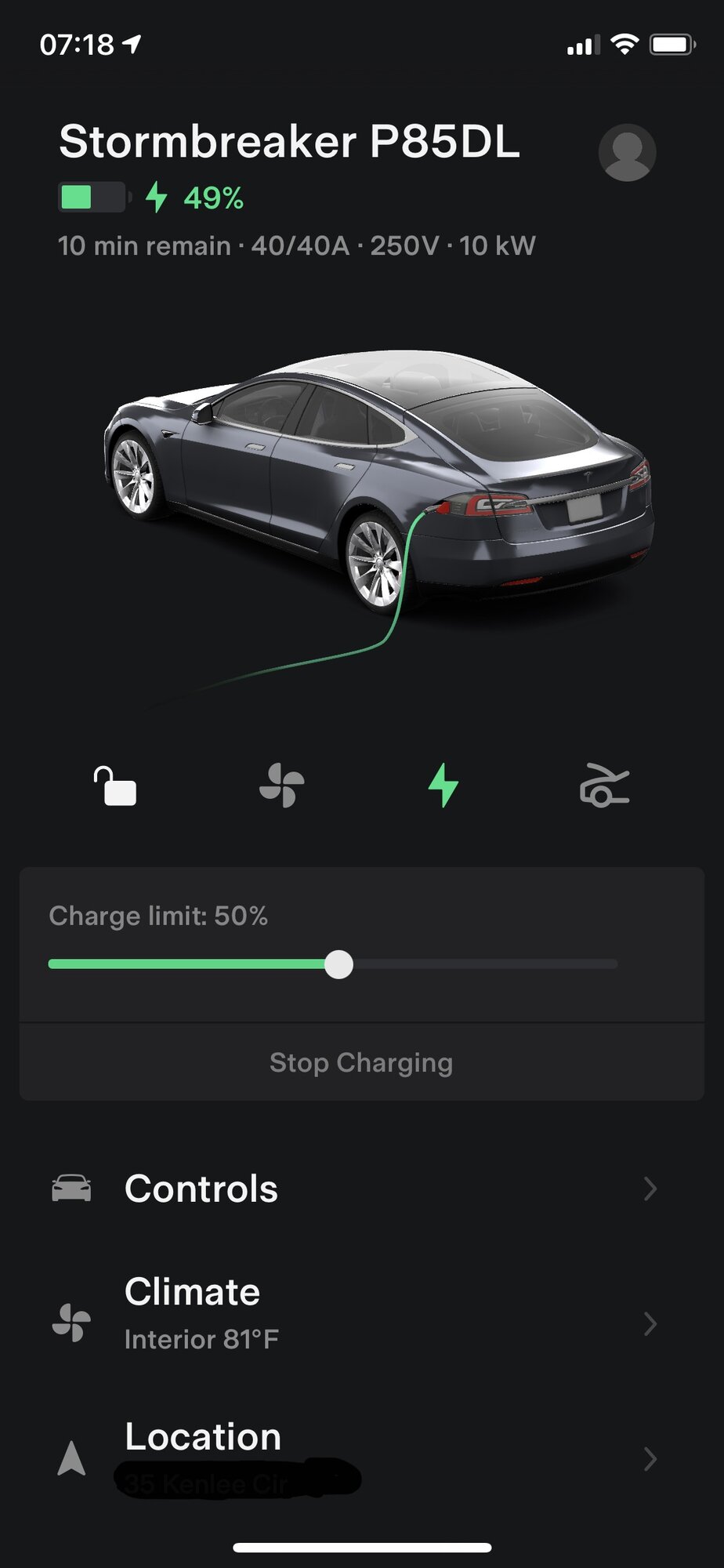
Voltage at my house tends to run a bit high. Transformer is in my front yard, so not a lot of voltage drop unless the whole neighborhood has the AC cranked.
Voltage at my house tends to run a bit high. Transformer is in my front yard, so not a lot of voltage drop unless the whole neighborhood has the AC cranked.
iamnid
Active Member
2 Things I dislike about the new app. If you have range set to "miles" it is difficult to set the max charge to a percentage. Second, when I check the location of the vehicle, it loads the map in dark mode -- which I don't like and makes it harder to decipher. Also, the default zoom in the map is too close so I end up having to zoom out as soon as I check the car's location. This is running on Android.
andy.connor.e
Member
My Pixel 4a(5G) updated to the new app earlier this week via the Google Play Store.Any word on love for android yet
andy.connor.e
Member
Battouttahe77
Member
My Note 10+ got it through the Play Store. It shows my white interior as black, but that's not a big deal to me.Any word on love for android yet
iamnid
Active Member
I got it a few days ago through the play store -- it's a newer build than the apk that was floating around too.Any word on love for android yet
angus[Y]oung
Active Member
Rhinodad
Member
Not seeing it yet in the Play Store on my Galaxy S10.Any word on love for android yet
Not seeing it yet in the Play Store on my Galaxy S10.
I was able to get V4.0.1-646 from the Play Store on the 8th for my Galaxy S20+. I went to add it to my wife's S20+ the next day and it had been pulled again. I usually test stuff on mine before doing hers. Happy wife, happy life.
I don't think that it has been pulled. I think they are still just doing a staggered release such as what Tesla does. We have five different Android devices in the household and none of them have received the update from Google Play store so far. I did manually install it on one device. That was enough to see the new functionality and decide that I didn't need it nstalled on the other devices yetI was able to get V4.0.1-646 from the Play Store on the 8th for my Galaxy S20+. I went to add it to my wife's S20+ the next day and it had been pulled again. I usually test stuff on mine before doing hers. Happy wife, happy life.
GFBurch
Member
I use the Android app and my map loads in dark mode is there a way to turn this off?2 Things I dislike about the new app. If you have range set to "miles" it is difficult to set the max charge to a percentage. Second, when I check the location of the vehicle, it loads the map in dark mode -- which I don't like and makes it harder to decipher. Also, the default zoom in the map is too close so I end up having to zoom out as soon as I check the car's location. This is running on Android.
Got a new version of my Android app today. WHAT CRAP! Smaller fonts and a poor, faint image of my car. Why does Tesla insist on constantly making fonts and graphics smaller and less readable? And the location map is unreadable.
Don't the idiots realize people use these outdoors where it is often hard enough to see the screens? What is the point? Stupid, stupid, stupid. I am so sick of their interface designs, both in the car and on the app.
Don't the idiots realize people use these outdoors where it is often hard enough to see the screens? What is the point? Stupid, stupid, stupid. I am so sick of their interface designs, both in the car and on the app.
Got a new version of my Android app today. WHAT CRAP! Smaller fonts and a poor, faint image of my car. Why does Tesla insist on constantly making fonts and graphics smaller and less readable? And the location map is unreadable.
Don't the idiots realize people use these outdoors where it is often hard enough to see the screens? What is the point? Stupid, stupid, stupid. I am so sick of their interface designs, both in the car and on the app.
Leave app feedback in the Play Store. It's the one time that you can actually get the developer's attention if enough people give it a "1 star" rating.
Thanks for the suggestion. Done!Leave app feedback in the Play Store. It's the one time that you can actually get the developer's attention if enough people give it a "1 star" rating.
bobby g
Member
Got my answer today - app store have me the official update and it was seamlessI side loaded on 2 phones. One I leave watching my solar and the other my car. I like the look of the solar section but my car is having a beauty rest and I won't see that side of the app until she wakes up.
I do have a question for those more in the know. In the Android app store my Tesla app still shows the July version. Will I have to side load all future updates? Sorry if that's too stupid
Yeah, four of our devices for it today. I still have one device on v3 so I can continue running balanced mode on the Powerwalls and continue to use the graphs that are actually useful.Got my answer today - app store have me the official update and it was seamless
I updated to the second new V4 android version 4.0.2-657 today. I was able to get 4.0.1-646 on the 8th and the next day the Play Store only had the old version 3.x and today I was able to update to 4.0.2-657. I haven't noticed any differences from 4.0.1-646.Got my answer today - app store have me the official update and it was seamless
Similar threads
- Replies
- 5
- Views
- 409
- Replies
- 9
- Views
- 1K
- Replies
- 11
- Views
- 621
- Replies
- 39
- Views
- 5K
- Replies
- 4
- Views
- 703


