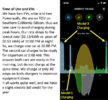LionelHutz
Member
Has anybody else run into problems with HVAC controls using the new app? A few times now I’ve turned on AC 5-10 minutes before going to my car, set the temperature, and waited for the “blowing air graphic” to show up, then found my car is still hot AF inside and the AC is not running.