I'm not sure where to view to sentry videos with the new UI - I used to hit the button in the upper right corner, then delete old ones. I've used it before, but I can't remember how I got there, and now I can't find it again. I looked under the Security screen, but I can't find it.
Welcome to Tesla Motors Club
Discuss Tesla's Model S, Model 3, Model X, Model Y, Cybertruck, Roadster and More.
Register
Install the app
How to install the app on iOS
You can install our site as a web app on your iOS device by utilizing the Add to Home Screen feature in Safari. Please see this thread for more details on this.
Note: This feature may not be available in some browsers.
-
Want to remove ads? Register an account and login to see fewer ads, and become a Supporting Member to remove almost all ads.
You are using an out of date browser. It may not display this or other websites correctly.
You should upgrade or use an alternative browser.
You should upgrade or use an alternative browser.
New UI question: viewing sentry videos
- Thread starter Calliope
- Start date
You need to open the drawer by taping the icon at the bottom of the screen that looks like this: [...] You will find additional functions including the Dashcam/Sentry Mode viewer. If you press and hold a function you can drag it to the bottom of the screen. You can pin up to four of the functions to the bottom of the screen, reorder them if you wish. To return a function to the drawer tap the X. The three most recently used functions also appear at the bottom of the screen.
didn't come through......looks like?bottom of the screen that looks like this: [...]
Just like that, i.e. the dots indicate there is more. Press and the drawer opens.didn't come through......looks like?
pilotSteve
Active Member
Got it - I didn't get the "drawer" concept; I think of it as a pop up screen. I have the camera and dashcam icons, but all they do is open the (reverse and side) cameras or the dashcam. I still can't find any delete function. (as you can see, I keep the dashcam icon as one of my pinned 4)Just like that, i.e. the dots indicate there is more. Press and the drawer opens.
Yes, but I want to delete the videos off the USB drive, not remove the icon from the screen.When you press and hold on any of the functions at the bottom of the screen an X will appear in the corner of each function. If you press the X then the function is returned to the drawer.
When you select, open the video clip there is a button you can tap to delete the file. The latest Sentry Mode/Dashcam viewer app has the option to delete multiple files.Yes, but I want to delete the videos off the USB drive, not remove the icon from the screen.
In the upper left corner of the viewer there should be what looks like an abbreviated list. Tap there.Thank you for trying, but I still don't know how to open the viewer -- when I hit the icons, the live view comes up. How and where do I select a video clip?
whatthe2
Active Member
Tap here. Mine has a bit of lag to pop up this menu.Thank you for trying, but I still don't know how to open the viewer -- when I hit the icons, the live view comes up. How and where do I select a video clip?
Attachments
OK, just so you don't think I'm nuts - when I press the camera icon, I get the camera views, with no hamburger menu of options in the corner
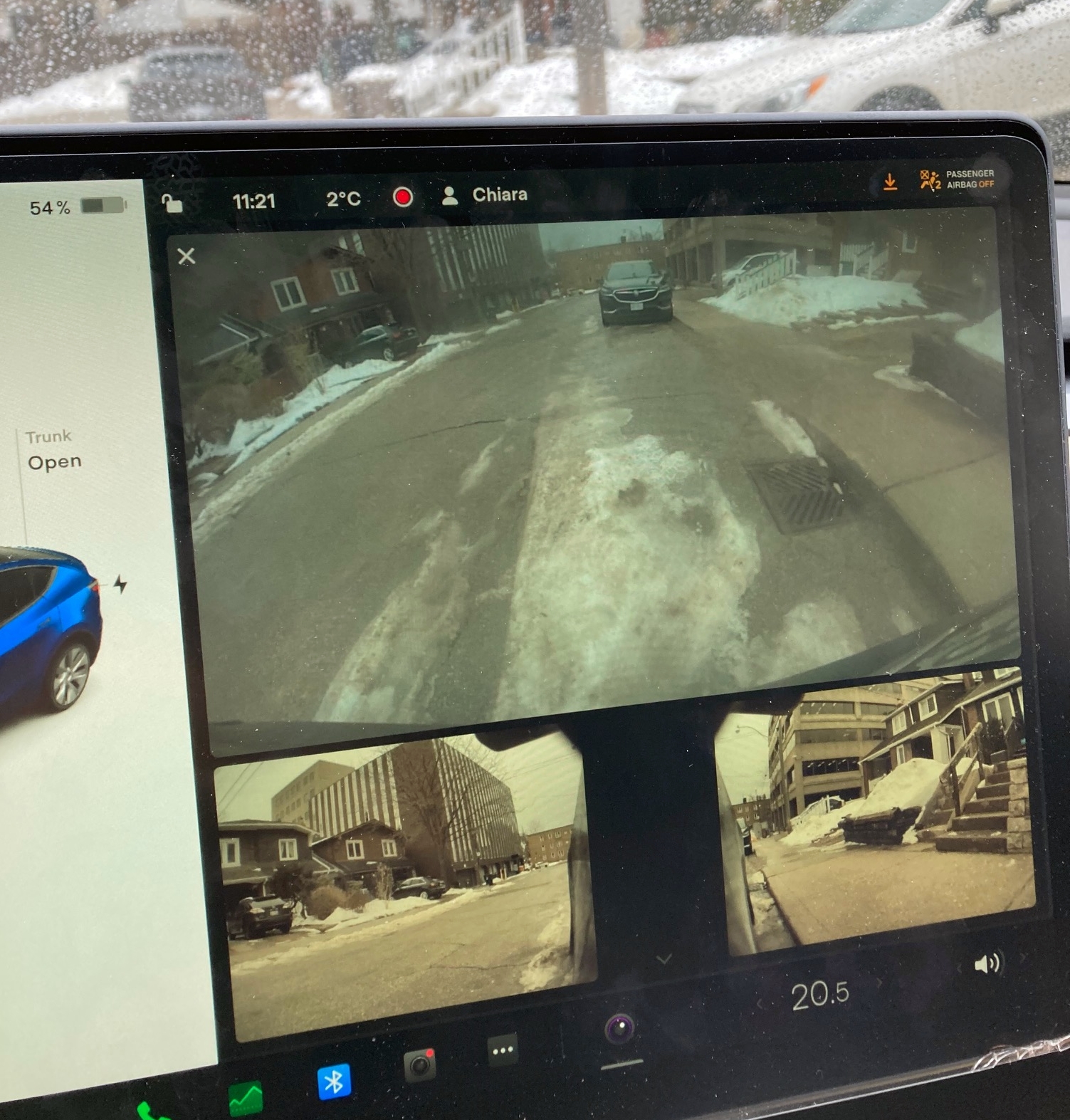
However, I discovered if I hit the dashcam icon, I get the options in the upper corner and can view both sentry and dashcam from there.
However, I discovered if I hit the dashcam icon, I get the options in the upper corner and can view both sentry and dashcam from there.
Exactly. You have to hit the Sentry icon (the one between the Bluetooth and ... icons) to view or delete Sentry videos. Camera icon is just for live feed.OK, just so you don't think I'm nuts - when I press the camera icon, I get the camera views, with no hamburger menu of options in the cornerView attachment 772546
However, I discovered if I hit the dashcam icon, I get the options in the upper corner and can view both sentry and dashcam from there.
Similar threads
- Replies
- 2
- Views
- 921
- Replies
- 3
- Views
- 231
- Replies
- 1
- Views
- 570



