Edit: Title should read "New vehicle animation in 2019.16.X fixes Model 3 parking sensor distance UI flaw". Sorry for any confusion.
--------------------------------------------------------
FYI: I just noticed yesterday while parallel parking my Model 3 that the new vehicle animation in 2019.16.X (I'm on 2019.16.2) fixes a UI flaw in which the parking sensor distance for the rear bumper used to be covered up by the information "cards" in the bottom-left corner of the screen. For example, before if you had the Trip / Efficiency card or the TPMS card up on the screen, these would cover up the distance number and much of the squiggly line that shows how close objects are to your rear bumper. You could only see the rear bumper distance number if you swiped these cards away and had the main/default card showing (i.e., the one with the rear camera, charging, microphone, and wiper buttons).
I almost always drive with the Trips / Efficiency card up on the screen, and it was always a pet peeve of mine that I would have to stop and swipe this card away before I could see how close I was to hitting something with my rear bumper when trying to squeeze into a tight parking space, so this is a very welcome improvement.
I don't have a photo of the old UI, so you'll have to take my word that this was the case. But here's a photo of the new UI with this information unobstructed by the Trips card:
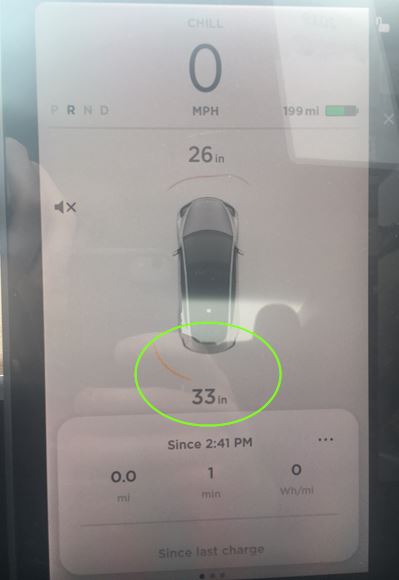
So, thanks, Tesla engineers.
--------------------------------------------------------
FYI: I just noticed yesterday while parallel parking my Model 3 that the new vehicle animation in 2019.16.X (I'm on 2019.16.2) fixes a UI flaw in which the parking sensor distance for the rear bumper used to be covered up by the information "cards" in the bottom-left corner of the screen. For example, before if you had the Trip / Efficiency card or the TPMS card up on the screen, these would cover up the distance number and much of the squiggly line that shows how close objects are to your rear bumper. You could only see the rear bumper distance number if you swiped these cards away and had the main/default card showing (i.e., the one with the rear camera, charging, microphone, and wiper buttons).
I almost always drive with the Trips / Efficiency card up on the screen, and it was always a pet peeve of mine that I would have to stop and swipe this card away before I could see how close I was to hitting something with my rear bumper when trying to squeeze into a tight parking space, so this is a very welcome improvement.
I don't have a photo of the old UI, so you'll have to take my word that this was the case. But here's a photo of the new UI with this information unobstructed by the Trips card:
So, thanks, Tesla engineers.


