I've only tried looking at my phone calendar a couple times and it has worked.
But a couple days ago, I got the message something to the effect that I need to allow access. I checked the phone and it already allows it to the app (see screenshot). I don't know when this started but I'm on 2020.48.10. Thoughts?
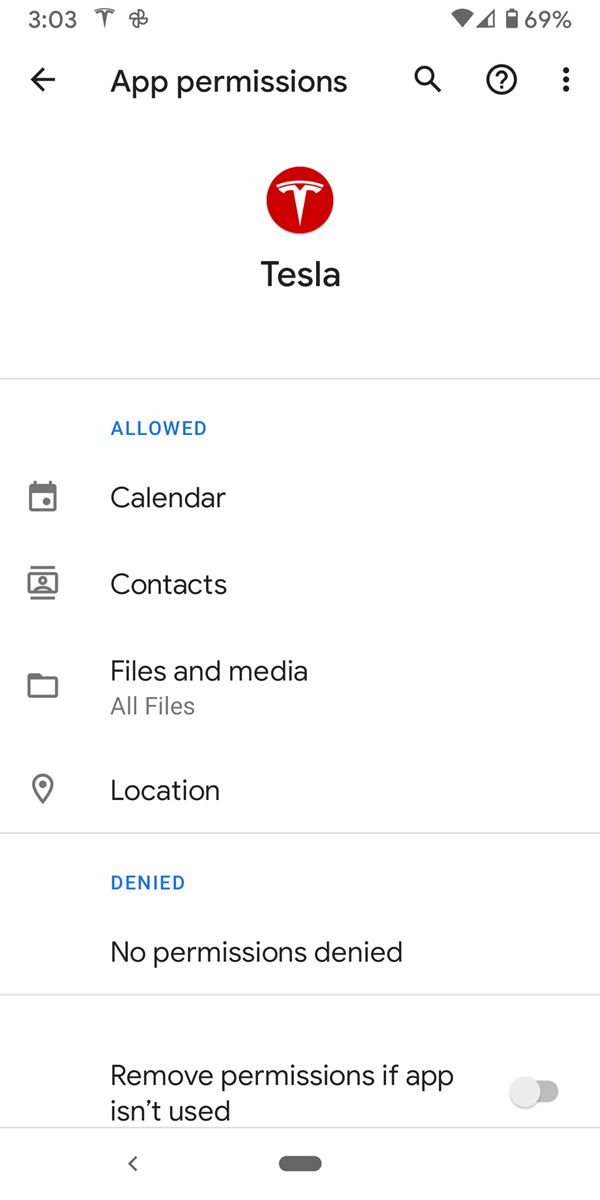
But a couple days ago, I got the message something to the effect that I need to allow access. I checked the phone and it already allows it to the app (see screenshot). I don't know when this started but I'm on 2020.48.10. Thoughts?


