I may have missed it, but I have looked through the threads quite a bit to see if anyone else has gotten a new Tesla where the Dashcam didn't work from the get go. I have seen several people have issues with software updates or failed/corrupted USBs causing the issue, but they all had it working at one point.
I had an SSD ready to go to test during pick up as many had suggested on this forum, but when they called me to pick it up 5 days early while I was already out, I was too excited to go back home!
Anyway, I have been through the manual several times. After exhausting the USB and SSD options I already had on hand (I work in tech so I am a bit of a tech hoarder) I bit the bullet and bought one called out as a known, good option in the actual Tesla MY manual and a couple suggested on this forum.
Have tried the following (several others from my personal stash too):
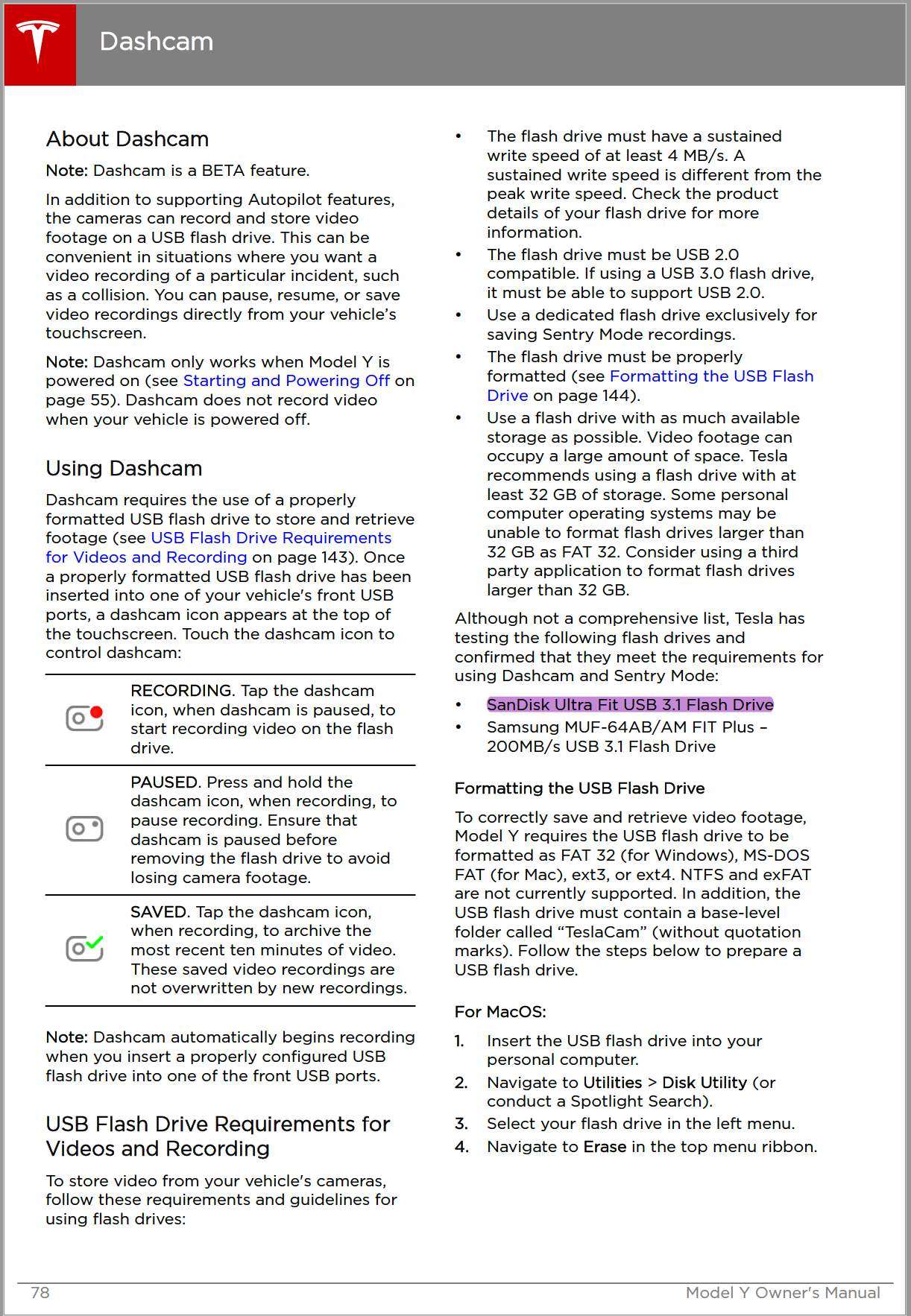

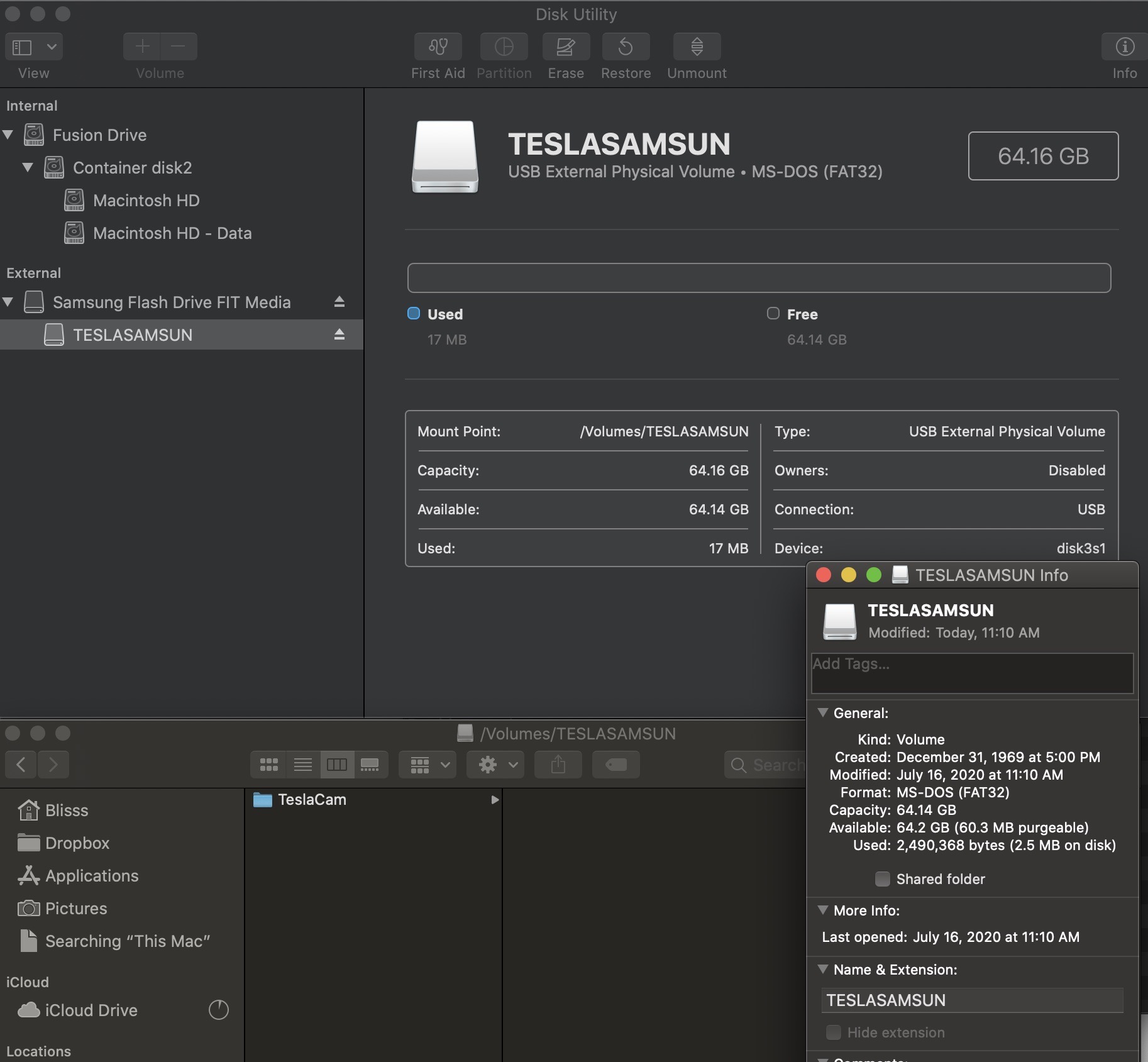
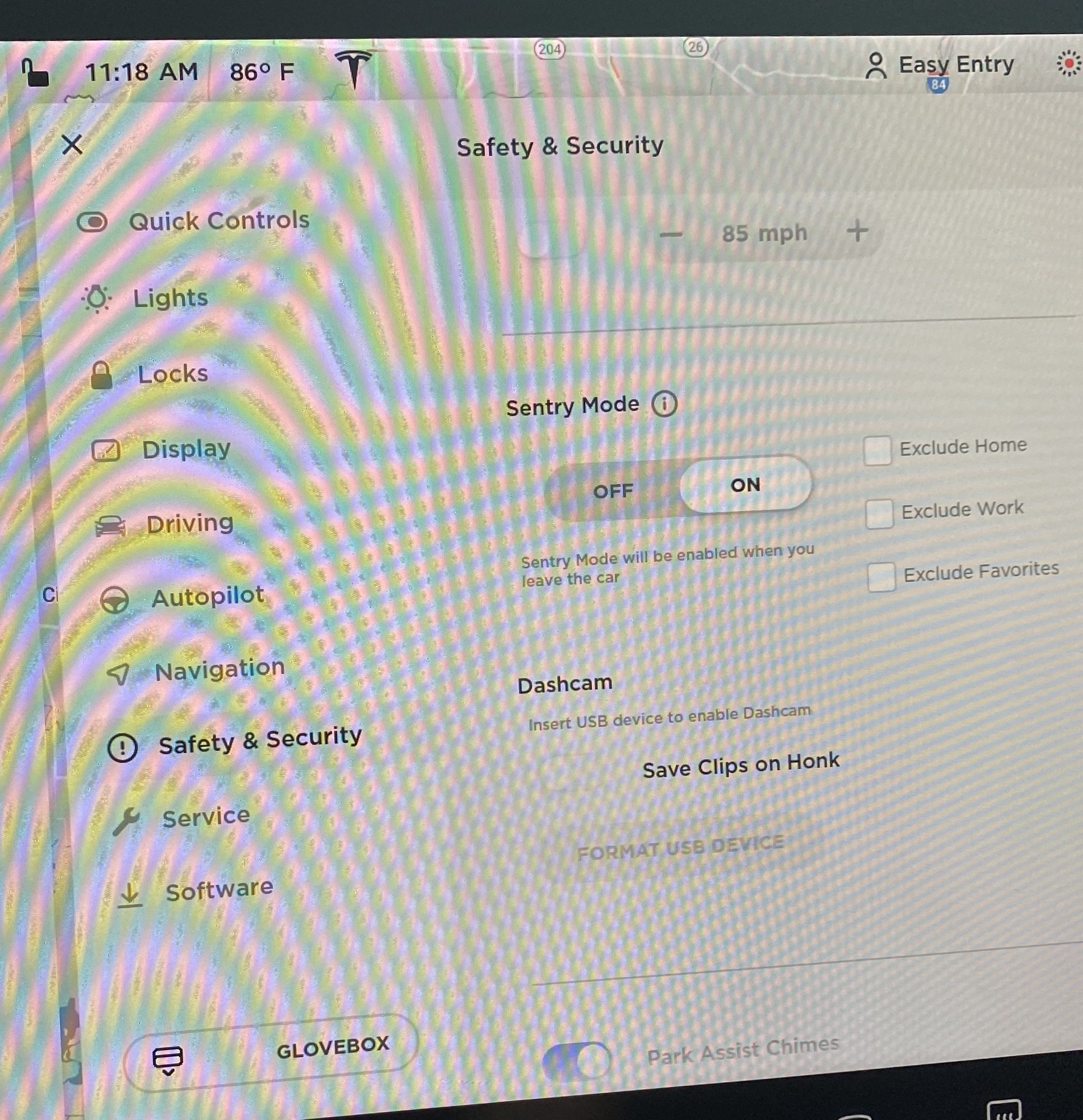
I had an SSD ready to go to test during pick up as many had suggested on this forum, but when they called me to pick it up 5 days early while I was already out, I was too excited to go back home!
Anyway, I have been through the manual several times. After exhausting the USB and SSD options I already had on hand (I work in tech so I am a bit of a tech hoarder) I bit the bullet and bought one called out as a known, good option in the actual Tesla MY manual and a couple suggested on this forum.
- I have tried formatting on both a PC and my Mac
- I have tried not formatting and seeing if the Tesla onboard option picked it up
- I have rebooted the car
- I have called my local service center only to be told to try again after the 2020.24.6.8 updated - I did and NOPE
- I have chatted with Tesla support and told to try a USB 2.0 (not just backwards compatible 3.0) USB - same as previous, though I also told them if the one they have in the manual didn't work, I shouldn't have to go lower tech
- I have a mobile service appointment in a few days, but given the support I have gotten, I am not giving up on trying everything myself
- I have also tested just putting music on the USB to see if it would even read that, and it did not
Have tried the following (several others from my personal stash too):
- SanDisk Ultra Fit USB 3.1 Flash Drive - 64 GB - From the MY manual
- Pure Tesla USB stick with microSD - Forum suggested
- Seagate 2 TB SSD USB 3.0
- SanDisk Ultra Flair 3.0 USB - 64 GB
- SanDisk 128GB High Endurance Video MicroSDXC Card with Adapter for Dash Cam and Home Monitoring systems - C10, U3, V30, 4K UHD, Micro SD Card - SDSQQNR-128G-Difini Micro SD Card Reader, TF Memory Card Camera Reader Adapter Lightning Connector, External Storage Memory Expansion Compatible iPhone/iPad/Android Phones/Mac/PC, 3 in 1 (Black) - Forum suggested


