I purchased a Samsung MUF-256AB/AM FIT Plus 256GB - 300MB/s USB 3.1 Flash Drive. I used guiformat to format it as FAT32 and created the TeslaCam folder as shown in the picture. I inserted it into the right USB port and have what I assume is the camera icon in the upper right corner. It turns red when I press it and black when I press a second time. I've received several Sentry incident notifications and driven 20-30 miles, but the folder is still completely empty. Is there anything else I can try to troubleshoot this drive? I know the most common error is improper formatting, but as far as I can tell it's correct. Two more data points: the camera icon was there before I installed a USB drive at all, and I've never received an error after connecting the drive to the USB port.
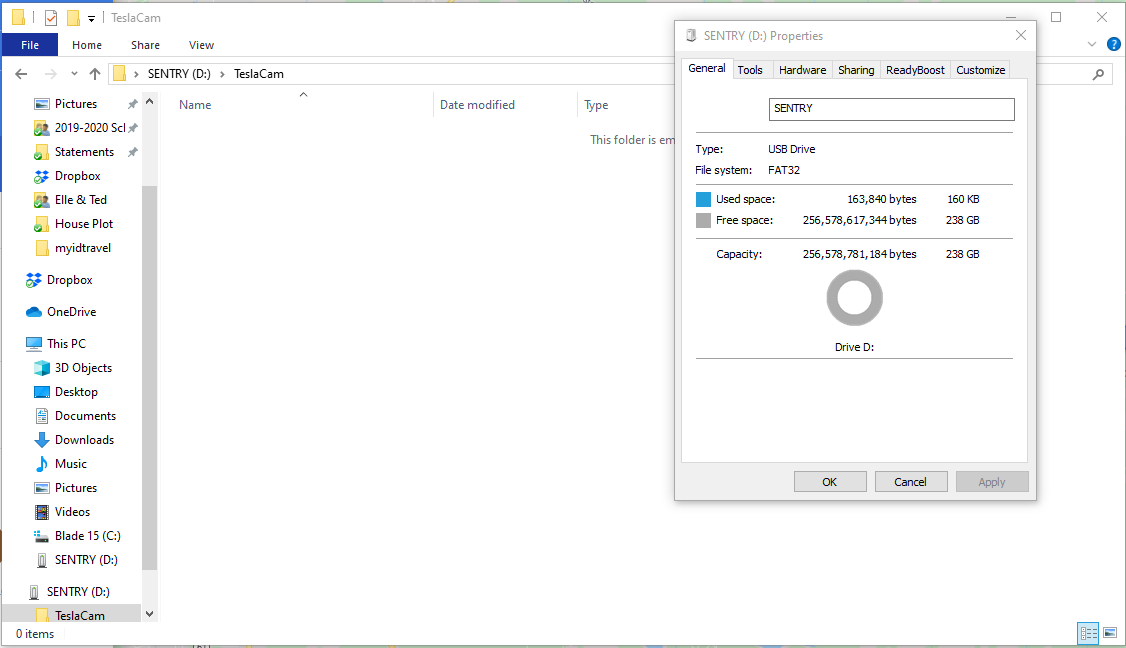
-
Want to remove ads? Register an account and login to see fewer ads, and become a Supporting Member to remove almost all ads.
No dashcam video clips being stored on properly formatted Samsung flash drive
- Thread starter tanderson92
- Start date


