So I've had my M3 SR+ since mid June, and I've had no issues with it. However since the app update I have not been receiving charging notifications as I used to.
First I would only get a notification when a charge started, but not when it finished, now I'm not receiving either.
For info I a have an iPhone 12 Pro running iOS 14.7.1, Tesla app is at version 4.0.1.
I have all notifications on in the Tesla app, and under settings in iOS I have all notifications turned on (see below pictures).
I have tried force closing the app, signing out of the app and back in, turning notifications off and then back on.
Going to try rebooting the car itself later but just wanted to pre-empt with this thread in case anyone else has had the same problem and figured it out?
Tried a search on here, google and Reddit but only reference I could find was from last year that was related to service visits and the car being set to some pseudo service mode. But my car has never had a service visit?
The lack of charging notifications is annoying, but what I'm more concerned with is if I leave a door open accidentally or the alarm goes off and I don't get a notification for that!
Any help would be appreciated guys!
Thanks.
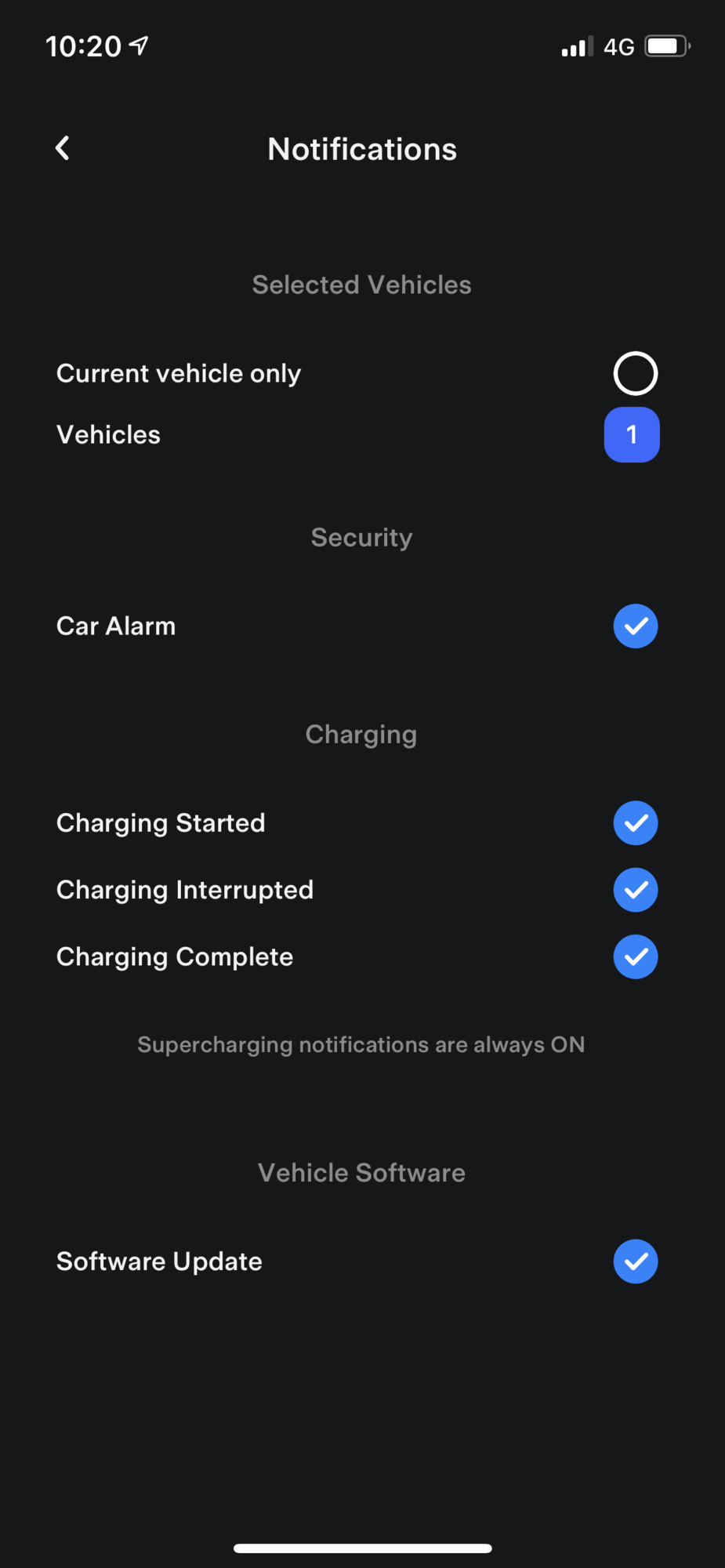
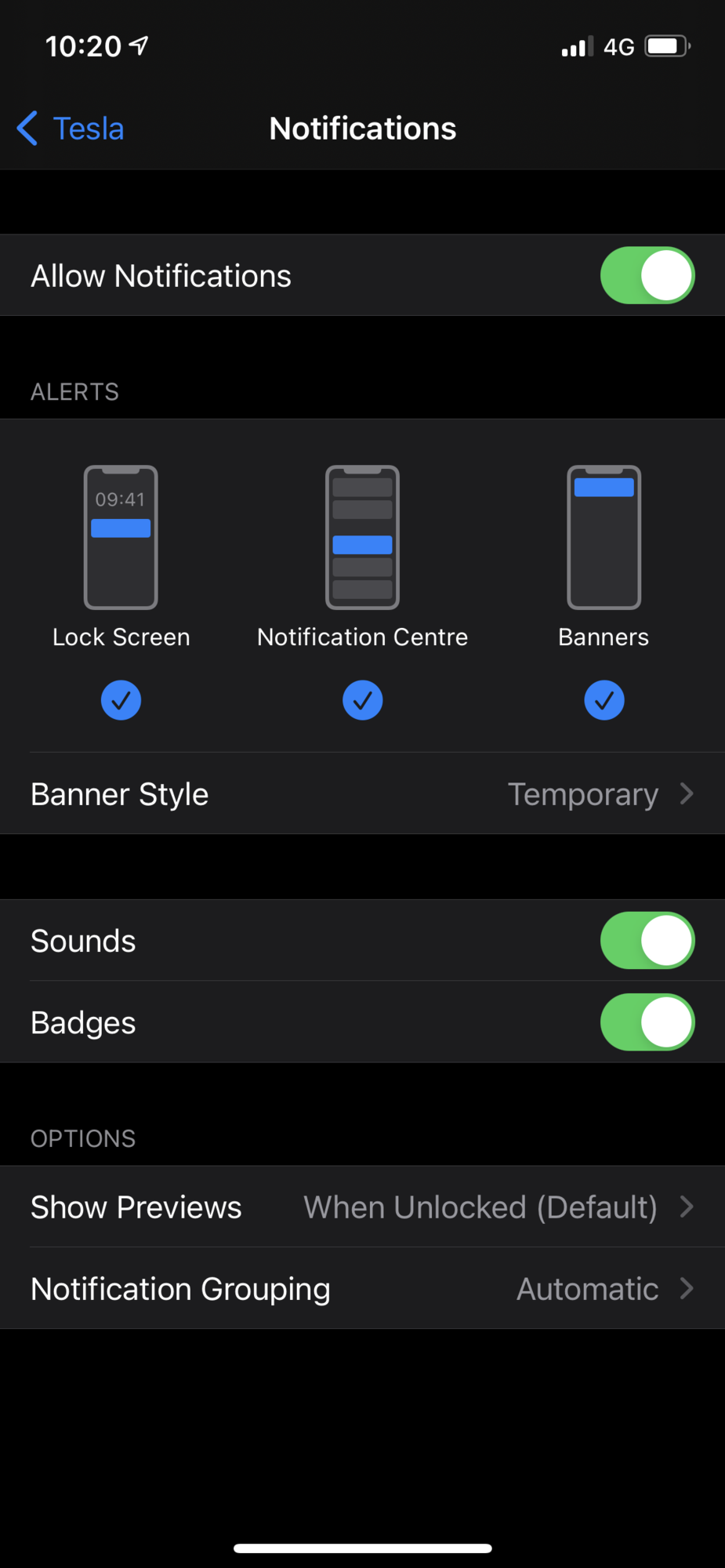
First I would only get a notification when a charge started, but not when it finished, now I'm not receiving either.
For info I a have an iPhone 12 Pro running iOS 14.7.1, Tesla app is at version 4.0.1.
I have all notifications on in the Tesla app, and under settings in iOS I have all notifications turned on (see below pictures).
I have tried force closing the app, signing out of the app and back in, turning notifications off and then back on.
Going to try rebooting the car itself later but just wanted to pre-empt with this thread in case anyone else has had the same problem and figured it out?
Tried a search on here, google and Reddit but only reference I could find was from last year that was related to service visits and the car being set to some pseudo service mode. But my car has never had a service visit?
The lack of charging notifications is annoying, but what I'm more concerned with is if I leave a door open accidentally or the alarm goes off and I don't get a notification for that!
Any help would be appreciated guys!
Thanks.


