I was trying to charge my 2022 YLR to 100% and was not able to; was only able to achieve 99% charge. APP Indicated 99% for about 30-min. Then I noticed “3-waving line” icon next to “green charge” icon. So I stopped charging after a few minutes just in case it was some type of warning
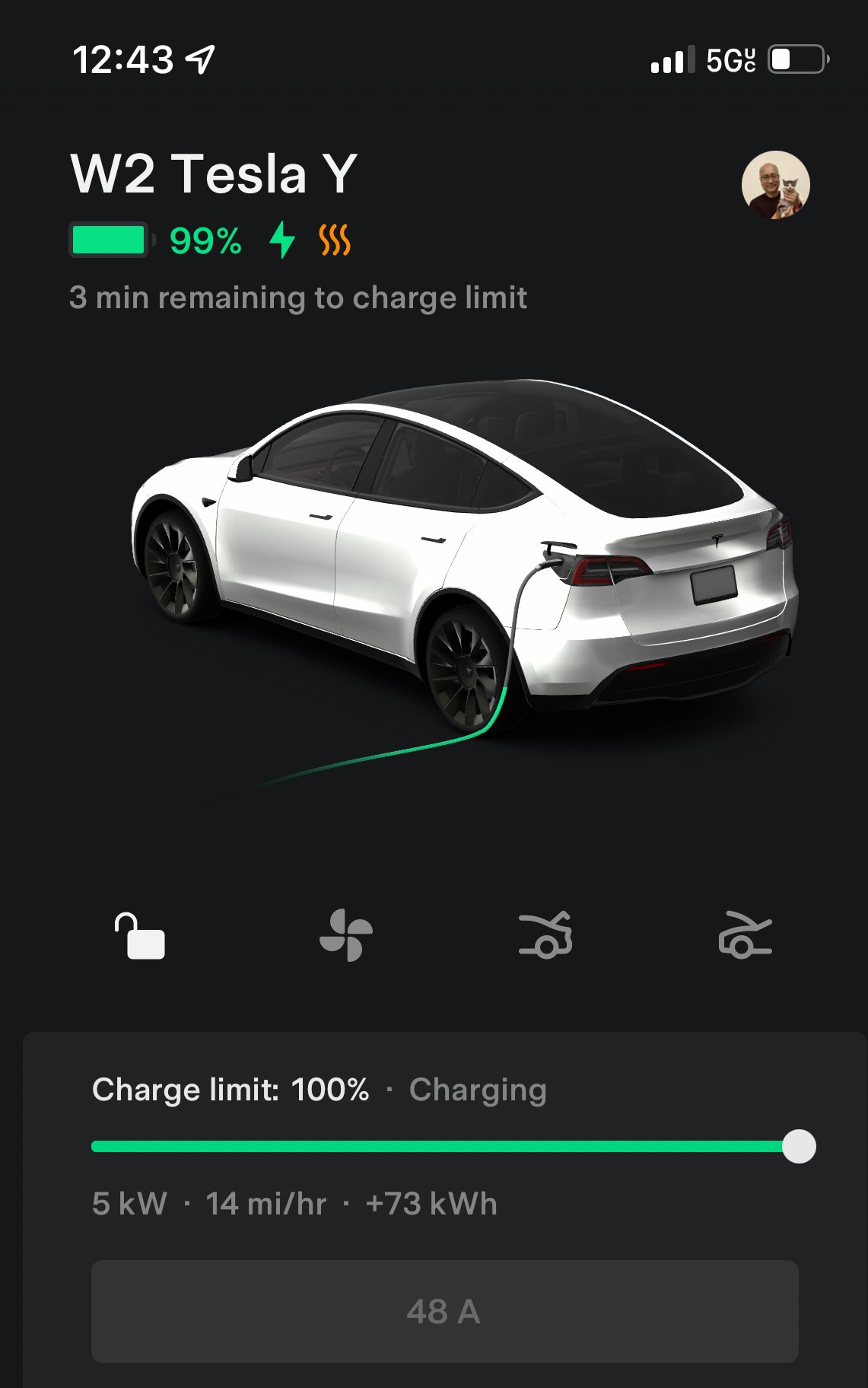 . Does anyone know what the “3-waving line” icon mean and or has experienced not being able to charge to 100%?
. Does anyone know what the “3-waving line” icon mean and or has experienced not being able to charge to 100%?
Welcome to Tesla Motors Club
Discuss Tesla's Model S, Model 3, Model X, Model Y, Cybertruck, Roadster and More.
Register
Install the app
How to install the app on iOS
You can install our site as a web app on your iOS device by utilizing the Add to Home Screen feature in Safari. Please see this thread for more details on this.
Note: This feature may not be available in some browsers.
-
Want to remove ads? Register an account and login to see fewer ads, and become a Supporting Member to remove almost all ads.
You are using an out of date browser. It may not display this or other websites correctly.
You should upgrade or use an alternative browser.
You should upgrade or use an alternative browser.
Not able to Achieve a 100% Charge
- Thread starter W2WORLD
- Start date
dvaquerano
Member
It clearly means that bacon is ready, there is a compartment inside the glovebox were you can retrieve it from.
Jk aside, that icon pops up when the car is warming up the battery to ideal temperatures, it can appear if you have schedule departure turned on, or if you turn on climate, and other, Are you charging outdoors?
Once the car gets to 99% or even 100% you will notice that the charge rate goes down significantly, and I can sit there for more than 30 minutes while is the car is calculating what “full” actually is for that particular battery pack. Since it is all chemistry based. Once the car says “Ah okay I can’t add any more energy to this pack” charging will be completed. Most people just unplug the car once it gets to 99% or hits 100% since it is not worth to wait 30+ minutes for a couple of extra miles.
Jk aside, that icon pops up when the car is warming up the battery to ideal temperatures, it can appear if you have schedule departure turned on, or if you turn on climate, and other, Are you charging outdoors?
Once the car gets to 99% or even 100% you will notice that the charge rate goes down significantly, and I can sit there for more than 30 minutes while is the car is calculating what “full” actually is for that particular battery pack. Since it is all chemistry based. Once the car says “Ah okay I can’t add any more energy to this pack” charging will be completed. Most people just unplug the car once it gets to 99% or hits 100% since it is not worth to wait 30+ minutes for a couple of extra miles.
The wavy lines indicate that the Tesla Model Y is warming the battery during preconditioning. No idea why the battery would need to be warmed at this time of year.
You did not state whether you were charging at home or at a Supercharger station. Normally when navigating to a Supercharger station the Tesla vehicle will precondition the battery for Supercharging. (I am not sure if the wavy lines display when navigating to a Supercharger.)
Charging to 100% takes additional time, as much as 40 minutes after the display reads 100% before the vehicle actually stops charging.
You did not state whether you were charging at home or at a Supercharger station. Normally when navigating to a Supercharger station the Tesla vehicle will precondition the battery for Supercharging. (I am not sure if the wavy lines display when navigating to a Supercharger.)
Charging to 100% takes additional time, as much as 40 minutes after the display reads 100% before the vehicle actually stops charging.
I was charging at a Tesla Supercharger. I noticed the wavy lines displayed at about 99%The wavy lines indicate that the Tesla Model Y is warming the battery during preconditioning. No idea why the battery would need to be warmed at this time of year.
You did not state whether you were charging at home or at a Supercharger station. Normally when navigating to a Supercharger station the Tesla vehicle will precondition the battery for Supercharging. (I am not sure if the wavy lines display when navigating to a Supercharger.)
Charging to 100% takes additional time, as much as 40 minutes after the display reads 100% before the vehicle actually stops charging.
Got it. ThanksThe wavy lines indicate that the Tesla Model Y is warming the battery during preconditioning. No idea why the battery would need to be warmed at this time of year.
You did not state whether you were charging at home or at a Supercharger station. Normally when navigating to a Supercharger station the Tesla vehicle will precondition the battery for Supercharging. (I am not sure if the wavy lines display when navigating to a Supercharger.)
Charging to 100% takes additional time, as much as 40 minutes after the display reads 100% before the vehicle actually stops charging.
That’s a really long time to spend at a Supercharger. Did you have a particularly long leg ahead of you or were you just curious to charge it to 100%?
Actually I decided to try and recalibrate my battery since I had driven it down to 6%. Yes I was at the Supercharger for nearly 1-1/2, 2-hoursThat’s a really long time to spend at a Supercharger. Did you have a particularly long leg ahead of you or were you just curious to charge it to 100%?
Tam
Well-Known Member
All as expected.Actually I decided to try and recalibrate my battery since I had driven it down to 6%. Yes I was at the Supercharger for nearly 1-1/2, 2-hours
It's quick to charge up to 80% then it slows down. The last 1% is slowest as you just experienced. It's still not done after 2 hours in your case. It's too slow that it turned on its battery heater to speed it up.
That's why if you need to charge to 100%, do it when you have time like at home sleeping.
All as expected.
It's quick to charge up to 80% then it slows down. The last 1% is slowest as you just experienced. It's still not done after 2 hours in your case. It's too slow that it turned on its battery heater to speed it up.
That's why if you need to charge to 100%, do it when you have time like at home sleeping.
Cyberspeed
Member
FWIW I tried the supercharger calibration with no effect other than $20+ out of my wallet. I was able to do it at home. Let it sit at 10% 6+ hours then charge to 100%. EPA rated range came up 10 miles.Actually I decided to try and recalibrate my battery since I had driven it down to 6%. Yes I was at the Supercharger for nearly 1-1/2, 2-hours
Will recalibrate at home next time.FWIW I tried the supercharger calibration with no effect other than $20+ out of my wallet. I was able to do it at home. Let it sit at 10% 6+ hours then charge to 100%. EPA rated range came up 10 miles.
Similar threads
- Replies
- 342
- Views
- 27K
- Replies
- 2
- Views
- 771


