Cottonwood
Roadster#433, Model S#S37
Wimpy WiFi
I did a little test today comparing my Apple MacBook Air sitting in my lap in the drivers seat of the MS to the MS WiFi. I just upgraded my home WiFi network to the Ubiquiti UniFi system. With that, I can measure the Tx Power of the WiFi clients at the Access Point. I have an access point about 25 feet from the MS, one floor up through a wood joist floor.
Below are snapshots of the signal quality from both the MacBook and the MS. The signal strength from the MS is 13 dB weaker than the MacBook; that is 20 times less power from the MS, which is pretty wimpy!!! I did the test with the MacBook in the car to be fair. When I tried again with the MacBook outside of the car, the MacBook signal strength went up another 3 dB or another 2x in signal strength. Tesla really needs to pay more attention to the WiFi implementation of the MS.
On top of that, the MS is using the older, slower Wireless-G standard, rather than the current Wireless-N standard.
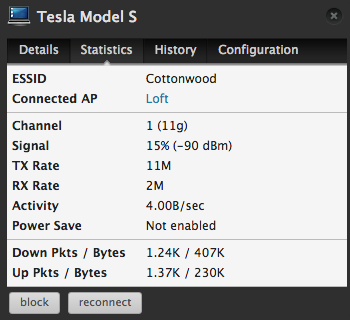
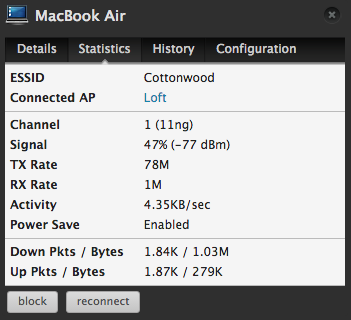
I did a little test today comparing my Apple MacBook Air sitting in my lap in the drivers seat of the MS to the MS WiFi. I just upgraded my home WiFi network to the Ubiquiti UniFi system. With that, I can measure the Tx Power of the WiFi clients at the Access Point. I have an access point about 25 feet from the MS, one floor up through a wood joist floor.
Below are snapshots of the signal quality from both the MacBook and the MS. The signal strength from the MS is 13 dB weaker than the MacBook; that is 20 times less power from the MS, which is pretty wimpy!!! I did the test with the MacBook in the car to be fair. When I tried again with the MacBook outside of the car, the MacBook signal strength went up another 3 dB or another 2x in signal strength. Tesla really needs to pay more attention to the WiFi implementation of the MS.
On top of that, the MS is using the older, slower Wireless-G standard, rather than the current Wireless-N standard.


