Has anyone been able to add their inverter? I would like to be able to monitor my Tesla inverter separate from powerwall. My Powerwall includes large enphase production values.
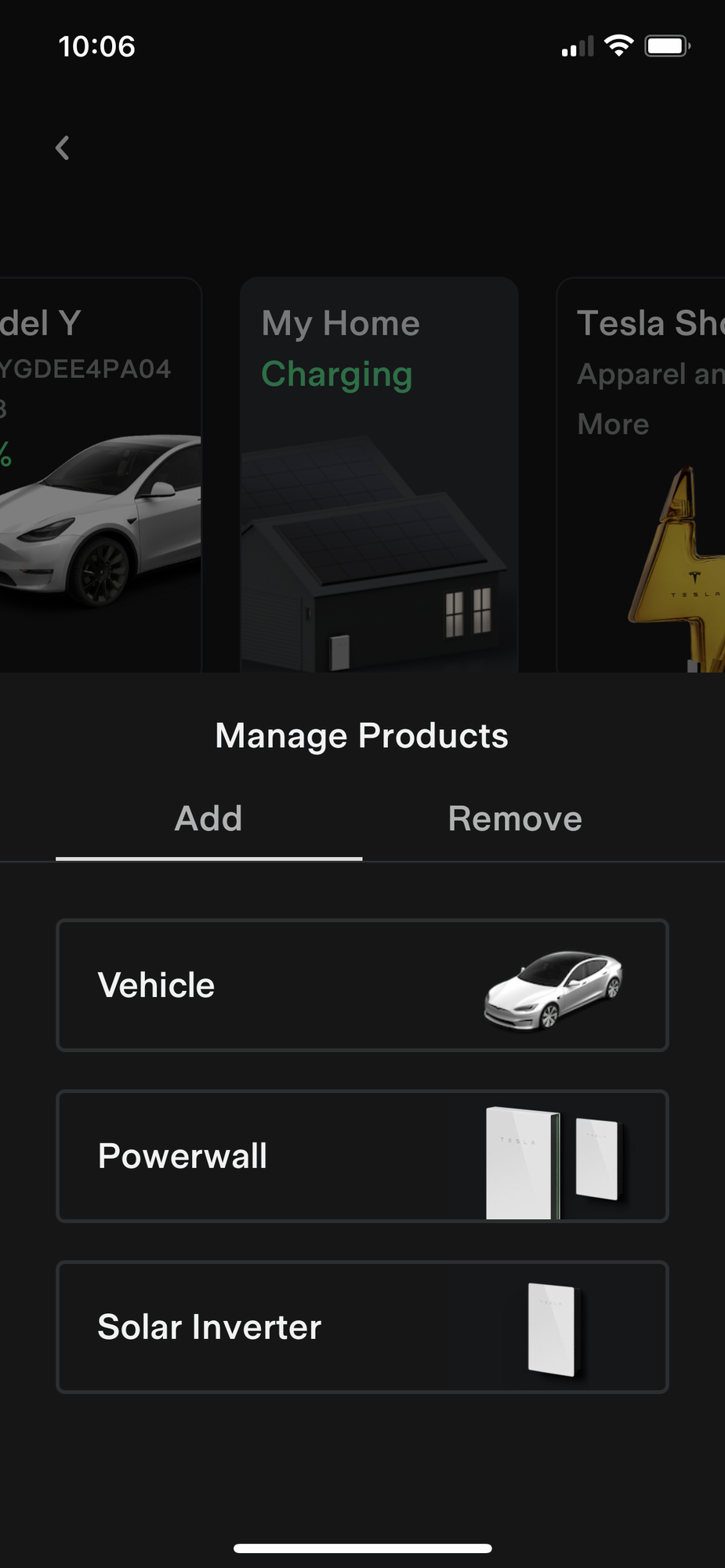
Welcome to Tesla Motors Club
Discuss Tesla's Model S, Model 3, Model X, Model Y, Cybertruck, Roadster and More.
Register
Install the app
How to install the app on iOS
You can install our site as a web app on your iOS device by utilizing the Add to Home Screen feature in Safari. Please see this thread for more details on this.
Note: This feature may not be available in some browsers.
-
Want to remove ads? Register an account and login to see fewer ads, and become a Supporting Member to remove almost all ads.
You are using an out of date browser. It may not display this or other websites correctly.
You should upgrade or use an alternative browser.
You should upgrade or use an alternative browser.
Now possible to add Tesla Inverter to Tesla app
- Thread starter CrazyRabbit
- Start date
V_Rader
Member
I just noticed 2 days ago they updated the App to add an Inverter (in addition to Vehicle, and Powerwall), so maybe a step in the right direction.
However, using the APP to scan the QR Code I get the error, "Connect to Gateway access point failed. Invalid network SSID."
So I tried manually and got, "Connect to Gateway access point failed. Accept the prompt to connect to Wi-Fi to TEG-422 or check password". Hum, so I logged into the Tesla Wi-FI and tried again and got the same error.
The inverter is connected to my Wi-Fi and I want to monitor production from anywhere so it seems I should be able to connect from any internet connection.
NOTE: My system was installed by a 3rd party installer, so I'm not a Tesla customer, thus not in their system, so they are unable to help, as is my 3rd party installer who has told me multiple times they are my point of contact for communications.
I can only hope they will continue working on updates to the APP that will allows users to connect the App, regardless of who installed the system, and btw yes I can log into the inverter via the Tesla Wi-FI (which is also flakey) and check the system status, but I get kicked off the WI-FI after about 30min.
However, using the APP to scan the QR Code I get the error, "Connect to Gateway access point failed. Invalid network SSID."
So I tried manually and got, "Connect to Gateway access point failed. Accept the prompt to connect to Wi-Fi to TEG-422 or check password". Hum, so I logged into the Tesla Wi-FI and tried again and got the same error.
The inverter is connected to my Wi-Fi and I want to monitor production from anywhere so it seems I should be able to connect from any internet connection.
NOTE: My system was installed by a 3rd party installer, so I'm not a Tesla customer, thus not in their system, so they are unable to help, as is my 3rd party installer who has told me multiple times they are my point of contact for communications.
I can only hope they will continue working on updates to the APP that will allows users to connect the App, regardless of who installed the system, and btw yes I can log into the inverter via the Tesla Wi-FI (which is also flakey) and check the system status, but I get kicked off the WI-FI after about 30min.
I just noticed 2 days ago they updated the App to add an Inverter (in addition to Vehicle, and Powerwall), so maybe a step in the right direction.
However, using the APP to scan the QR Code I get the error, "Connect to Gateway access point failed. Invalid network SSID."
So I tried manually and got, "Connect to Gateway access point failed. Accept the prompt to connect to Wi-Fi to TEG-422 or check password". Hum, so I logged into the Tesla Wi-FI and tried again and got the same error.
The inverter is connected to my Wi-Fi and I want to monitor production from anywhere so it seems I should be able to connect from any internet connection.
NOTE: My system was installed by a 3rd party installer, so I'm not a Tesla customer, thus not in their system, so they are unable to help, as is my 3rd party installer who has told me multiple times they are my point of contact for communications.
I can only hope they will continue working on updates to the APP that will allows users to connect the App, regardless of who installed the system, and btw yes I can log into the inverter via the Tesla Wi-FI (which is also flakey) and check the system status, but I get kicked off the WI-FI after about 30min.
This post somewhat confuses me. This thread is about adding the Tesla branded inverter to the Tesla app. Are third party vendors using the Tesla branded inverter (I dont know., thus am asking)?
V_Rader
Member
Yes, 3rd party installers can purchase the inverter from Tesla, and in that case, you are NOT a Tesla customer since you don't have an order in their system and they tell you it is the 3rd Party that needs to register the system, so hopefully your 3rd party installer knows what they are doing: mine clearly does not. I have a simple system with no battery backup. The inverter has it's own Wi-Fi and I can login using my email to check status (so it does appear to be registered to my email), and the inverter is connected to my Wi-Fi, so the question is why can't I add this to the App? I scan the QR code and get the error message, "Connect to Gateway access point failed. Invalid network SSID." Note: Tesla Customer service told me the ability to add the Inverter is NOT new and has been there since they started building the inverters, so why did this option just show up on my App last week?? I have an Android phone, and can only guess maybe the app is lagging behind. After it fails, the options are, "Setup Powerwall Later" or "Retry Powerwall Setup".This post somewhat confuses me. This thread is about adding the Tesla branded inverter to the Tesla app. Are third party vendors using the Tesla branded inverter (I dont know., thus am asking)?
V_Rader
Member
Yes the Tesla Wi-Fi is TeslaPV_FF8422, and I can log into the inverter at URL 192.168.92.1. However, the App needs to be connected to the internet right so on my phone I'm connected to my own Wi-Fi which is connected to the internet, then I tried to add the inverter. Am I doing something wrong?Yeah, @V_Rader is trying to add his teg! Tesla Inverter SSID’s start with tesla_pvXXXXXX
Perhaps he has powerwall+, for which data can be accessed thru the teg. So no reason to add, and I believe you can’t add as inverter…
V_Rader
Member
I just tried to connect using my wife's iPhone and got this same result exactly, with our WI-FI router sitting right there next to the phone. With my Android (Samsung 11 I think) I only get SSID Failure so it won't even connect to the inverter.The app connects to inverter, then wants to search for wifi networks, and gets stuck there.
V_Rader
Member
So I connected my Android to the Tesla WI-FI 1st, then tried to add the inverter and it finally connected, then came up with the Select a Wi-Fi Network, and scanning turns up nothing. If I enter our Wi-Wi manually, it times out.I just tried to connect using my wife's iPhone and got this same result exactly, with our WI-FI router sitting right there next to the phone. With my Android (Samsung 11 I think) I only get SSID Failure so it won't even connect to the inverter.
I had the exact same problem... was able to access the 192 address, but it just hangs on "Connecting to Solar Inverter" when adding Inverter to the Tesla app.
I also tried to connect to Tesla Wifi first, then adding Inverter but still doesn't work...
Did you manage to figure this out?
I also tried to connect to Tesla Wifi first, then adding Inverter but still doesn't work...
Did you manage to figure this out?
Matt-FL
Member
The picture is definitely the V2, not the +.
I'm hoping also that these can be added to provide more details on individual strings (on v2 inverters), but I'm wondering if these have already been added by the installers during installation. Not sure if we can add a second time. I am crossing my fingers though hoping I can get more data.. since I'm a data junkie.
I'm hoping also that these can be added to provide more details on individual strings (on v2 inverters), but I'm wondering if these have already been added by the installers during installation. Not sure if we can add a second time. I am crossing my fingers though hoping I can get more data.. since I'm a data junkie.
The picture is definitely the V2, not the +.
I'm hoping also that these can be added to provide more details on individual strings (on v2 inverters), but I'm wondering if these have already been added by the installers during installation. Not sure if we can add a second time. I am crossing my fingers though hoping I can get more data.. since I'm a data junkie.
Netzero for Tesla
Optimize your solar/battery system with Powerwall automation, degradation tracking, solar generation analysis, a single-screen display, and more! Features: - Automate Powerwall configuration: backup reserve, operational mode, energy exports, and grid charging. - Track Powerwall degradation and...
apps.apple.com
Matt-FL
Member
I'm running Netzero, Home Assistant, Powerwall Companion, Powerwall Dashboard. All great data. However, since I have the v2 inverters, string data is not provided, well, except for the first 15 minutes after rebooting one and connecting directly to its SSID. Been considering using a DC Hall Coulometer to measure the incoming voltage, still figuring out how to set it up.
Netzero for Tesla
Optimize your solar/battery system with Powerwall automation, degradation tracking, solar generation analysis, a single-screen display, and more! Features: - Automate Powerwall configuration: backup reserve, operational mode, energy exports, and grid charging. - Track Powerwall degradation and...apps.apple.com
Similar threads
- Replies
- 2
- Views
- 207
- Replies
- 46
- Views
- 1K
- Replies
- 5
- Views
- 425
- Replies
- 0
- Views
- 217


