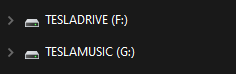When we first got the Y back in June '21 I was too frugal to spend money on a SSD drive. Being in IT I've got a handful of NVME drives spare from upgrading laptops and other machines. I ordered an external NVME enclosure that is USB-C capable off Amazon for $16 back then. This enclosure is convenient because it not only works but is tool-less so its easy to swap between different length NVME drives. Also, I originally used a rando 256gb NVME drive from a laptop but for this thread I used a 1TB Sabrent Rocket NVME. The Tesla system is quite happy with a 1TB drive. I should test the 2TB drive sometime but that's for another day.
We've had the car for six months and using the NVME that whole time. The drive has not faltered in that time and so far nothing unusual, knock on wood. If you get a different enclosure, try to get one with a heatsink enclosure as under sustained music playback the drive can get warm to the touch. NVME drives have temp control systems in place so if the controller or IC get too hot internally, the drive will throttle itself so there's no worry of fault in that aspect. In my use it can get warm to the touch but not what I would call hot or worrisome.
Drives in question. I normally use the 256gb tiny 30mm 2230 NVME drive but for this thread I used the full size 1TB drive.

If you're unsure of it working if you have a different enclosure, assemble it and insert it into the glovebox. The MCU should give you the option to format and if it does, that means it works. Below is the 1TB Sabrent formatted by the Tesla system.
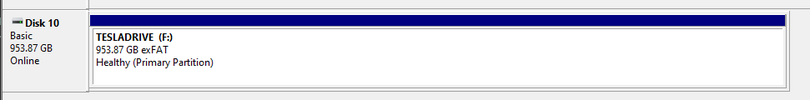
Next step is to delete that partition and partition it as two exFAT drives named TESLADRIVE (for sentry) and TESLAMUSIC (for music). When the drive is formatted in the car it will auto name the drive and create the sentry folder. However we are going to split the drive in two for sentry and music purposes.
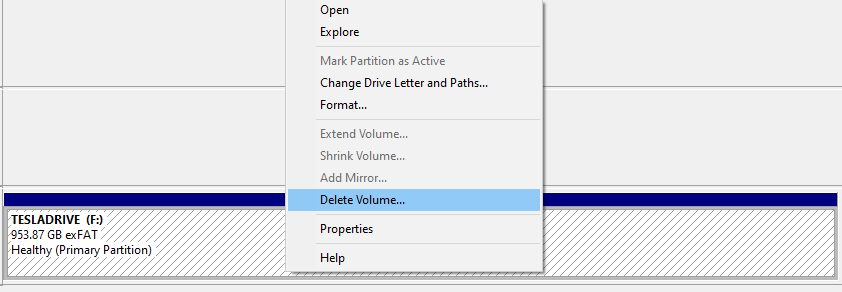
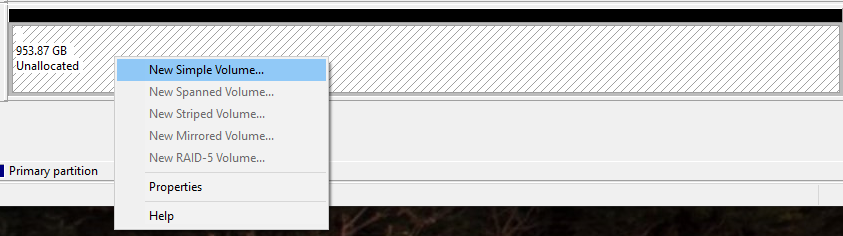
I split this 1TB drive roughly in half, it doesn't matter however you want to split it.
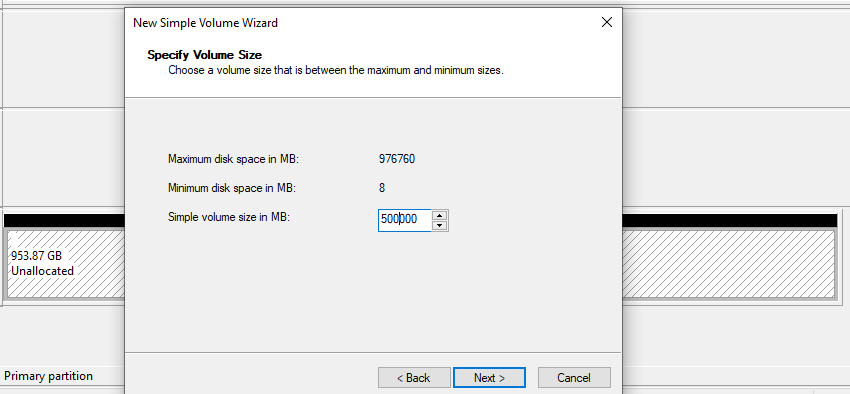
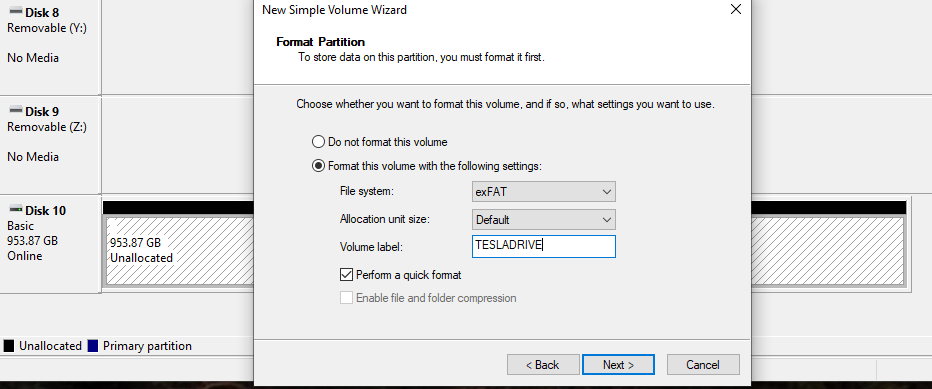
Once that is done, go back and make the second partition for TESLAMUSIC, you music drive.
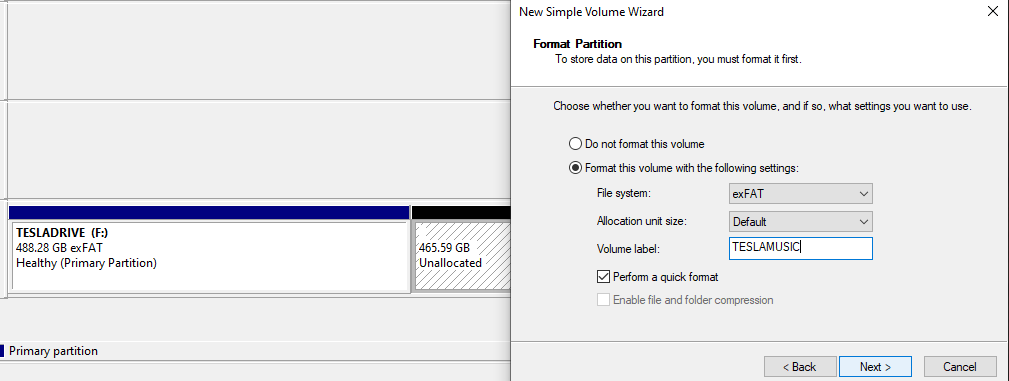
Once formatting is done you will need to create a folder named "TeslaCam" inside the TESLADRIVE for sentry to work. There are subfolders as well but those will be auto created when sentry runs so you don't have to create them.

And for the crucial music drive, with ample space you can throw on your FLAC files at the highest bitrate if you want, 24-192 no problem.
At the 256gb drive size, I find I have to empty the "SentryClips" folder every two-three months or so which is before the drive fills. This is of course dependent upon how often you drive, and with sentry on, etc etc.
I think covered it all. Let me know if I missed something or you have an issue.
We've had the car for six months and using the NVME that whole time. The drive has not faltered in that time and so far nothing unusual, knock on wood. If you get a different enclosure, try to get one with a heatsink enclosure as under sustained music playback the drive can get warm to the touch. NVME drives have temp control systems in place so if the controller or IC get too hot internally, the drive will throttle itself so there's no worry of fault in that aspect. In my use it can get warm to the touch but not what I would call hot or worrisome.
Drives in question. I normally use the 256gb tiny 30mm 2230 NVME drive but for this thread I used the full size 1TB drive.

If you're unsure of it working if you have a different enclosure, assemble it and insert it into the glovebox. The MCU should give you the option to format and if it does, that means it works. Below is the 1TB Sabrent formatted by the Tesla system.
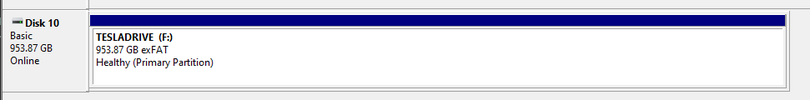
Next step is to delete that partition and partition it as two exFAT drives named TESLADRIVE (for sentry) and TESLAMUSIC (for music). When the drive is formatted in the car it will auto name the drive and create the sentry folder. However we are going to split the drive in two for sentry and music purposes.
I split this 1TB drive roughly in half, it doesn't matter however you want to split it.
Once that is done, go back and make the second partition for TESLAMUSIC, you music drive.
Once formatting is done you will need to create a folder named "TeslaCam" inside the TESLADRIVE for sentry to work. There are subfolders as well but those will be auto created when sentry runs so you don't have to create them.
And for the crucial music drive, with ample space you can throw on your FLAC files at the highest bitrate if you want, 24-192 no problem.
At the 256gb drive size, I find I have to empty the "SentryClips" folder every two-three months or so which is before the drive fills. This is of course dependent upon how often you drive, and with sentry on, etc etc.
I think covered it all. Let me know if I missed something or you have an issue.